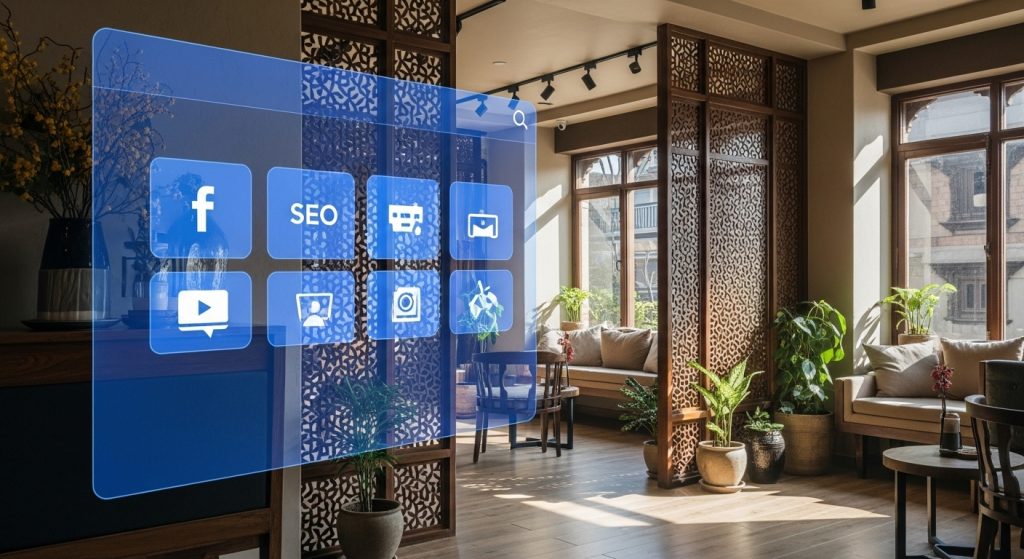Free n8n Workflows: Modern Marketing Automation Engine
Section 1: The Strategic Shift to Scalable Automation
In the contemporary digital marketing landscape, automation is no longer a luxury but a foundational component of operational efficiency and competitive advantage. However, the nature of this automation is evolving. Marketers are moving beyond simple, linear task connections and are now required to build sophisticated, resilient systems that can scale with their ambitions. This evolution necessitates a new class of tools and, more importantly, a new mindset. This report provides a definitive guide to n8n, an open-source workflow automation platform, and its ecosystem of free resources, positioning it as the engine for this next generation of marketing operations. It explores not just what can be automated, but how to build these automations with the intention, control, and scalability required for modern marketing.
1.1 Beyond Task Automation: The Mindset Shift to Systems Design
The most significant transition for a modern marketing team is the shift from viewing automation as a series of discrete tasks to seeing it as the design of an interconnected system. This represents a fundamental change in strategy and execution. Adopting a platform like n8n is not merely a technological upgrade; it is an embodiment of this strategic pivot.
The core of this transformation is moving away from a reactive posture—patching together solutions as problems arise—and toward a proactive one that involves building with intent. It is the difference between simply connecting App A to App B and architecting a robust data flow that anticipates points of failure, incorporates complex logic, and is designed for future expansion. This approach is what separates marketing teams that perpetually struggle with operational bottlenecks and burnout from those that build sustainable, predictable engines for growth and lead generation. The goal ceases to be “making a task happen automatically” and becomes “designing a system that reliably prevents problems and delivers outcomes”. This strategic re-framing elevates the role of the tech-savvy marketer from a campaign executor to a systems architect, responsible for the underlying infrastructure of the entire marketing operation.
1.2 Deconstructing “Frankenstein Systems”: The Pitfalls of Brittle Automation
Many marketing teams, in their initial foray into automation, inadvertently construct what can be described as “Frankenstein systems”. These are cobbled-together collections of simple, linear automations, often built with tools that prioritize ease of use over architectural soundness. A common example is a series of stacked Zaps or a “jigsaw puzzle of plugins” that, while functional in isolation, create a brittle and opaque system when combined.

These systems suffer from several critical flaws that inherently limit a marketing team’s ability to scale:
- Brittleness: A change in one application’s API or a minor failure in a single step can cause a cascade of errors throughout the entire system, often without a clear indication of the root cause.
- Lack of Transparency: As these automations multiply, they become difficult to document and manage. There is no central, visual map of how data flows, making it nearly impossible to debug or optimize the system as a whole.
- Limited Logic: Simpler, task-based tools often struggle with complex logic, such as conditional branching, merging different data paths, or handling errors gracefully. This forces marketers to create convoluted workarounds that further increase the system’s fragility.
Ultimately, these brittle automation architectures create a technical ceiling on growth. They cannot reliably handle increasing data volumes or the complexity of modern, multi-channel marketing campaigns, holding back the very scalability they were intended to enable.
1.3 The n8n Architecture: Modularity, Control, and Transparency
The n8n platform is architecturally designed to solve the inherent problems of brittle automation. It trades superficial simplicity for genuine depth, providing the tools necessary to build robust, scalable systems with intention. Its power stems from a few core architectural principles:
- Node-Based Visual Editor: n8n provides a visual canvas where each step in a workflow is a “node.” This allows users to see the entire automation at a glance, including complex logic like branching paths (using IF nodes), merging data streams, and reusing components through sub-workflows. This visual clarity is essential for understanding, debugging, and documenting complex processes.
- Full Logic Control: Unlike linear automation tools, n8n gives users complete control over the flow of data. Marketers can build sophisticated logic that mirrors real-world business processes without being constrained by the platform’s limitations.
- Modular Design Philosophy: The best practice within the n8n ecosystem is to build small, modular flows, each designed to “do one thing well”. A workflow for lead enrichment should be separate from a workflow for client onboarding. This modularity is the key to scalability. It allows for low-friction customization, as updating one component does not risk breaking the entire system.
- Built for “Real Ops”: n8n is designed not just as an automation tool but as a workflow engine for serious operations. It includes features that are critical for maintaining system health, such as detailed execution logs for debugging, alerts for failures, secure credential storage, and version control. When a workflow breaks, the system provides the necessary information to pinpoint the exact node, input, and cause of the failure, making debugging and optimization possible in a way that is simply not feasible in a “Frankenstein system”.
The decision to adopt a platform with these architectural characteristics is a strong indicator of a marketing team’s operational maturity. It signals a conscious choice to move beyond simple, ad-hoc connections and invest in a resilient, engineered marketing infrastructure. While entry-level tools are excellent for solving immediate, linear problems, the pain of managing the resulting complexity at scale often drives teams to seek a more powerful solution. The selection of n8n, with its higher initial learning curve but vastly higher ceiling for complexity and control, represents a strategic commitment to long-term operational excellence.
Section 2: A Deep Dive into High-Impact Marketing Workflows
The true power of n8n for digital marketers is realized through its practical application across a wide spectrum of marketing functions. The platform’s flexibility and extensive library of free, community-driven templates enable the automation of entire processes, from lead generation to content creation and performance analytics. This section provides a detailed examination of high-impact workflows, categorized by marketing discipline, showcasing how n8n can be used to build a comprehensive, automated marketing engine.
2.1 Lead Generation and Sales Pipeline Automation
Automating the top of the sales funnel is one of the highest-leverage activities for any marketing team. n8n excels at orchestrating the complex, multi-step processes required to discover, enrich, and engage new leads at scale.
Workflow Example 1: The “Lead Generation Agent”
This workflow is a powerful, end-to-end system for automated cold outreach. It begins when a user submits a form specifying a target industry and location. From there, the workflow executes a series of automated steps:
- Scrape Data: It uses an Apify node to scrape public business data (like company name, website, and address) that matches the initial criteria.
- Extract Contact Information: It then visits each company’s website and uses an AI node, such as Google Gemini, to intelligently parse the site and extract the most relevant email address.
- Generate Personalized Outreach: The validated lead information is passed to another AI node (e.g., OpenAI) which generates a personalized cold email, including the subject line and body, based on a pre-defined tone (e.g., friendly, professional) and the company’s context.
- Send and Log: The email is sent via a connected Gmail account, and the entire interaction—including the lead’s details and the email’s send status—is logged in a Google Sheet for tracking.
The strategic value of this workflow is immense. It consolidates the functionality of multiple paid SaaS tools (a scraper, an email finder, an AI writer, and an outreach tool) into a single, automated process. Its modular design means it is highly customizable; marketers can easily adjust the AI prompts to match their brand voice, add filtering steps to further qualify leads based on specific criteria, or swap out Gmail for another email provider.
Workflow Example 2: Scraping and Enriching Leads from Public Sources
Beyond targeted scraping, n8n can be used to turn a wide array of unstructured public data into actionable sales intelligence. Workflows can be configured to monitor various sources for potential leads:
- Social Media: Extracting users who comment on relevant LinkedIn posts.
- Review Sites: Scraping business information from platforms like Yelp and Trustpilot.
- Local Directories: Pulling data from Google Maps searches.
Once this initial data is captured, it is passed through an enrichment phase. This can involve using a dedicated data enrichment service like Clearbit or, more flexibly, using a generic GPT node to analyze the data and extract key information like job titles or company domains.
High-score leads that meet pre-defined criteria are then automatically sent to a CRM or a Google Sheet, and a notification can be sent to the sales team via Slack. This process transforms passive public information into a proactive, structured lead generation pipeline.
The AI-Powered Content Factory
Content marketing remains a cornerstone of digital strategy, but the demand for high-quality, multi-format content can be overwhelming. n8n enables the creation of an “AI-Powered Content Factory,” automating the entire content lifecycle from ideation to distribution and repurposing.
Workflow Example 1: Automated Content Idea Generation
This workflow directly addresses the “blank page” problem that plagues many content teams. It operates as an on-demand inspiration engine:
- Trigger: It can be initiated manually whenever a new content idea is needed.
- Research: The workflow uses a scraping tool to perform a Google search for trending topics within a specified niche (e.g., “digital marketing trends 2025”).
- AI Analysis: The raw search results are fed into an AI model like Anthropic’s Claude. The AI is prompted to analyze the data, identify market gaps, and generate a list of actionable content ideas, complete with unique angles, potential titles, and suggested formats (blog, video, etc.).
- Organize: The structured output from the AI is then automatically saved as new tasks or cards in a project management tool like Linear or Trello, ready for the content team to begin production.
By automating the research and brainstorming phase, this workflow ensures a consistent and scalable flow of relevant, data-driven content ideas, transforming what is often a time-consuming and inconsistent manual process into a reliable system.
Workflow Example 2: AI-Powered Multi-Platform Social Media Content Creation
This is a flagship example of an advanced, agentic workflow that can act as a virtual social media manager. It automates the creation and publishing of tailored content across numerous platforms:
- AI Content Generation: It uses powerful AI models like GPT-4 or Gemini to generate platform-specific posts. The same core idea can be automatically adapted for the character limits of X (formerly Twitter), the professional tone of LinkedIn, and the visual focus of Instagram. The AI also generates relevant hashtags, calls-to-action, and emojis.
- Multimodal Content: The workflow can be extended to suggest relevant images or videos for a post. It can even integrate with image generation models like DALL-E or Pollinations.ai to create original visuals on the fly.
- Human-in-the-Loop Approval: To maintain quality control, the generated content and images can be formatted into an HTML email and sent to a human for review. The workflow can pause until approval is given, implementing a critical “human-in-the-loop” step.
- Cross-Platform Publishing: Once approved, the content is automatically published to all connected social media accounts, including X, LinkedIn, Facebook, and Instagram.
This system can reduce the manual work of creating and publishing social media content by as much as 80%, solving the immense challenge of maintaining brand consistency and a high publishing cadence across multiple channels. It is a prime example of an AI agent that handles a complex marketing function from start to finish.
Workflow Example 3: Content Repurposing Engine
To maximize the return on investment for high-effort content, marketers can use n8n to build powerful repurposing engines. A common use case is transforming long-form video or audio content into a multitude of short-form clips. A workflow can be triggered when a new YouTube video is published or a podcast episode is uploaded. It then uses a service like Klap or an AI model to analyze the transcript, identify the most compelling segments, and automatically edit them into viral-style short videos, complete with captions. These clips are then auto-posted to TikTok, YouTube Shorts, and Instagram Reels, massively expanding the reach of the original content piece with minimal additional effort.
Social Media Command Center
Beyond content creation, n8n can be used to build a centralized command center for managing, monitoring, and analyzing social media activity in real time.
Workflow Example 1: Social Listening and Sentiment Analysis
This workflow transforms brand monitoring from a passive activity into a proactive reputation management system.
- Monitor Mentions: It uses trigger nodes to constantly monitor platforms like Twitter and Reddit for mentions of specific brand keywords, product names, or hashtags.
- AI Sentiment Classification: Each mention is passed to an OpenAI node, which is prompted to classify the sentiment as “Positive,” “Neutral,” or “Negative.”
- Conditional Alerting: An IF node then branches the workflow based on the AI’s output. If the sentiment is negative, an immediate, high-priority alert is sent to a dedicated Slack channel or via email, including a link to the original post. This allows the support or PR team to respond in minutes, not hours.
- Data Logging: Positive and neutral mentions are logged to a database like Airtable or Notion, creating a rich dataset for long-term brand perception analysis and reporting.
Workflow Example 2: Automated Social Media Analytics and Reporting
This workflow automates the tedious process of compiling and sharing performance metrics. It can be set to run on a schedule (e.g., weekly or monthly) and connect directly to social media platform APIs to pull key data like engagement rates, follower growth, and post reach. This data can be aggregated, stored in a Google Sheet for performance tracking, and even sent to an AI node to generate a high-level summary of the week’s performance. The final, easy-to-digest report is then automatically distributed to stakeholders.
Automated Analytics and Performance Reporting
Marketers are often buried in data from various platforms. n8n can streamline the entire analytics process, from data collection to insight delivery, ensuring that stakeholders receive timely and comprehensible reports.
Workflow Example: Automated Google Analytics Reporting with AI Summaries
This is a highly valuable workflow for agencies or in-house teams managing multiple web properties.
- Data Extraction: On a recurring schedule, the workflow connects to the Google Analytics API to pull performance data for multiple websites. It can be configured to fetch specific metrics and dimensions for different date ranges (e.g., comparing this week to the previous week).
- Data Processing and Formatting: The raw data from the API calls is parsed and aggregated. The workflow then formats this data into a clean, visually appealing HTML report, often using color-coded tables to distinguish between different data segments like user engagement, search traffic, and geographic distribution.
- AI-Powered Insights: The structured data or the entire report is then passed to a GPT model. The AI is prompted to analyze the data and generate a concise, executive-level summary, highlighting key trends, significant changes, and potential areas of concern.
- Automated Distribution: The final HTML report, complete with the AI-generated summary, is automatically sent via email (using Gmail or another SMTP service) and/or posted to a dedicated Slack channel.
This workflow makes complex analytics data accessible to a wider audience, saving analysts hours of manual report-building and ensuring that decision-makers receive consistent, actionable intelligence.
Streamlining Marketing Operations
The efficiency of a marketing team depends heavily on its internal processes. n8n can automate many of the administrative and operational tasks that consume valuable time.
Workflow Example 1: Automated Client Onboarding
For agencies, a smooth onboarding process is critical for client satisfaction. This workflow ensures consistency and professionalism:
- Trigger: The workflow is initiated when a new client is added to the company’s CRM (e.g., HubSpot, Salesforce).
- Automated Actions: A sequence of actions is then automatically executed: a welcome document is generated in Notion from a template, a private Slack channel is created for the client and the internal team, and a kickoff email containing key information, schedules, and links is sent to the client.
Workflow Example 2: CRM and Data Hygiene
Maintaining a clean and accurate marketing database is crucial for campaign effectiveness and cost management. This workflow automates list cleanup:
- Trigger: It runs on a weekly or monthly schedule.
- Process: It pulls the full subscriber list from an email marketing platform (e.g., Mailchimp). It then applies a set of engagement rules to filter for inactive or unengaged subscribers (e.g., those who haven’t opened an email in 90 days).
- Action: These inactive contacts are automatically removed or tagged in the CRM, and a summary of the cleanup is sent as a Slack alert to the marketing team.
This simple automation improves email deliverability rates, reduces platform costs, and ensures marketing efforts are focused on an engaged audience.
The most advanced applications of n8n in marketing go beyond automating single tasks. They involve creating “meta-workflows” that function as cohesive systems.
The lead generation agent, for instance, does not just send an email; it orchestrates a scraper (Apify), a data extractor (Gemini), a content generator (OpenAI), a database (Google Sheets), and an email client (Gmail) into a single, unified process. This demonstrates that n8n’s primary value for a sophisticated marketer lies in its capacity as a central orchestrator. It allows a team to build a custom, AI-powered marketing machine by selecting the best-in-class tool for each sub-task and managing the entire end-to-end process within one transparent, controllable workflow. This level of system-building is difficult and costly to achieve with more simplistic, linear automation tools.
Section 3: The Ultimate Directory of Free n8n Resources
A key advantage of n8n is its vibrant and active open-source community, which has produced a vast ecosystem of free templates, tutorials, and support channels. For digital marketers, these resources significantly lower the barrier to entry and provide a wealth of pre-built solutions that can be deployed and customized with minimal effort. This section serves as a curated directory to the most valuable free resources for finding, learning, and implementing n8n workflows.
3.1 The Official n8n Template Library
The official n8n website is the primary and most reliable source for professionally vetted workflow templates. It is the ideal starting point for any marketer beginning their journey with the platform.
- Description: The library is a comprehensive collection of over 5,900 automation templates covering a wide range of categories and use cases. For digital marketers, the dedicated “Marketing” category is particularly valuable, containing over 1,781 specific workflows designed for marketing operations.
- How to Use: Users can easily navigate the library by browsing categories such as “Marketing” and “Sales,” or by searching for workflows that integrate specific applications like “Google Sheets,” “OpenAI,” or “Slack”. Each template provides a foundation that can be directly imported into an n8n instance and then customized to meet specific needs, serving as both a ready-to-use solution and a learning tool.
3.2 Unlocking the Community’s Power: GitHub
For those seeking a broader and more diverse collection of workflows, GitHub is an indispensable resource. As the hub of the open-source community, it hosts numerous repositories containing thousands of free, user-created n8n templates.
- Description: GitHub serves as the largest public archive of n8n workflows, often featuring cutting-edge or niche automations that may not yet be available in the official library. These are typically shared as raw JSON files, which can be easily imported into any n8n instance.
- Key Repositories:
- enescingoz/awesome-n8n-templates: This is arguably the most well-known and comprehensive community repository. It is a curated collection of over 250 high-quality templates, meticulously organized by category (AI Agents, Gmail, Social Media, WordPress, etc.). It is an essential resource for discovering powerful, ready-to-deploy automations.
- Zie619/n8n-workflows: This repository takes organization to the next level, containing over 2,053 workflows. Its standout feature is a public, searchable online interface that allows users to browse and filter the entire collection directly in their web browser without needing to clone the repository, making discovery incredibly efficient.
- General Search: Marketers can also discover a wealth of resources by searching for topics like n8n-template, n8n-automation, and n8n-workflow directly on GitHub, which will surface many other specialized repositories and individual projects.
3.3 Community Forums and Discussions
For real-time support, troubleshooting, and inspiration, the community forums are the lifeblood of the n8n ecosystem. These platforms provide direct access to a global network of expert users, developers, and the n8n team itself.
- Key Hubs:
- The Official n8n Community Forum: This is the definitive place for technical questions and in-depth discussions. Users can receive help directly from the n8n team and seasoned community members, find solutions to complex automation challenges, and access detailed, step-by-step tutorials written by experts. For example, the forum hosts practical guides like “Automate content ideas with Google Search & AI,” which breaks down a complex workflow into manageable steps.
- The n8n Subreddit (r/n8n): This is a more informal but equally vibrant hub for the community. It is an excellent place to share completed projects, ask for advice on workflow architecture, and stay up-to-date with the latest trends and use cases. It is also a frequent source for announcements of large, curated template collections and discussions on how to build a business or agency around n8n automation.
3.4 Visual Learning: YouTube and Blogs
For marketers who prefer visual, step-by-step instruction, a rich ecosystem of video and written tutorials is available to guide them through the process of building and customizing workflows.
- Key Resources:
- Official n8n YouTube Channel: The n8n team maintains an official channel that features comprehensive video courses for both beginners and advanced users. The Beginner course covers core concepts like the n8n interface, nodes, and data handling, while the Advanced course delves into more complex topics like sub-workflows and error handling, making it an essential resource for structured learning.
- Community YouTube Tutorials: A growing number of independent creators and automation experts publish high-quality n8n tutorials on YouTube. These often focus on specific, practical marketing use cases, such as building a complete AI content automation system from scratch or creating an AI-powered blog writing agent that integrates with WordPress.
- Blogs and Written Guides: The official n8n blog is a great source for tutorials, guides, and news. Additionally, technical blogs on platforms like Medium often feature extremely detailed, multi-part series that walk readers through the creation of a complex, real-world workflow from start to finish, explaining the logic and setup at each step.
The collective value of these free resources extends beyond the sheer quantity of available templates. The open-source nature of n8n fosters an ecosystem that moves with incredible velocity. The community effectively functions as a large, distributed research and development department. When a new marketing technology or a popular AI model emerges, the community can develop and share integrations or workflows for it far more rapidly than a single, closed-source company could. This is evident in the quick proliferation of templates integrating the latest AI models like Claude 3.7 or various local LLMs. For a marketer, this provides a significant competitive advantage: the ability to leverage and automate cutting-edge tools almost as soon as they become available, harnessing the collective intelligence and speed of a global open-source community.
Section 4: Comparative Analysis: n8n vs. Make vs. Zapier for the Modern Marketer
Choosing an automation platform is a critical strategic decision that will shape a marketing team’s capabilities, operational efficiency, and cost structure for years to come. While n8n, Make (formerly Integromat), and Zapier are all leaders in the workflow automation space, they are built on fundamentally different philosophies. This section provides a detailed, data-driven comparison to help marketers select the tool that best aligns with their technical skills, workflow complexity, and business objectives.
4.1 The Cost-Efficiency Equation: Per-Execution vs. Per-Task
The most significant and impactful difference between the platforms lies in their pricing models. This is not just a matter of cost but a factor that fundamentally influences how automations are designed and scaled.
- Core Difference:
- n8n: The pricing model is based on the number of workflow executions. A single run of a workflow, regardless of whether it has two steps or two hundred, counts as one execution. This model offers predictable and highly scalable pricing.
- Zapier: The model is based on tasks. Every single action step within a workflow (a “Zap”) consumes one task. A Zap with one trigger and five actions will consume five tasks every time it runs.
- Make: The model is based on operations, which are functionally equivalent to Zapier’s tasks. Every module that performs an action in a “Scenario” consumes at least one operation.
- A Concrete Example:
Consider a common marketing workflow: enriching a list of 5,000 new leads from a CSV file. A moderately complex workflow might involve reading each row, calling an enrichment API, using an AI model to score the lead, and then updating a CRM. This could easily involve 4-5 action steps per lead.
- On n8n: This entire process, processing all 5,000 rows, would count as one workflow execution.
- On Zapier or Make: This would consume approximately 5,000 leads × 4 actions/lead = 20,000 tasks/operations.
- Analysis: The implications are profound.
For simple, low-frequency tasks, the cost difference may be negligible. However, for the data-intensive and complex workflows common in modern marketing—such as processing large datasets, running social listening monitors, or orchestrating multi-step content generation—n8n’s model is exponentially more cost-effective. The task-based pricing of Zapier and Make can become prohibitively expensive at scale, forcing teams to either limit their automation efforts or face unpredictable and rapidly escalating costs.
4.2 The Spectrum of Flexibility and Complexity
The three platforms can be mapped onto a spectrum that balances ease of use against power and flexibility. The right choice depends heavily on the technical proficiency of the marketing team and the complexity of the processes they need to automate.
Zapier: No-Code Simplicity
Zapier is the most accessible platform, designed for non-technical users who need to connect major SaaS applications quickly. Its linear, step-by-step builder is intuitive and can be mastered in a few hours. However, this simplicity comes at the cost of flexibility. It has limited capabilities for advanced logic, branching, error handling, and custom code, making it best suited for straightforward, linear tasks.
Make: Low-Code Visual Power
Make occupies the middle ground. Its visual “canvas” interface allows users to build more sophisticated workflows with multiple branches, routers, and complex data transformations. It provides a much clearer visualization of data flow than Zapier and is more powerful for handling complex business logic. While still accessible to non-developers, it has a steeper learning curve, typically requiring a few days to achieve proficiency.
n8n: Developer-First Flexibility
n8n is the most powerful and flexible of the three, positioning itself as a “developer-first” platform with a visual interface. Its key differentiator is the ability to seamlessly integrate custom code (JavaScript and Python) at any step, access external libraries, and even build custom nodes for any API. This provides a virtually unlimited ceiling for customization and complexity. This power, however, comes with the highest learning curve, potentially taking several weeks for complete mastery, making it ideal for technical marketers, marketing operations specialists, or teams with developer support.
4.3 Data Control and Security: Self-Hosted vs. Cloud-Only
A critical distinction for many organizations, particularly in regulated industries, is data governance.
- Data Points: Zapier and Make are exclusively cloud-based platforms. All workflow data is processed and stored on their servers. In contrast, n8n is open-source and offers a free, fully-featured Community Edition that can be self-hosted on a company’s own infrastructure, such as a private server or a low-cost virtual private server (VPS).
- Analysis: The self-hosting option is a significant strategic advantage. It grants an organization complete control and sovereignty over its data. For marketers handling sensitive customer information or operating under strict data privacy regulations like GDPR, self-hosting n8n ensures that no proprietary data ever leaves their controlled environment. This level of security and control is fundamentally impossible to achieve with a cloud-only platform.
4.4 A Marketer’s Decision Framework
To synthesize these points into an actionable guide, the following table provides a clear decision framework for marketing teams evaluating these platforms.
| Criteria | Zapier | Make (Integromat) | n8n |
|---|---|---|---|
| Ideal User | Non-technical marketers, teams needing rapid setup for standard tasks. | “Power users,” marketers comfortable with visual logic and data mapping. | Technical marketers, developers, and marketing ops teams building custom systems. |
| Pricing Model | Per Task | Per Operation | Per Workflow Execution |
| Cost at Scale | Very High | Moderate | Low (especially when self-hosted) |
| Flexibility | Low (Limited by pre-built templates and linear logic) | High (Visual branching, advanced logic, data transformation) | Very High (Full code support, custom nodes, infinite extensibility) |
| Learning Curve | Very Low | Medium | High |
| Integrations | 8,000+ (Largest library for plug-and-play) | 1,500+ (Deeper, more configurable integrations) | 1,000+ (Infinitely extensible via API/code) |
| AI Capabilities | Basic AI actions, Zap builder copilot | Modules for major AI providers, more customization | Advanced agentic workflows, LangChain, local LLMs, full control |
| Data Control | Cloud-Only | Cloud-Only | Cloud or Self-Hosted (Full Control) |
| Optimal Use Case | Simple, linear tasks connecting major SaaS apps (e.g., “new form lead to CRM”). | Moderately complex workflows with conditional logic (e.g., lead routing). | Complex, data-intensive, custom, or highly secure workflows (e.g., “Lead Generation Agent”). |
The choice of platform extends beyond a simple feature comparison; it has a direct impact on the very nature of the automations a team creates. A task-based pricing model, like Zapier’s, financially incentivizes the creation of the simplest possible workflows to conserve the monthly task allowance. This discourages the implementation of robust error handling, detailed logging, or complex data manipulation, as each additional step incurs a direct cost.
Conversely, n8n’s per-execution model financially encourages the creation of the most comprehensive and resilient workflows possible. A marketer can add dozens of steps for data validation, error handling, and logging without affecting the cost of a single run. This leads to the development of qualitatively different automations. Over time, teams on task-based platforms tend to build a collection of simple “zaps,” while teams on an execution-based platform are empowered to build resilient, interconnected “systems.” This subtle but powerful dynamic means the pricing model itself shapes a team’s automation philosophy, directly influencing their long-term operational scalability and success.
Section 5: Implementation Roadmap and Strategic Recommendations
Adopting n8n is a journey from automating simple tasks to architecting a comprehensive marketing engine. This section provides a strategic roadmap for digital marketers to effectively implement n8n, ensuring a smooth learning curve and maximizing the platform’s value over time. The approach emphasizes starting small, adhering to best practices, and progressively scaling capabilities.
5.1 Your First Workflow: Starting Small and Building Momentum
The most effective way to learn n8n is through hands-on practice. Community wisdom strongly advises against attempting to build a highly complex system from day one. Instead, the focus should be on achieving quick wins by automating simple, repetitive tasks that are currently performed manually.
- Recommended Starting Points:
- “Newsletter Cleanup”: A straightforward workflow that runs on a schedule, pulls a subscriber list, filters out inactive users based on simple engagement rules, and updates the CRM. This is a low-risk, high-value task that introduces concepts like scheduling, data filtering, and API connections.
- “Auto-label incoming Gmail messages”: A simple trigger-based workflow that uses an AI node to analyze the content of new emails and automatically apply relevant labels (e.g., “Partnership,” “Inquiry,” “Urgent”). This demonstrates the power of integrating AI into even the simplest of daily tasks.
- Essential Learning Resources:
- To support this initial phase, marketers should leverage the official n8n Beginner course on YouTube. This structured course provides a solid foundation in the core concepts of the platform, including the user interface, different node types, how data is structured and passed between nodes, and basic debugging techniques.
5.2 Essential Best Practices: Security and Maintenance
As workflows become more integrated into core marketing operations, adhering to security and maintenance best practices is non-negotiable. Building these habits from the beginning is crucial for creating a reliable and secure automation environment.
- Security: The single most important security practice is to never hard-code API keys, passwords, or other sensitive information directly into workflow nodes. Instead, all credentials must be stored in n8n’s secure, encrypted credential store. This ensures that sensitive information is kept separate from the workflow logic and is not exposed if a workflow is shared or exported. For teams, leveraging features like Role-Based Access Control (RBAC) is also essential to manage who can view, edit, and execute workflows.
- Maintenance and Reliability: Effective automation is not a “set it and forget it” activity. It is a living system that must be monitored and maintained as business processes and integrated tools evolve. Marketers should proactively build reliability into their workflows by:
- Implementing Error Workflows: n8n allows for the creation of dedicated error-handling paths.
A workflow can be configured to trigger a separate “error workflow” if it fails, which can then send a detailed notification to a Slack channel or an administrator, ensuring that failures are caught and addressed immediately.
- Building with Modularity: As discussed previously, breaking down complex processes into smaller, single-purpose sub-workflows makes the entire system easier to maintain, debug, and update over time.
5.3 Scaling Your Automation Engine: From Tasks to Autonomous Agents
With a solid foundation and good habits in place, marketers can begin to scale their use of n8n, moving from simple automation to building a truly autonomous marketing engine. This progression can be viewed in three distinct phases:
- Phase 1 (Task Automation): This is the initial stage, focused on automating individual, high-value marketing tasks like those outlined in Section 5.1. The goal is to eliminate manual repetition, save time, and become proficient with the n8n platform.
- Phase 2 (Process Orchestration): In this phase, individual workflows are connected to orchestrate entire end-to-end business processes. This is often achieved using sub-workflows, where one workflow can trigger another. For example, a “Lead Generation” workflow that captures a new lead could automatically trigger a “Client Onboarding” workflow once that lead’s status in the CRM is changed to “Closed-Won.” This creates a seamless, automated flow across different stages of the customer lifecycle.
- Phase 3 (Agentic Systems): This is the most advanced stage, where marketers graduate to building the sophisticated, AI-powered “agents” detailed throughout this report. These are not just workflows but complex systems that can autonomously perform entire marketing functions—such as researching, writing, and publishing a week’s worth of social media content, or managing a complete cold outreach campaign from lead discovery to follow-up.
The journey through these phases represents the full realization of the “mindset shift” introduced at the beginning of this report. The ultimate objective is not merely to automate the tasks that marketers perform today, but to build an intelligent, scalable, and resilient marketing engine that becomes a core strategic asset and a sustainable competitive advantage for the business.