Canva MCP Server: AI Integration & Model Context Protocol
Bridging Conversational AI and Visual Design: A Comprehensive Analysis of the Canva Model Context Protocol (MCP) Server Ecosystem

The Model Context Protocol and Canva’s Strategic Adoption
In the rapidly evolving landscape of artificial intelligence, the emergence of standardized protocols is a critical catalyst for innovation, enabling disparate systems to communicate and collaborate seamlessly. The Model Context Protocol (MCP) represents such a standard, fundamentally altering how AI models interact with the vast ecosystem of digital tools and data sources. Canva’s early and robust adoption of this protocol signals a deliberate strategic pivot, transforming its platform from a self-contained design application into an indispensable, pluggable component for the next generation of AI-driven creative and development workflows.
Defining the Model Context Protocol (MCP): The “USB-C for AI”
The Model Context Protocol (MCP) is an open standard, originally developed by Anthropic, designed to create a universal framework for AI systems to securely connect with the external tools, APIs, and data that businesses and individuals already use. The protocol is frequently analogized to a “universal adapter” or the “USB-C for AI,” a comparison that highlights its core value proposition: enhancing interoperability and eliminating the need for costly, bespoke, one-off integrations for every tool an AI needs to access.
This standardization addresses a key limitation of traditional Application Programming Interfaces (APIs). While APIs are highly effective for predictable, explicitly coded software-to-software communication, MCP is architected for the more dynamic, autonomous, and discovery-oriented nature of AI-to-software interaction. It empowers an AI agent not merely to execute a predefined function call, but to discover the available tools a service offers, understand their capabilities, and intelligently chain them together to accomplish complex, multi-step tasks articulated through natural language.
The MCP Architectural Paradigm: Host, Client, and Server
The MCP framework operates on a client-server architecture composed of three distinct participants. Understanding these roles is fundamental to comprehending how the protocol functions:
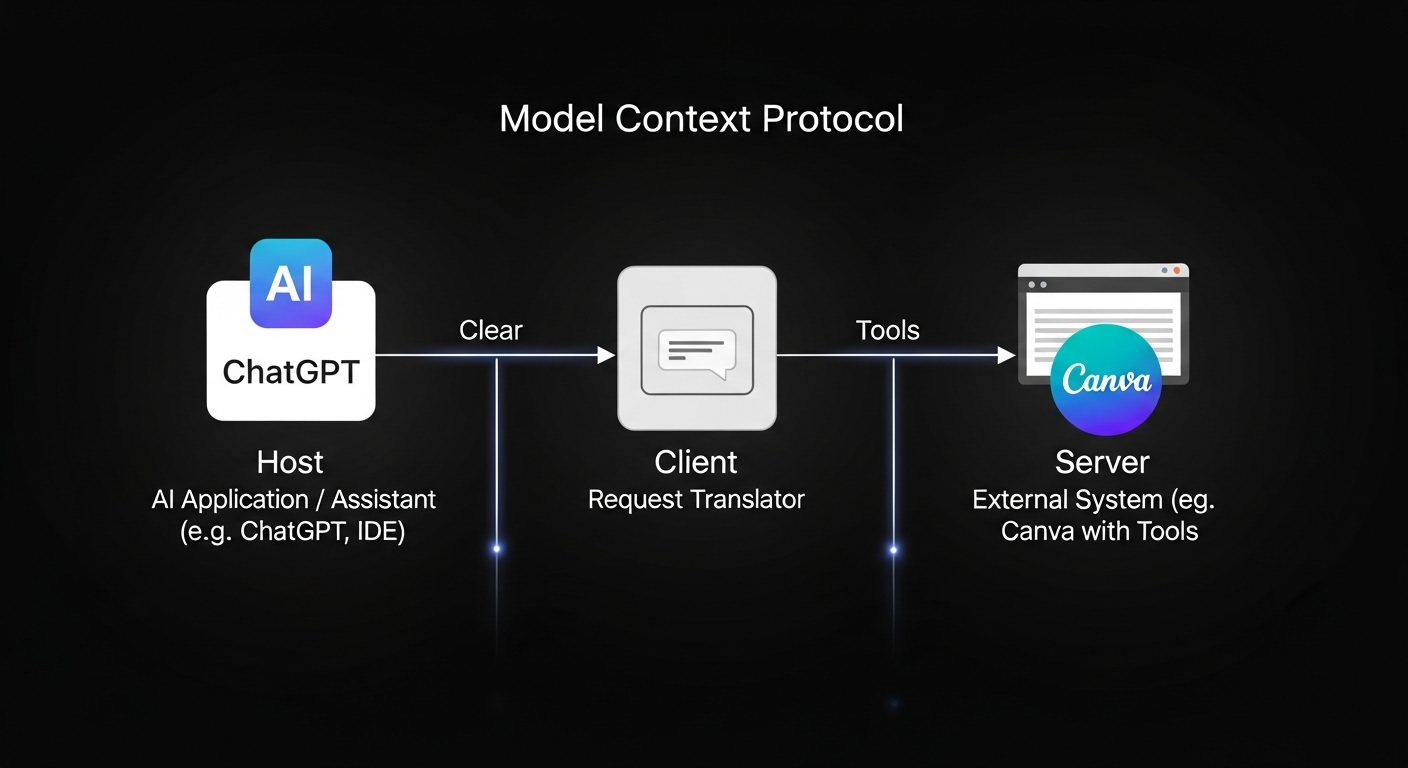
- Host: This is the AI application or assistant that initiates and coordinates the interaction. Examples include AI-powered Integrated Development Environments (IDEs) like Cursor, chat applications such as Claude Desktop, or large language model interfaces like ChatGPT.
- Client: A component integrated within the host that “speaks” the MCP language. It is responsible for translating the host’s requests, managing the connection to the server, and handling the data exchange in the standardized MCP format.
- Server: This represents the external system being accessed, such as Canva, Figma, or GitHub. The server is made “MCP-ready” by exposing a specific set of functions, data, or capabilities—referred to as “tools”—that the AI host can discover and invoke securely.
This tripartite structure creates a robust and extensible model for AI integration, allowing any MCP-compliant host to interact with any MCP-compliant server.
Canva’s Strategic Imperative: Beyond a Design Tool to an AI Platform
Canva’s recent major launches—including a deep research connector with ChatGPT and the comprehensive Canva MCP Server—are not isolated features but components of a concerted strategy to evolve Canva from a design tool into a powerful, pluggable AI platform. By embracing an open standard like MCP, Canva has made a forward-looking decision to integrate deeply into the burgeoning ecosystem of AI agents and IDEs that its users already inhabit, rather than attempting to create a proprietary, walled-garden AI assistant.
This strategic adoption of MCP serves as both an offensive and defensive maneuver in the age of agentic AI. Offensively, it embeds Canva’s core functionality directly into the user’s primary AI-powered work environment—be it an IDE or a chat interface—thereby increasing platform utility and user retention. Defensively, it prevents Canva from being disintermediated. Without an MCP server, a user in an AI-powered IDE might ask the agent to “create a social media graphic,” prompting the AI to use a generic image generation tool, completely bypassing Canva’s rich ecosystem of templates, brand kits, and user assets. By providing a first-class MCP server, Canva ensures that when a user expresses a design-related intent, the AI agent is aware of a powerful, specialized “Canva tool” it can use. This intercepts the user’s intent and funnels it through the Canva platform, reinforcing its unique value proposition and securing its relevance in an AI-first future.
A Bifurcated Ecosystem: The Creative and Developer MCP Servers
A critical and nuanced aspect of Canva’s implementation is its two-pronged approach, offering two distinct MCP servers tailored to its primary user segments. This bifurcation mirrors Canva’s dual identity as both a user-facing creative tool for the mass market and a robust development platform for software engineers. This strategy allows Canva to provide highly specialized, context-aware AI assistance that meets the unique needs of each audience.
The Canva MCP Server: An AI-Powered Creative Assistant
The primary Canva MCP Server is designed for a broad audience of non-technical users, including marketers, business owners, sales professionals, educators, and content creators. Its core purpose is to automate creative workflows and streamline design asset management through conversational commands, significantly reducing the friction and context-switching associated with traditional design processes.
Key capabilities of this creative-focused server include:
- Conversational Design Generation: Users can create new designs, logos, presentations, and social media campaigns from simple natural language prompts, such as, “Generate Instagram posts, Facebook covers, and LinkedIn banners with consistent branding for our new product launch”.
- Automated Content Population: The server can programmatically populate brand templates with unique data, enabling the bulk creation of personalized content from sources like spreadsheets.
- Intelligent Asset Management: AI assistants can search a user’s entire Canva workspace for existing designs (e.g., “Find our Q4 sales presentation”), summarize the content within them, organize assets into folders, and even extract text for repurposing.
- Seamless Export and Transformation: Designs can be exported in various formats (PNG, JPG, PDF) and resized for different platforms directly from the chat interface, eliminating the need to open the Canva editor for simple transformations.
- Deep Research Integration: A key feature is the deep research connector, which allows AI agents like ChatGPT to analyze a user’s entire design history to provide context-rich, thoughtful responses grounded in their past work.
The Canva Dev MCP Server: An AI-Assisted Development Accelerator
In contrast, the Canva Dev MCP Server is a specialized tool built for software developers and AI engineers who are creating apps and integrations for the Canva platform. Its fundamental purpose is to transform generic AI coding assistants into bona fide Canva development experts by providing them with deep, real-time, platform-specific context about Canva’s developer ecosystem.
Key capabilities of the developer-focused server include:
- Automated App Scaffolding: With a single prompt, the server can invoke the Canva Command Line Interface to generate a fully structured, best-practice Canva app, drastically reducing initial setup and boilerplate coding.
- UI Kit Adoption and Refactoring: The server can assist developers in migrating existing UI code to use Canva’s standard App UI Kit components, ensuring visual and functional consistency and streamlining the app review process.
- Programmatic Design Guideline Compliance: It exposes a “Design Review” tool that programmatically checks an app’s UI against Canva’s official guidelines, generating a report with actionable recommendations directly within the developer’s IDE.
- Interactive Documentation Access: Developers can “chat” with the Canva Apps SDK and Connect API documentation, asking specific, contextual questions and receiving accurate answers without leaving their coding environment.
- Connect API Code Generation: The server facilitates the creation of client-side code for interacting with the Canva Connect API, accelerating the development of backend integrations for automating design tasks.
The existence of two distinct servers is a cornerstone of Canva’s MCP strategy. The following table provides a clear, comparative analysis to delineate their separate functions and target users.
| Feature | Canva MCP Server (Creative) | Canva Dev MCP Server (Developer) |
|---|---|---|
| Primary User | Marketers, Content Creators, Business Users | Software Developers, AI Engineers |
| Core Purpose | Creative Automation & Asset Management | AI-Assisted Canva App Development |
| Key Tools/Actions | generate_design, autofill_template, export_design, search_designs, summarize_content | generate_canva_app, run_design_review, adopt_ui_kit, localize_app, get_sdk_docs |
| Primary Interface | AI Chat Assistants (e.g., ChatGPT, Claude Desktop) | AI-Powered IDEs (e.g., Cursor, VS Code with Copilot) |
| Underlying Canva Tech | Canva Connect API, Canva AI Models | Canva Apps SDK, Canva CLI, Developer Documentation |
| Primary Goal | Streamline content creation and reduce context switching for end-users. | Accelerate developer velocity and improve app quality for platform builders. |
Technical Architecture and Operational Principles
The Canva MCP server ecosystem is built upon a foundation of open standards, a security-conscious architecture, and robust authentication mechanisms.
This technical underpinning is crucial for delivering a reliable, secure, and powerful experience for both creative and developer users.
Communication Protocol: JSON-RPC 2.0
At its core, the Model Context Protocol uses JSON-RPC 2.0 for all communication between the AI client and the Canva server. This lightweight remote procedure call (RPC) protocol is well-suited for the stateful, back-and-forth interactions required by agentic AI. The protocol defines a set of primitives that enable the dynamic nature of the system. For example, an AI client can first use a tools/list method to discover all the actions the Canva server supports and then use a tools/call method to execute a specific action, such as generate_design. This discovery mechanism is what allows an AI agent to learn and adapt to a server’s capabilities without being pre-programmed for every possible function.
The Local-First Security Model: A Secure Sandbox for AI
Canva has implemented a local-first architecture for its Dev MCP Server, a critical design choice that prioritizes security and privacy. The server is not a remote cloud service but a lightweight program that runs directly on the user’s local machine, typically initiated via a simple npx command.
This local operation has significant security implications:
- Data Privacy: The server is designed to only fetch public documentation from
canva.devand other public sources. Crucially, it does not transmit the user’s proprietary application code or conversational prompts to any external Canva servers. The only data transmission occurs between the local server and the user’s chosen AI agent or LLM tool, keeping sensitive intellectual property firewalled from Canva’s infrastructure. - User Consent: The security model is further reinforced by a principle of explicit user consent. For any significant action, particularly those involving code execution or data access, the AI host will present a prompt (e.g., “Run tool“) that requires the user’s explicit approval before proceeding. This ensures the user remains in final control of all operations.
Authentication and the Connect API Backbone
The functionality of the creative-focused Canva MCP Server is powered by the same endpoints that constitute the Canva Connect API. This means that when an AI assistant performs an action like creating a design, it is ultimately making a secure, authenticated call to Canva’s backend infrastructure. The authentication mechanism for this is OAuth 2.0 with the Authorization Code flow and Proof Key for Code Exchange (PKCE). This industry-standard protocol allows a user to grant the AI assistant specific, revocable permissions—defined by scopes like design:content:write or asset:read—to access their Canva resources without ever sharing their account credentials.
For organizations using Canva for Teams, Education, or Enterprise plans, an additional layer of governance is provided. Administrators have centralized control to enable or disable the MCP server integration for their entire organization, ensuring that its use aligns with internal data governance and security policies.
This architecture positions the Canva MCP Server as a form of “Agentic Gateway.” A traditional API Gateway, like the one fronting Canva’s Connect API, exposes a structured set of endpoints for programmatic access by developers. The MCP server adds a new layer on top of this. It receives an unstructured, high-level intent from an AI agent (e.g., “Create a marketing report summarizing my last five campaigns and export it as a PDF”). The server then translates this natural language intent into a sequence of structured, authenticated calls to the underlying Connect API endpoints, which in turn route the requests to the appropriate backend microservices within Canva’s AWS-based infrastructure. In doing so, it abstracts away not just the complexity of the backend, but the very need for programmatic interaction, effectively democratizing access to powerful API functionality through conversation.
Implementation and Practical Usage Guide
Transitioning from architectural theory to practical application, setting up and using the Canva MCP servers involves a straightforward configuration process tailored to the specific AI client in use. Effective interaction then relies on crafting clear, context-rich prompts to leverage the full power of the AI-Canva connection.
Prerequisites and Environment Setup
Before configuring a connection, users must have the necessary prerequisites in place. For all use cases, a Canva account is required. For the creative-focused server, a supported AI assistant that acts as an MCP client (such as ChatGPT or Claude) is necessary. For the Canva Dev MCP Server, the environment also requires standard development tools, including git, Node.js (v20.14.0 or later), and npm.
Configuring MCP Clients: A Step-by-Step Guide
The configuration process varies slightly depending on the MCP client and the specific Canva server being used.
For the Canva Dev MCP Server: This server is typically configured by adding a JSON object to a client-specific configuration file. The standard command used is npx -y @canva/cli@latest mcp, which uses npx to run the latest version of the Canva CLI in MCP mode without requiring a global installation.
- Cursor: Configuration can be done automatically via a provided deeplink or manually by creating a
.cursor/mcp.jsonfile in the project directory with the following content :{ "mcpServers": { "canva-dev": { "command": "npx", "args": [ "-y", "@canva/cli@latest", "mcp" ] } }} - VS Code: In a workspace, create a
.vscode/mcp.jsonfile and add the server configuration :{ "servers": { "canva-dev": { "type": "stdio", "command": "npx", "args": [ "-y", "@canva/cli@latest", "mcp" ] } }} - Claude Code: The server is added via a terminal command :
claude mcp add canva-dev -- npx -y @canva/cli@latest mcp
For the Canva MCP Server (Creative): This server is typically enabled through the user interface of the AI assistant.
- ChatGPT: Users can connect their Canva account via the “Apps & Connectors” section in the ChatGPT settings.
- Claude: The connection is enabled by selecting the “Canva Connector” in Claude’s settings and authorizing the account.
Effective Prompting and Tool Invocation
The quality of the output from the MCP server is directly related to the specificity and clarity of the user’s prompts.
- Creative Prompts: To achieve the best results, prompts should be descriptive and provide context. For example, instead of “make a design,” a more effective prompt is, “Create 5 variations of our product announcement banner using our brand colors, then resize all of them for Twitter, LinkedIn, and Facebook”.
- Developer Prompts: When interacting with the Dev MCP Server, including relevant keywords such as “App UI Kit” or “Apps SDK” helps the AI agent invoke the correct tools. A simple query like, “How many components are in the App UI Kit?” can verify the connection, while a more complex request might be, “Run the Design Review tool on my current project and suggest improvements to my code to comply with Canva’s guidelines”.
Troubleshooting Common Issues
Users may occasionally encounter issues related to setup, permissions, or AI responses. The following table consolidates common problems and their documented solutions.
| Issue Category | Problem Description | Potential Causes | Documented Solutions & Workarounds |
|---|---|---|---|
| Connection & Setup | MCP server or its tools do not appear in the client interface. | Incorrect syntax in the mcp.json configuration file; The client was not restarted after a configuration change; npx permission issues or corporate network proxy blocking the command. |
Carefully verify the syntax in the mcp.json file. Always restart the MCP client (e.g., Cursor, VS Code) after making changes. Ensure Node.js and npm are installed correctly and accessible from the system’s PATH. Check client logs for detailed error messages. |
| Permissions & Access | An “Access Denied” error is returned when attempting to use a tool. | The team administrator has disabled third-party integrations (for Teams/Enterprise accounts); The user is not logged into the correct Canva account; The user’s Canva plan lacks the required feature (e.g., Autofill is a premium feature). | Contact the team administrator to enable the “Canva MCP Server” integration in the Admin Dashboard. Verify that you are logged into the correct Canva account within the AI assistant. Check your Canva plan to ensure it includes the feature you are trying to access. |
| AI Response Quality | The AI agent provides incorrect, inconsistent, or unhelpful responses. | Prompts are too vague or lack sufficient context; The conversational context has become stale or confused. | Start a new chat session to reset the conversation’s context. Be highly specific in your prompts, using keywords like “App UI Kit” or “Apps SDK” for developer tasks. Explicitly ask the agent to reference official Canva documentation to ground its responses. |
| Authentication | The initial connection or authentication with the Canva account fails. | The user did not complete the OAuth 2.0 authorization flow correctly; An invalid or expired API token is being used (less common with the standard OAuth flow but possible in custom setups). | Re-initiate the connection process from the AI client’s settings to go through the Canva authorization flow again. For developers building integrations, ensure the redirect URI in the Canva Developer Portal exactly matches the application’s configuration. |
Strategic Implications and Future Outlook
Canva’s adoption of the Model Context Protocol is more than a technical implementation; it is a strategic maneuver that repositions the company within the broader AI ecosystem and charts a clear course for its future development.
The implications of this move extend to its platform strategy, its relationship with the developer community, and its role in the emerging paradigm of composable AI.
The Platform Play: Solidifying Canva’s Role in the AI Workflow
The MCP server fundamentally transforms Canva from a destination design application into a foundational, pluggable AI platform. By allowing users to access Canva’s capabilities directly within their primary work environments—be it a developer’s IDE or a marketer’s AI chat assistant—Canva dramatically reduces “context switching,” a significant source of friction and inefficiency in modern digital workflows. This deep integration embeds Canva more firmly into the daily operations of its users, making its tools not just a place to go to complete a task, but an ever-present utility available on demand, solidifying its role as an essential part of the modern creative and technical toolchain.
The Ecosystem Advantage: Empowering External Agents vs. Building a Proprietary One
Canva made a deliberate strategic choice to provide context and tools to existing, market-leading AI agents like Claude and ChatGPT, rather than investing in the creation of its own proprietary “Canva Bot”. This “empower, don’t build” strategy is a savvy move that allows Canva to leverage the billions of dollars of research and rapid innovation occurring in the LLM space. It fosters a more open and integrated ecosystem and, most importantly, meets users where they already are, avoiding the challenge of convincing them to adopt yet another AI assistant. By becoming a “tool” for every major agent, Canva maximizes its reach and relevance across the entire AI landscape.
Future Trajectory: Deeper Integration and Expanded Capabilities
The future trajectory of the Canva MCP server is intrinsically linked to the evolution of the Canva Connect API that powers it. This provides a clear and predictable roadmap for expansion: as Canva exposes more of its core functionalities through the Connect API, those capabilities can be surfaced as new “tools” in the MCP server. This could include future tools for programmatic video generation and editing, advanced real-time collaboration features (e.g., “Add a comment to the second slide asking about the Q4 data”), and deeper integration with Canva’s analytics and brand management features.
This evolution is not merely about adding more features but about enabling more complex, multi-modal workflows. The ecosystem of MCP servers is growing to include tools for code (GitHub), design systems (Figma), and knowledge management (Notion). This sets the stage for a future of “Composable AI,” where an orchestrating AI agent can fulfill a complex user intent by dynamically calling upon a suite of specialized, best-in-class tools. A user could issue a single, high-level command: “Read the project brief from our Notion document, generate starter code for the UI based on the Figma design, create a hero image for the homepage using Canva, and then open a new pull request on GitHub.” The AI agent would deconstruct this request and sequentially invoke the tools exposed by the Notion, Figma, Canva, and GitHub MCP servers to complete the entire workflow. In this emerging paradigm, Canva’s MCP server is not just a feature; it is a critical component that positions Canva as a fundamental “primitive” for any AI agent that needs to interact with the visual world, ensuring its central role in the future of automated creativity.


