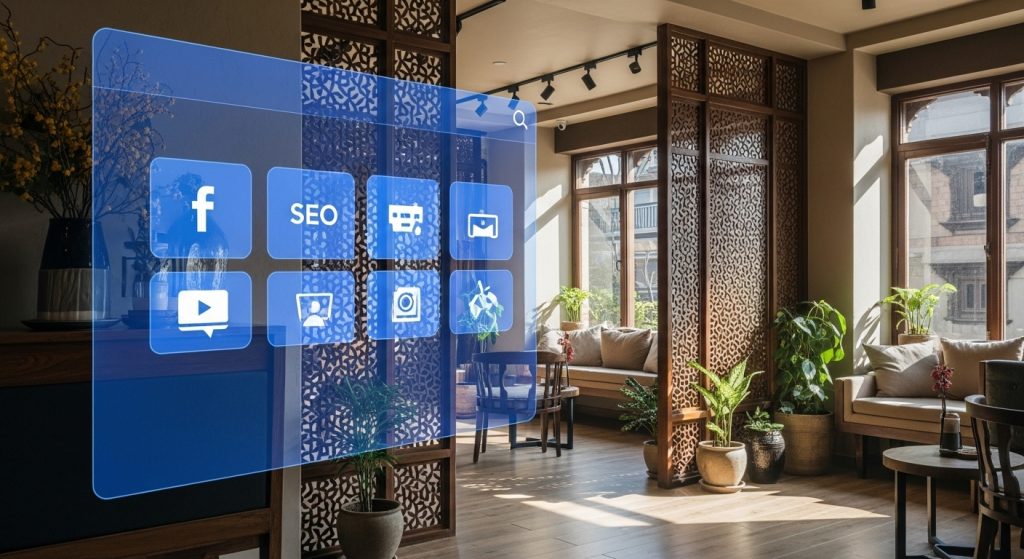Ecommerce Clothing Photoshoot: A Strategic Guide for Apparel
Section 1: The Strategic Foundation: Planning for Profitability and Brand Cohesion
An ecommerce photoshoot for a clothing brand is not merely a creative exercise; it is a strategic business investment in a portfolio of visual assets. The quality and coherence of these assets directly influence brand perception, customer trust, and ultimately, conversion rates. The most significant and costly errors in this process are not technical failures on shoot day but strategic failures in the planning phase. This section establishes the foundational framework for transforming a standard photoshoot into a strategic asset-creation engine, ensuring every image produced serves a distinct business purpose and contributes to a cohesive and compelling brand narrative.
1.1 Defining Your “Why”: The Business Case for Strategic Photography
The first step in planning a high-yield photoshoot is to move beyond the simple goal of “taking pictures” and embrace the objective of “creating assets”. Each image must be assigned a clear purpose, whether it is to inform the customer about product details, inspire them with a lifestyle vision, or persuade them to complete a purchase.
This process begins by aligning the photoshoot’s objectives with specific business key performance indicators (KPIs). The strategic intent behind the shoot—be it a new product launch, a seasonal campaign, or an evergreen refresh of the core product catalog—will dictate the entire creative direction, from lighting and location to model selection and styling. For example, a launch campaign for a summer collection will require a different visual approach, likely involving outdoor, sunlit lifestyle shots, compared to the controlled, consistent studio lighting needed for standard product detail pages (PDPs).
Central to this strategy is a deep understanding of the target audience. The visual language of the photography must speak directly to the ideal customer’s identity and aspirations. A brand targeting minimalist luxury professionals will utilize clean, polished photography that highlights tailoring and texture, whereas a brand catering to playful streetwear enthusiasts will favor bold compositions with urban backdrops. The choice of models, location, and styling must reflect the customer’s world, creating an authentic connection that makes the product feel like a natural extension of their own life. Failure to align the visual narrative with the target audience results in a disconnect that undermines brand credibility and sales potential.
The connection between a clear strategic vision and commercial success is direct and measurable. The most common cause of an unprofessional and low-converting ecommerce store is visual inconsistency. When a customer navigates from a lifestyle-oriented homepage to a starkly different product page, the jarring experience can erode trust and create hesitation. This inconsistency is not a random occurrence; it is the direct result of making arbitrary, on-the-fly creative decisions during the photoshoot regarding lighting, posing, and styling. Such decisions are inevitable when there is no predefined brand concept to serve as a guiding principle. Therefore, a well-defined brand vision, articulated through a comprehensive mood board, leads to consistent creative decisions during production. This consistency fosters a cohesive and professional visual identity across the entire store, which in turn builds customer trust and brand recognition, ultimately leading to higher conversion rates and enhanced long-term brand equity. Investing significant time in this initial strategic phase is the single most effective way to de-risk the entire photoshoot investment.
1.2 The Mood Board: Translating Brand Identity into a Visual Language
The mood board is the primary tool for transforming an abstract brand identity into a tangible, visual language. It functions as the central, collaborative document that establishes a cohesive creative foundation, ensuring the photographer, stylist, models, and any other stakeholders share a single, unified vision. Its purpose is to eliminate ambiguity and provide a clear visual roadmap for the entire project.
Building a comprehensive mood board involves several key steps. The process begins with gathering inspiration from a wide range of sources. Digital platforms like Pinterest and Instagram, alongside competitor websites and fashion magazines, are invaluable for collecting images that define the desired tone, lighting, color palette, model poses, and overall aesthetic. To create a truly unique brand world, inspiration should not be limited to fashion alone; incorporating elements from architecture, art, and nature can add depth and distinctiveness to the visual narrative.
The mood board must be exhaustive, covering all critical visual elements. This includes specific lighting styles (e.g., hard, dramatic shadows versus soft, diffused light), a defined color scheme, ideas for props and set design, textures of potential locations, and clear examples of model expressions, hairstyles, and makeup looks.
Crucially, a mood board is more than a collage of images; it requires context. Annotations and written notes should be added to explain why certain images were selected. This clarifies the intent behind a specific lighting setup or pose, ensuring the photographer and stylist understand the strategic thinking driving the creative choices. Modern digital mood boarding tools such as Milanote, Canva, or Adobe Firefly Boards are particularly effective as they facilitate real-time collaboration among team members and allow for the inclusion of multimedia elements like GIFs and short videos to better convey motion and mood.
Section 2: The Pre-Production Blueprint: Meticulous Planning for Flawless Execution
With the strategic vision established, the next phase involves translating that vision into a meticulous, actionable plan. This pre-production stage is the logistical backbone of the entire project, where potential problems are anticipated and solved before they can disrupt the shoot day. The central artifact of this phase is the master shot list, a comprehensive document that governs every action on set. This section details the creation of that roadmap, alongside the critical processes of assembling the production team, managing logistics, and preparing garments for their moment in front of the camera.
2.1 Building the Master Shot List: Your Photoshoot Roadmap
The shot list is the single most important organizational tool for a photoshoot. It functions as a detailed roadmap, translating the creative concepts from the mood board into a sequential, step-by-step plan for the entire production team. A well-crafted shot list is the primary defense against common and costly errors, such as missing critical shots needed for marketing campaigns, which would otherwise necessitate expensive reshoots.
A comprehensive shot list must contain several layers of information to be effective. At its core, it must include detailed product information, such as the SKU, product name, all color variations being photographed, and the specific size that will be on the model or mannequin. For each product, the list must specify the shot type required (e.g., On-Model, Ghost Mannequin, Flat Lay, or Detail).
To maximize the utility of the final assets, each shot should be assigned a primary usage or goal, such as “Product Page Hero,” “Instagram Story,” or “Email Banner.” This context informs the photographer on how to best compose the shot for its intended platform. The list must also detail the required angles and composition for each shot, including standard views (Front, Back, Side, 3/4) and the necessary orientation (Portrait or Landscape). Finally, to ensure creative alignment, the shot list should include notes for the model and stylist regarding specific poses, outfits, or props, and, most importantly, a direct reference to the corresponding inspiration image on the mood board. This link provides an immediate visual guide for lighting, mood, and composition, leaving no room for misinterpretation.
2.2 Assembling Your Production Team
A successful photoshoot is a collaborative effort requiring a team of skilled professionals. The photographer is the technical and creative lead, and it is crucial to select an individual whose portfolio and aesthetic align with the brand’s vision. The models are the face of the brand; they should be chosen to reflect the target audience in terms of diversity, body type, and style. Securing their correct sizing information well in advance is essential for garment fitting.
A wardrobe stylist is a critical, often overlooked, role. This individual is responsible for ensuring the garments look their absolute best on set through meticulous steaming, pinning, and accessorizing, making on-the-spot adjustments that elevate the final image. For on-model shoots, a professional hair and makeup artist (MUA) is indispensable, as their work significantly improves the overall quality of the images and reduces the need for extensive post-production retouching. For larger, more complex commercial shoots, a digital tech manages the tethered shooting station. They are the first line of defense against technical errors, checking each image in real-time for critical focus, lighting consistency, and other quality control measures.
Effective communication is the glue that holds the team together. The mood board and shot list must be shared with every team member well in advance of the shoot day to ensure everyone is fully aligned on the creative vision and their specific responsibilities.
2.3 Logistics: Samples, Location, and Scheduling
The coordination of product samples is a critical path item that can make or break a photoshoot timeline.
It is imperative to confirm the arrival of the correct pre-production (PP) or top-of-production (TOP) samples with ample time for inspection and preparation. The studio, photographer, and models should not be booked until the samples are physically in hand and verified.
The choice of location sets the stage for the brand’s story. A professional photography studio offers a controlled environment with consistent lighting, making it ideal for the clean, uniform imagery required for product pages. Conversely, an on-location shoot adds a rich lifestyle element that can be highly effective for campaign and social media content. However, this option requires more extensive planning, including scouting for lighting conditions, securing necessary permits for public spaces, and having contingency plans for inclement weather. The chosen location, whether a studio or a specific environment, must feel like an authentic part of the brand’s world.
To ensure the shoot day runs smoothly and efficiently, a detailed schedule is essential. This timeline should map out the entire day, including arrival times for all personnel, dedicated blocks for hair and makeup, specific shooting times for each look or product set, planned breaks, and model changes. A well-structured schedule keeps the team focused, on track, and productive.
2.4 Garment Preparation: The Foundation of a Flawless Image
The condition of the clothing itself is a non-negotiable foundation for high-quality photography. High-resolution digital cameras are unforgiving and will magnify even the smallest imperfections. Therefore, every single garment slated for the shoot must be meticulously inspected for flaws, steamed or ironed to be completely free of wrinkles, and thoroughly lint-rolled.
Organization on set is key to maintaining efficiency. All clothing should be arranged on a garment rack in the exact order it will be photographed, as dictated by the shot list. Corresponding accessories should be paired with each outfit beforehand to streamline the styling process and minimize downtime between shots. Additionally, a well-stocked on-set styling kit is essential for handling any last-minute issues. This kit should include a portable steamer, an assortment of pins and clips, double-sided tape, and a basic sewing kit for emergency repairs.
Table 2.1: Comprehensive Shot List Template
The following template serves as a master planning document, ensuring that no detail is overlooked and providing a clear, actionable guide for the entire production team. It transforms a simple checklist into a strategic tool by integrating business goals and creative direction with technical requirements.
| Shot # | Product SKU/Name | Color/Variant | Shot Type | Primary Usage | Angle/Composition | Model Name | Styling/Prop Notes | Mood Board Ref. # | Status |
|---|---|---|---|---|---|---|---|---|---|
| 1 | JKT-001/Urban Explorer Jacket | Olive Green | On-Model | PDP Main | Full-body front, portrait | Alex | Paired with dark wash jeans, white sneakers. No props. | MB-04 | ☐ |
| 2 | JKT-001/Urban Explorer Jacket | Olive Green | On-Model | PDP Alt | Full-body back, portrait | Alex | – | MB-05 | ☐ |
| 3 | JKT-001/Urban Explorer Jacket | Olive Green | Detail | PDP Alt | Macro on waterproof zipper pull | N/A | – | MB-12 | ☐ |
| 4 | JKT-001/Urban Explorer Jacket | Olive Green | On-Model | Email Hero | 3/4 view, walking motion, landscape | Alex | Holding a coffee cup, slight motion blur on background. | MB-07 | ☐ |
| 5 | TSH-005/Classic Crew Tee | White | Flat Lay | Social Post | Styled with sunglasses and a magazine | N/A | Arrange in a C-shape composition. | MB-21 | ☐ |
Section 3: The Production Toolkit: Assembling and Mastering Your Equipment
A professional photoshoot requires a specific set of tools, but the quality of the final images depends less on the brand name of the equipment and more on the photographer’s ability to control it—particularly light. This section provides a detailed breakdown of the essential equipment, offering guidance on making informed decisions based on budget, brand aesthetic, and the technical requirements for producing high-quality, consistent ecommerce imagery.
3.1 The Camera System: Making the Right Choice
The choice between a DSLR (Digital Single-Lens Reflex) and a mirrorless camera system is a common starting point. DSLRs are known for their durability and long battery life, making them reliable workhorses for high-volume studio work. Mirrorless cameras, a more modern technology, are lighter, more compact, and offer advanced features like real-time exposure previews on their electronic viewfinders, which can simplify the shooting process. For the controlled environment of most ecommerce shoots, either system is highly capable.
The camera’s sensor size is a more critical factor for image quality. Full-frame sensors are larger, capture more light, and provide superior image quality with better performance in low-light conditions and a broader dynamic range. They are the professional standard for this reason. However, cameras with smaller crop sensors (APS-C) are more budget-friendly and are perfectly capable of producing high-quality images suitable for web use, making them a viable option for brands starting out.
Regardless of the camera body, mastering its manual settings is essential for achieving professional and consistent results.
- File Format: It is imperative to always shoot in RAW format. RAW files capture the maximum amount of unprocessed data from the camera’s sensor, providing unparalleled flexibility in post-production for adjusting exposure, correcting color, and recovering details in highlights and shadows. If RAW is not an option, the highest-quality JPEG setting should be used.
- ISO: The ISO setting controls the sensor’s sensitivity to light. For clean, crisp, and noise-free images, the ISO should be kept as low as possible, typically at the camera’s base level of 100 or 200 in a well-lit studio environment. ISO should only be increased as a last resort when sufficient light is not available.
- Aperture (f-stop): The aperture controls the depth of field (how much of the image is in focus). For standard ecommerce product shots where the entire garment must be sharp from front to back, a narrower aperture (a higher f-number), such as f/8 to f/16, is required. For more creative lifestyle shots that feature a blurred background (known as bokeh), a wider aperture (a lower f-number), like f/1.8 to f/4, can be used to isolate the subject.
- White Balance (WB): Accurate color representation is critical in apparel photography. While Auto White Balance (AWB) can be effective, for ultimate consistency, it is best to use a manual setting. This can be achieved by setting a custom white balance using a neutral grey card or by selecting a preset that matches the color temperature of the studio lights (e.g., “Flash” or a specific Kelvin value like 5600K).
Finally, a sturdy tripod is a non-negotiable piece of equipment. It eliminates camera shake, which allows the use of slower shutter speeds at a low ISO without introducing blur. Most importantly, it ensures that every image is framed with absolute consistency, which is critical for creating a clean, professional, and seamless user experience on a product or category page.
3.2 Lenses: The True Shaper of Your Image
The lens, more so than the camera body, is what ultimately determines the sharpness, clarity, and perspective of an image. An investment in high-quality lenses will have a more significant impact on the final result than an investment in a top-of-the-line camera body paired with a mediocre lens.
There are two main categories of lenses: prime and zoom. Prime lenses have a fixed focal length (e.g., 50mm) and do not zoom. They are generally sharper, lighter, and have wider maximum apertures, making them excellent for low-light situations and for creating a shallow depth of field. Zoom lenses offer the versatility of a variable focal length (e.g., 24-70mm), allowing the photographer to recompose a shot without physically moving. This flexibility can be a major advantage in fast-paced shoots.
For apparel photography, a few key focal lengths are essential:
- 50mm Prime: Often called the “nifty fifty,” this lens provides a field of view that is very similar to the human eye, making it a versatile all-around choice for both full-body and three-quarter shots.
- 85mm Prime: This is the classic portrait lens. Its longer focal length compresses the background, creating a flattering look for on-model photography and beautifully isolating the subject.
- 24-70mm f/2.8 Zoom: This is the workhorse lens for many professional photographers. It provides a wide range of useful focal lengths, allowing for quick adjustments from wider environmental shots to tighter portraits without needing to switch lenses.
- Macro Lens (e.g., 100mm): A macro lens is essential for capturing the high-quality, extreme close-up detail shots that build customer trust. It allows the photographer to showcase the texture of the fabric, the quality of the stitching, and the details of hardware like buttons and zippers.
3.3 Lighting: The Most Critical Element
Lighting is the single most critical technical element in photography. While natural light from a large window can be beautiful, soft, and inexpensive, it is also inherently inconsistent, changing with the time of day, weather, and season.
This makes it challenging for creating the uniform look required for a professional ecommerce catalog. Artificial lighting, such as studio strobes or continuous LEDs, provides complete control and unwavering consistency, which is paramount for professional product photography.
The essential lighting kit includes a light source, modifiers, and reflectors.
- Light Source: Studio strobes (or flashes) are powerful light sources that emit a very brief, bright burst of light, which freezes motion and can overpower ambient light. Continuous LED lights remain on, allowing the photographer to see exactly how the light is falling on the subject in real-time (“what you see you get”), which can be more intuitive for beginners.
- Light Modifiers: These tools shape and soften the light from the source. Softboxes are enclosed boxes with a white diffusion panel on the front; they are essential for creating the soft, even, and flattering light that is ideal for apparel photography, as they minimize harsh shadows and accurately render fabric textures. Umbrellas are another popular modifier that creates a broader, softer light, though it is typically less controlled than a softbox.
- Reflectors/Bounce Cards: These are simple, inexpensive, yet powerful tools. A reflector, which can be a professional collapsible disc or simply a large piece of white foam core, is used to bounce light from the main source back into the shadow areas of the subject. This “fills in” the shadows, reducing contrast and creating a more balanced, professional look.
A versatile and widely used lighting configuration is the three-point lighting setup, which is effective for both on-model and mannequin photography. It consists of a Key Light (the main light source, typically placed at a 45-degree angle to the subject), a Fill Light (a less powerful light or a reflector placed on the opposite side to soften shadows), and a Backlight (placed behind the subject to create separation from the background and add depth).
3.4 Backdrops and Set Design
The background of an image sets the stage and provides context for the product. For clean, distraction-free product page images, a white or light grey seamless paper background is the undisputed industry standard. This neutral background ensures the customer’s focus remains entirely on the garment and greatly simplifies the process of removing the background in post-production for a pure white e-commerce look.
For more creative lifestyle and campaign shots, the background becomes an integral part of the brand’s storytelling. This can involve using textured surfaces like wood or brick, colored seamless paper that aligns with a seasonal theme, or building a small set with carefully chosen props that reflect the brand’s identity and the target customer’s world. Even when using a variety of backdrops across a campaign, it is crucial to maintain a sense of consistency in tone and style, ensuring that all images feel like they belong to the same cohesive brand universe.
Table 3.1: Comparative Lens Guide for Apparel Photography
This table provides a strategic overview to help in making informed investment decisions, outlining the specific use cases, advantages, and disadvantages of the most common lenses for clothing photography.
| Lens Type | Primary Use Case | Pros | Cons | Best For |
|---|---|---|---|---|
| 50mm f/1.8 Prime | All-purpose on-model, 3/4 and full-body shots, lookbooks. | Affordable, sharp, lightweight, excellent in low light, natural perspective. | Requires physically moving the camera to change framing. | Brands starting out; versatile studio work; achieving a natural, relatable feel. |
| 85mm f/1.8 Prime | Flattering on-model portraits, headshots, and upper-body shots. | Creates beautiful background blur (bokeh), flattering compression, tack sharp. | Can be too “tight” for full-body shots in smaller studios. | Elevating on-model imagery; creating a high-end, professional look; separating the model from the background. |
| 24-70mm f/2.8 Zoom | Fast-paced shoots requiring varied compositions (wide, medium, tight). | Highly versatile, allows for quick reframing, excellent image quality. | Heavier, more expensive, generally not as sharp as a prime lens. | High-volume ecommerce shoots; on-location lifestyle photography; when efficiency is paramount. |
| 100mm f/2.8 Macro | Extreme close-ups of fabric texture, stitching, buttons, and hardware. | 1:1 magnification for incredible detail, extremely sharp. | Specialized use; not suitable for general-purpose or full-body shots. | Building customer trust by showcasing product quality; essential for luxury or detail-oriented apparel. |
Section 4: The Core Asset Portfolio: A Catalogue of Essential Ecommerce Images
This section defines the tangible “end product” of the photoshoot: the essential suite of images required to construct a comprehensive, informative, and high-converting product page. A robust product listing goes beyond a single photo, offering the customer a complete virtual understanding of the garment. The four core types of images—On-Model, Ghost Mannequin, Flat Lay, and Detail Shots—each serve a distinct purpose in answering customer questions, building confidence, and driving the decision to purchase.
4.1 On-Model Photography: Selling the Lifestyle and Fit
The primary goal of on-model photography is to bridge the gap between the product and the customer’s imagination. By showing the garment on a human body, brands can effectively communicate its drape, movement, and fit in a way that static images cannot. More than just demonstrating fit, on-model shots sell an aspirational lifestyle, allowing customers to envision themselves wearing the clothing and connecting with the brand’s identity on an emotional level.
On-model photography can be executed in two primary styles. Studio photography against a clean white or neutral background provides a consistent, distraction-free look that is ideal for the main images on a product page. The focus remains squarely on how the garment fits and forms to the body. In contrast, lifestyle photography, shot on-location, tells a story. The environment—be it an urban streetscape for a streetwear brand or a serene beach for a swimwear line—becomes part of the narrative, reinforcing the brand’s identity and appealing to the customer’s aspirations.
Effective direction is crucial for successful on-model shots. Poses should appear natural while strategically highlighting the garment’s key features. Using images from the mood board as a reference helps in communicating the desired look and feel to the model. A comprehensive set of on-model images should capture a variety of poses, including standing, sitting, and action shots (e.g., walking) to demonstrate how the fabric moves with the body. The essential angles to capture for every on-model look include mandatory full-length front, back, and side views, supplemented by more engaging three-quarter shots (from the knees up) and detail crops focusing on the upper body or specific features.
4.2 Ghost Mannequin Photography: The Professional Standard for Form
Ghost mannequin, or “invisible mannequin,” photography is the industry standard for professionally showcasing a garment’s true shape and structure. The technique creates a 3D, “hollow person” effect, presenting the item as if worn by an invisible body. This method highlights the garment’s tailoring, seams, and interior details without the distraction of a visible mannequin or a specific model’s features, offering a clean, consistent, and highly informative view.
The process requires a specific methodology both in shooting and post-production. First, a special mannequin with removable chest and neck pieces is used, and it must be the correct size for the garment to ensure a proper fit. The garment is photographed from the front while on the full mannequin. Next, a second shot is taken of the garment turned inside out or hung in a way that captures the interior of the neckline and collar area—the parts that were previously obscured by the mannequin. In post-production software like Adobe Photoshop, the two images are layered. The visible parts of the mannequin are masked out from the first shot, and the interior shot is carefully placed behind it. The result is a seamless composite image that creates the illusion of a complete, free-floating garment.
This technique is particularly valuable for structured items such as blazers, coats, button-down shirts, and dresses, where showcasing the precise fit, cut, and internal construction is a key selling point.
4.3 Flat Lay Photography: Styling, Storytelling, and Social Media Gold
Flat lay photography presents garments from a top-down, or “bird’s eye,” perspective. Items are laid out on a flat surface and photographed from directly above, often arranged with complementary props to tell a visual story or showcase a complete, styled outfit.
Executing high-quality flat lays requires a specific setup. The camera must be positioned securely overhead; a tripod equipped with a lateral or horizontal arm is the ideal tool for this, ensuring stability and a perfectly parallel angle. Lighting should be soft and even to minimize harsh shadows. A common and effective setup involves placing two lights with softboxes at 45-degree angles on either side of the layout.
Styling is the most critical element of a successful flat lay. The garment must be meticulously arranged to appear neat yet natural. Wrinkles must be eliminated, and subtle use of tissue paper or thin cardstock placed inside the garment can add shape and dimension, preventing it from looking completely flat. The composition of the overall image is equally important. Arranging items along gentle curves (like an S-curve or C-shape) can guide the viewer’s eye through the frame in a pleasing way.
It is also important to leave adequate negative space to avoid a cluttered and overwhelming final image.
Flat lay photography is an excellent choice for items like t-shirts, sweaters, denim, children’s clothing, and accessories. Its highly stylized and narrative-driven nature makes it particularly effective for engaging content on social media platforms, in email marketing campaigns, and for website banners.
4.4 Detail & Macro Shots: Building Trust Through Transparency
Detail shots, or macro shots, are extreme close-ups that serve a crucial business function: they build customer trust through transparency. By highlighting the quality of a product’s materials, hardware, and construction, these images answer a customer’s subconscious questions about craftsmanship and help to justify the item’s price point.
These shots should focus on the unique features and quality indicators of the garment. This includes the texture of the fabric’s weave, custom-branded buttons or zippers, intricate embroidery, the neatness of the stitching, and any unique hardware.
Producing effective detail shots requires specific equipment and technique. A dedicated macro lens or a standard lens with a very close minimum focusing distance is necessary to achieve the required magnification. Lighting must be carefully controlled to bring out texture; often, a single light source positioned at a low, grazing angle (known as raking light) will effectively enhance the details of a fabric’s weave or the texture of an embellishment. For these images, absolute sharpness is non-negotiable; the image must be tack sharp so that a customer can zoom in and appreciate the fine details of the product.
Table 4.1: Photography Style Decision Matrix
This matrix provides a strategic framework for selecting the most appropriate photography style based on garment type and marketing objectives, enabling a more effective allocation of the photoshoot budget and time.
| Photography Style | Primary Goal | Best For (Garment Types) | Customer Connection | Production Cost/Complexity | Ideal Use Case |
|---|---|---|---|---|---|
| On-Model | Show fit, drape, movement, and lifestyle context. | Dresses, activewear, outerwear, form-fitting apparel. | High | High | Product Page Hero, Social Media, Advertising Campaigns, Lookbooks. |
| Ghost Mannequin | Show true shape, structure, and interior details. | Blazers, coats, collared shirts, structured dresses, denim. | Medium | Medium | Product Page Main, Category Pages, Catalogs. |
| Flat Lay | Showcase styling, outfit combinations, and brand aesthetic. | T-shirts, sweaters, knitwear, accessories, children’s clothing. | Low-Medium | Low | Social Media Content, Email Marketing, Website Banners, Gift Guides. |
| Detail & Macro | Build trust by highlighting quality, texture, and craftsmanship. | Luxury items, denim, knitwear, accessories (jewelry, bags). | Medium-High | Medium | Product Page Zoom, Detail Galleries, Blog Posts on Quality. |
Section 5: The Post-Production Workflow: From Raw File to Retail-Ready
The post-production phase is not merely a corrective measure for mistakes made during the shoot; it is the final, essential stage where raw images are refined into polished, consistent, and technically optimized assets ready for a digital storefront. This workflow ensures brand cohesion, guarantees color accuracy to build customer trust, and prepares the images for fast, seamless performance on the web. Overlooking the rigor of this process can undermine the entire investment in the photoshoot.
5.1 Culling and Selection
The first step in any post-production workflow is to cull the images, which involves reviewing every photo taken and selecting only the absolute best takes for editing. During this selection process, each image should be critically evaluated for sharp focus, flattering model expression and pose, and correct garment styling. It is far more effective to have a smaller set of excellent, compelling shots than a large collection of mediocre ones. This process can be time-consuming, but specialized software like Photo Mechanic or Narrative Select can significantly accelerate the culling and rating process compared to standard editing programs.
5.2 The Crucial Step: Color Correction and Consistency
Accurate color representation is the single most important objective of post-production for apparel ecommerce. A discrepancy between the color of the garment shown online and the color of the physical product is a leading cause of customer dissatisfaction and returns, which directly impacts profitability.
Achieving color accuracy begins with a color-calibrated workflow. This involves using professional editing software like Adobe Lightroom or Capture One on a color-calibrated monitor. If a neutral grey card or color passport was photographed at the beginning of the shoot, it should be used to set a precise custom white balance, which instantly corrects the color for the entire set of images shot under that specific lighting setup. Once the color is corrected for one image, the same exposure, white balance, and color grading adjustments must be applied across all other images of that product. This batch processing ensures a cohesive, uniform look on the product page, where every photo of the item appears identical in tone and color, reinforcing a sense of professionalism and reliability.
5.3 Retouching: Polishing the Final Image
The guiding principle of professional retouching is to “get it right in-camera”. Retouching should be used for enhancement and polishing, not as a crutch to fix significant problems that should have been addressed on set, such as major wrinkles or poor lighting. Over-reliance on post-production to fix preventable errors leads to increased costs, extended timelines, and often results in images that look artificial.
Standard retouching tasks for ecommerce apparel photography include:
- Background Removal/Cleanup: For standard product shots, the background must be cleaned up to be a pure, consistent white ($#FFFFFF$) or the brand’s approved neutral color. This removes any distractions and ensures the product is the sole focus.
- Garment Cleanup: Meticulously remove any remaining dust, lint, stray threads, or minor blemishes from the garment. Distracting wrinkles that were not eliminated by steaming can be carefully smoothed out, but this should be done with a light touch to avoid making the fabric look unnatural or plastic-like.
- Model Retouching: When working with models, skin retouching should be minimal and focused on preserving a natural look. The goal is to remove temporary imperfections like blemishes or stray hairs, not to fundamentally alter the model’s appearance or skin texture.
5.4 Sizing, Cropping, and Exporting for the Web
The final step in the workflow is to prepare the polished images for their destination. Consistency in formatting is key to a professional-looking website. All images for a single product should be cropped to the same aspect ratio (e.g., a 1:1 square or a 4:5 vertical rectangle) to create a clean, organized grid on the product page. Using guides or templates in Photoshop can ensure that every product is perfectly centered and occupies the same proportion of the frame in every shot, creating a seamless browsing experience.
Image dimensions must be large enough to support a high-quality zoom function, which customers expect. A common standard for main product images is between 1000×1000 pixels and 2000×2000 pixels.
When exporting, images should be saved in a web-friendly format, typically JPEG. It is critical to use a “Save for Web” function, which intelligently compresses the image file size by removing unnecessary data without a noticeable loss in visual quality. Smaller file sizes are essential for fast website page load times, a critical factor for both user experience and search engine optimization (SEO). Finally, for an added SEO benefit, image files should be named descriptively using relevant keywords (e.g., brand-name-silk-blouse-blue-front.jpg) and the corresponding alt text should be filled out in the website’s backend to describe the image for search engines and visually impaired users.
Section 6: Asset Amplification: Maximizing the Return on Your Photoshoot Investment
The ultimate measure of a photoshoot’s success lies in its return on investment (ROI). Achieving an “optimum yield” on the assets produced requires a strategic approach that extends far beyond the product page. The high-quality images created during the shoot should not be viewed as single-use items but as the foundation of a comprehensive content library. This section provides a framework for repurposing and amplifying these core assets across the entire marketing ecosystem, transforming the one-time cost of production into a long-term, value-generating content engine.
6.1 The Content Hub Strategy: Your Photoshoot as a Content Goldmine
The core principle of asset amplification is to treat the collection of high-resolution, professionally edited images from the photoshoot as a central “content hub”. From this master library, a multitude of derivative marketing materials can be created. The practice of repurposing content is a highly efficient strategy that maximizes the value of the initial creative investment. It allows a brand to maintain a consistent visual identity across all customer touchpoints, increase the volume and frequency of its marketing communications, and achieve a significantly higher ROI than would be possible if creating unique content for every channel from scratch.
This strategic approach must begin in the pre-production phase. Maximum asset yield is not an afterthought; it is achieved by proactively planning for the needs of the entire marketing ecosystem from day one.
Different marketing channels have distinct technical and creative requirements: Instagram Stories demand vertical content, email banners are horizontal, and digital ads require a variety of formats for A/B testing. A reactive approach—trying to awkwardly crop a horizontal image into a vertical story after the fact—often yields poor results. The proactive solution is to build these multi-platform needs directly into the shot list. For example, a shot list item might read: “Capture one primary horizontal hero shot for the website, AND one vertical composition of the same look for an Instagram Story.” By instructing the photographer to frame for both orientations during the shoot, the brand ensures it receives high-quality, purpose-built assets for each channel. This transforms the photoshoot from a simple product documentation exercise into a comprehensive marketing content creation event.
6.2 Adapting Assets for Key Marketing Channels
With a versatile portfolio of assets, a brand can deploy targeted, high-quality content across its most important marketing channels.
- Social Media (Instagram, TikTok, Pinterest):
- Feed Posts: The strongest on-model lifestyle shots and creative flat lays are ideal for the main feed. These images should be cropped to the platform’s optimal aspect ratios, such as 1:1 (square) or 4:5 (vertical), to maximize screen real estate.
- Stories & Reels: This vertical format is perfect for repurposing content. On-model lifestyle shots can be edited into short video clips or animated slideshows. Vertical crops of detail shots can be used to create engaging “sneak peek” content. Any behind-the-scenes video or photos captured during the shoot provide authentic, engaging content for these ephemeral formats.
- Authentic & User-Generated Content (UGC) Feel: The rise of authentic content means that less polished, more relatable images can be highly effective. Hand-in-shot photos or candid lifestyle moments from the shoot can mimic the feel of UGC. Brands can also feature genuine UGC from customers alongside their professional photos, creating powerful social proof.
- Email Marketing:
- Campaigns & Newsletters: Compelling on-model lifestyle images make excellent hero banners for email campaigns, immediately capturing the subscriber’s attention. Themed “roundup” newsletters can be created by featuring a curated collection of flat lay or product shots to showcase new arrivals or a specific collection.
- Optimization: It is absolutely critical that images used in emails are heavily compressed. Large, slow-loading images can frustrate users and negatively impact open and click-through rates.
- Digital Advertising (Facebook/Instagram Ads):
- A/B Testing: The variety of assets from the photoshoot is invaluable for ad testing. Brands should run A/B tests comparing different image types (e.g., on-model vs. flat lay), backgrounds, and model poses to determine which visuals resonate most effectively with their target audience and result in the lowest cost-per-acquisition.
- Creative Formats: Go beyond static images. A sequence of flat lay shots can be turned into a simple stop-motion animation. A series of on-model and detail shots of a single product can be used to create a compelling carousel ad that provides a comprehensive product overview.
- Website & Blog Content:
- Homepage & Landing Pages: The most aspirational and brand-defining lifestyle shots should be used on the homepage and key landing pages to make a powerful first impression and communicate the brand’s identity instantly.
- Blog Content: The photoshoot assets provide a rich source of material for blog posts and other forms of content marketing. A brand can create articles like “Five Ways to Style Our New Blazer,” illustrating the post with various on-model and flat lay images, or a deep-dive post titled “A Closer Look at the Craftsmanship,” which would feature the macro and detail shots.
6.3 Building a System for Asset Management
To effectively leverage a growing library of visual assets, a robust organization system is essential. Without one, valuable images can become “lost” on hard drives, leading to missed opportunities and redundant work. A cloud-based storage solution like Google Drive or Dropbox can work for smaller brands, while larger operations may benefit from a dedicated Digital Asset Management (DAM) system.
The key to an effective system is a logical folder structure and meticulous tagging. All final images should be categorized and tagged with relevant, searchable keywords, such as the product SKU, collection or season, shot type (e.g., “on-model,” “flat lay”), model’s name, and any usage rights or restrictions. This systematic approach ensures that any member of the team can quickly find the exact asset they need for any marketing initiative, guaranteeing that the full value of the photoshoot investment is realized over time.
Table 6.1: Multi-Platform Image Specification Guide
This table serves as a quick-reference technical guide for formatting visual assets for key marketing channels, ensuring optimal performance and a professional appearance across the brand’s entire digital footprint.
| Platform/Placement | Recommended Dimensions (pixels) | Aspect Ratio | Max File Size | Recommended File Type | Key Considerations |
|---|---|---|---|---|---|
| Ecommerce Product Page | 2048 x 2048 | 1:1 | < 500KB | JPEG | Must be high-resolution to allow for a clear zoom function. |
| Instagram Feed Post | 1080 x 1350 | 4:5 | < 200KB | JPEG | Vertical orientation maximizes screen space on mobile feeds. |
| Instagram Story / Reel | 1080 x 1920 | 9:16 | < 200KB | JPEG / MP4 | Keep critical text/elements away from the top and bottom 15% of the screen. |
| Email Header Banner | 600 x 200 to 700 x 300 | 3:1 or similar | < 100KB | JPEG | Must be heavily compressed for fast email load times across all devices. |
| Facebook/IG Ad (Feed) | 1080 x 1080 | 1:1 | < 200KB | JPEG / MP4 | Square format is versatile and performs well. Keep text on image minimal. |
Conclusion
Executing a successful ecommerce photoshoot for a clothing brand is a complex but manageable process when approached with a strategic, business-oriented mindset. The difference between a collection of simple product pictures and a high-yield portfolio of marketing assets lies not in the expense of the camera, but in the rigor of the planning and the breadth of the long-term vision.
This report has detailed a comprehensive framework designed to maximize the return on a brand’s investment in visual content. The key to achieving this is a fundamental shift in perspective across three core areas:
- From Creative Expense to Strategic Investment: The process must begin long before anyone steps on set, with a clear definition of business goals and a deep understanding of the target audience. The mood board and shot list are not mere creative exercises; they are strategic documents that align the entire production with commercial objectives, ensuring every image created has a purpose and a place within the marketing funnel.
- From Reactive Shooting to Proactive Asset Creation: Meticulous pre-production is the most critical phase. By anticipating the needs of all marketing channels—from the high-resolution requirements of the product page to the vertical formats of social media—and building these requirements into the shot list, a brand can proactively create a versatile library of assets. This approach transforms the photoshoot from a single-purpose event into a comprehensive content generation engine.
- From Single-Use Images to a Content Ecosystem: The value of the photoshoot is amplified exponentially through a systematic approach to repurposing. The master images serve as the foundation for a continuous stream of content for social media, email marketing, digital advertising, and website content, ensuring brand consistency and maximizing the reach and impact of the initial investment.
By adopting this structured, three-phased approach—Strategic Foundation, Meticulous Production, and Asset Amplification—an ecommerce clothing brand can move beyond simply showcasing products. It can build a powerful and cohesive visual identity that fosters customer trust, elevates brand perception, and ultimately drives sustainable growth in a competitive digital marketplace.