Free Headless CMS & JAMstack Guide: Build Zero-Cost Web Apps
Executive Summary
The landscape of modern web development is undergoing a fundamental paradigm shift, moving away from monolithic, server-centric architectures toward decoupled, composable systems designed for the edge. At the forefront of this evolution are two synergistic technologies: the Headless Content Management System (CMS) and the JAMstack architectural approach. Together, they offer a blueprint for creating digital experiences that deliver unparalleled performance, enhanced security, superior scalability, and a vastly improved developer experience. A Headless CMS serves as a centralized, API-first content repository, while JAMstack provides a methodology for pre-building highly optimized static frontends that are deployed globally.
This report provides a comprehensive analysis of this modern web stack, with a specific focus on a critical value proposition: the ability to architect, build, and deploy a production-viable, high-performance web application with zero initial financial investment. The digital ecosystem has matured to a point where a rich selection of enterprise-grade tools offers generous “forever free” tiers. By strategically selecting and integrating these services, developers and organizations can leverage world-class infrastructure without upfront costs.
This document is structured to guide the reader from foundational theory to practical application. It begins with a deep architectural analysis of Headless CMS and JAMstack, contrasting them with traditional models to establish their strategic advantages. It then transitions to a data-driven market analysis of the leading free-tier Headless CMS and JAMstack hosting platforms, offering a clear comparative framework for selection. Finally, the report culminates in detailed, step-by-step implementation blueprints, providing actionable guidance for building and deploying complete projects using three distinct, entirely free technology stacks. This guide serves as both a strategic overview and a hands-on manual for leveraging the zero-cost stack to build the next generation of the web.
The Decoupled Revolution: An Architectural Analysis of Headless CMS
The emergence of the Headless CMS represents more than an incremental improvement in content management; it signifies a fundamental rethinking of how digital content is stored, managed, and delivered. To fully grasp its impact, it is essential to move beyond surface-level definitions and deconstruct its core architecture, strategic implications, and inherent trade-offs.
Defining the Headless CMS: Beyond the Buzzword
At its core, a Headless Content Management System is a backend-only content repository that intentionally separates the content “body”—the environment for creating, managing, and storing content—from the presentation “head”—the frontend layer that displays the content to the end-user. In this model, the CMS functions purely as a structured content hub, relinquishing all responsibility for how that content is rendered.
The mechanism that enables this separation is the Application Programming Interface (API). A Headless CMS makes all its content accessible via an API, typically using REST or GraphQL protocols. This API-first approach transforms content into a versatile, platform-agnostic resource. Any application or device capable of making an API request—be it a website built with React, a native mobile app for iOS or Android, an Internet of Things (IoT) device, or even a voice assistant—can fetch and display this content in a format native to its own environment. This capability is the foundation of the “Create Once, Publish Everywhere” (COPE) principle, where a single piece of content can be seamlessly repurposed across a multitude of digital channels without duplication or manual retrofitting.
This architectural design stands in stark contrast to traditional, or monolithic, CMS platforms. A traditional system tightly couples the content and presentation layers, meaning the backend where content is managed is inextricably linked to the frontend templating system that dictates its appearance. The Headless CMS, by being presentation-agnostic, breaks this bond, offering a new level of flexibility and future-proofing for digital content strategies.
Headless vs. Traditional CMS: A Strategic Comparison
The decision to adopt a Headless CMS is a strategic one rooted in fundamental architectural differences from traditional, monolithic systems. A traditional CMS, such as WordPress or Drupal in their classic configurations, operates on a coupled architecture. This means the Content Management Application (CMA), where authors create content, and the Content Delivery Application (CDA), which renders that content for the website, are combined into a single, inseparable application. This monolithic structure often confines content to predefined themes and templates, making it difficult to repurpose for other platforms and limiting the technological choices for developers.
A Headless CMS, conversely, is built on a decoupled architecture. It provides the CMA and an API for content delivery but has no built-in CDA. This decoupling grants developers complete freedom to build the “head” using any modern frontend framework or technology stack they prefer, such as React, Vue.js, Svelte, or Angular. The CMS simply serves structured data, and the developer is responsible for building the entire presentation layer from the ground up. This distinction is pivotal, as it shifts the development paradigm from customizing within the constraints of a single platform to composing a solution from best-of-breed, independent technologies.
The following table provides a clear, comparative analysis of these two architectural approaches across several key dimensions.
| Feature | Traditional CMS (Monolithic) | Headless CMS (Decoupled) |
|---|---|---|
| Architecture | Tightly coupled; backend and frontend are a single application. | Decoupled; backend is separate and delivers content via API. |
| Frontend Flexibility | Limited to the platform’s templating system and supported technologies. | Complete freedom; developers can use any frontend framework or technology. |
| Content Delivery | Primarily delivers HTML pages for a specific website. | Omnichannel; delivers structured content to any platform (web, mobile, IoT). |
| Performance | Slower; page generation often requires server-side processing and database queries per request. | Faster; enables optimized, lightweight frontends and reduces server-side bottlenecks. |
| Security | Larger attack surface; a single point of entry can compromise the entire system. | More secure; the content management backend is separated from the public-facing frontend. |
| Scalability | Limited; scaling the entire monolithic application can be complex and costly. | Highly scalable; frontend and backend can be scaled independently as needed. |
| Developer Experience | Can be restrictive, forcing developers to work within the confines of an older tech stack. | Empowering; developers use modern tools and workflows, leading to faster iteration. |
| Use Case | Best for simple, single-channel websites and blogs where ease of use is paramount. | Ideal for complex projects, omnichannel experiences, and future-proofing content strategy. |
Advantages and Strategic Implications of Going Headless
Adopting a headless architecture brings a host of strategic advantages that address many of the limitations inherent in traditional systems. These benefits extend beyond technical improvements, influencing team agility, market responsiveness, and long-term platform viability.
- Developer Freedom & Agility: The most immediate benefit is the liberation of the development team. No longer constrained by proprietary templating languages or outdated rendering engines, developers can leverage their preferred, modern technology stacks. This freedom accelerates development cycles, improves code quality, and makes it easier to attract and retain top engineering talent. Teams can iterate on the user experience rapidly without being encumbered by the backend, enabling a more agile response to market demands.
- Omnichannel Content Delivery: In an era of proliferating digital touchpoints, the ability to deliver a consistent brand message across all channels is paramount. A Headless CMS establishes a single source of truth for content, which can be seamlessly distributed to websites, mobile applications, smartwatches, digital kiosks, and even platforms that have yet to be invented. This “future-proofs” an organization’s content, ensuring that as new technologies emerge, the content infrastructure can adapt without requiring a complete overhaul.
- Enhanced Performance & Security: The architectural separation of the CMS from the presentation layer yields significant performance and security gains. The public-facing frontend can be built as a lightweight, highly optimized application, often served from a global Content Delivery Network (CDN), resulting in dramatically faster page load times. From a security perspective, decoupling reduces the attack surface. The content management interface is not directly exposed to the public internet in the same way as the frontend, making it much harder for malicious actors to gain access to the backend database through frontend vulnerabilities.
- Improved Scalability and Cost-Effectiveness: A Headless CMS facilitates a more efficient scaling model. In a monolithic system, a traffic spike requires scaling the entire application, including the resource-intensive backend.
With a decoupled architecture, the frontend and backend can be scaled independently. A high-traffic event might only require scaling the frontend delivery infrastructure (which is often handled by a CDN), while the backend CMS operates at normal capacity. This granular approach is typically more cost-effective and resilient.
The Trade-Offs: Disadvantages and Considerations
Despite its powerful advantages, the headless approach is not a universal solution and comes with significant trade-offs that must be carefully considered. The freedom it offers developers introduces new complexities and challenges, particularly for non-technical team members.
-
Increased Development Complexity and Resource Requirements: The primary disadvantage is that the presentation layer must be built entirely from scratch. A traditional CMS often comes with pre-built themes and templates that allow for rapid site creation. A Headless CMS provides only the content API; the responsibility for designing, building, testing, and maintaining the entire frontend falls on the development team. This requires a higher level of technical expertise and a significant investment of developer resources, especially during the initial setup.
-
Challenges for Content Creators and Marketers: The architectural decision to decouple the content backend from the presentation layer has a direct and profound impact on team workflows. While this separation grants developers technological freedom, it simultaneously creates a significant challenge for content creators. In a traditional CMS, the integrated nature of the system provides an immediate, reliable preview of how content will appear. By severing this link, the headless model introduces a “preview gap,” making it difficult for non-technical users to visualize their work before publication. This disconnect can lead to frustrating workflows, inconsistencies in the final output, and an increased reliance on developers for simple content updates. This very challenge has become a key competitive differentiator among Headless CMS vendors, who now innovate not just on API performance but on the quality of their visual editing and live preview integrations to bridge the workflow divide.
-
Higher Initial Cost and Time to Market: While a headless architecture can be more cost-effective in the long run for complex, multi-channel projects, the initial investment in time and money is often higher. The custom development required for the frontend means that launching a new site or application can take longer than using a traditional CMS with an off-the-shelf theme.
-
Dependency on an Ecosystem of Tools: A Headless CMS is not a complete, out-of-the-box solution; it is one component in a larger, composable architecture. A fully functional website requires integrating the CMS with a separate frontend framework, a hosting and deployment platform, and potentially other third-party services for functionalities like search, forms, or e-commerce. Managing this ecosystem of interconnected services adds a layer of complexity to both development and long-term maintenance. This shift reframes the CMS from a monolithic “do-it-all” platform into a specialized, best-of-breed “content microservice.” Organizations adopting a Headless CMS are not just changing their content system; they are fundamentally shifting their entire digital strategy towards an ecosystem of interconnected, API-first services.
The JAMstack Paradigm: Engineering for Performance, Security, and Scale
Parallel to the evolution of the CMS, a new architectural philosophy for building websites and applications has emerged: JAMstack. Coined by Netlify co-founder Mathias Biilmann, JAMstack is not a specific technology or framework but rather a modern architectural approach designed to make the web faster, more secure, and easier to scale. It achieves this by decoupling the web experience layer from data and business logic, prioritizing pre-rendering and global distribution.
Deconstructing JAMstack: JavaScript, APIs, and Markup
The acronym “JAM” represents the three core components of this architecture: JavaScript, APIs, and Markup. Understanding the role of each is key to grasping the paradigm.
-
JavaScript (J): In the JAMstack model, any dynamic functionality is handled on the client-side by JavaScript, running directly in the user’s browser. This includes everything from interactive user interface elements to fetching data from external services. By pushing as much of the processing load as possible from the server to the client, JAMstack applications can feel incredibly responsive and dynamic, even though they are built on a static foundation.
-
APIs (A): All server-side processes and database interactions are abstracted into reusable, independent APIs. These APIs are accessed over HTTPS using JavaScript. This is a critical element of the decoupling principle. Instead of a tightly integrated backend, a JAMstack site communicates with a constellation of microservices. These can be third-party services for functions like authentication (Auth0), payments (Stripe), search (Algolia), or, crucially, content management via a Headless CMS.
-
Markup (M): The “M” in JAMstack refers to pre-rendered Markup. Unlike traditional dynamic websites that generate HTML pages on a server for every user request, JAMstack sites are pre-built into static HTML files at build time. This Markup is typically created using a Static Site Generator (SSG), which takes source files (like Markdown), templates, and data from APIs, and compiles them into a complete, ready-to-serve website.
Core Principles: Pre-rendering and Decoupling
The JAMstack philosophy is defined by two foundational principles that drive all of its benefits: pre-rendering and decoupling.
-
Pre-rendering: This is the most defining characteristic of the JAMstack architecture. The entire frontend of the website is generated into a set of highly optimized static pages and assets during a build process that occurs before the site is deployed. This is a fundamental departure from the runtime generation model of traditional systems. In a traditional architecture, the server does the work of building the page every time a user requests it. In JAMstack, this work is done once, ahead of time.
-
Global Deployment via CDN: Because the output of the build process is simply a collection of static files (HTML, CSS, JavaScript, images), the entire site can be hosted and served directly from a Content Delivery Network (CDN). A CDN is a globally distributed network of edge servers. When a user requests a page, it is delivered from the server geographically closest to them. This dramatically reduces latency and improves load times for users around the world. This approach effectively democratizes access to the kind of high-performance infrastructure that was once only available to large enterprises.
The Unassailable Benefits of JAMstack
The architectural decision to pre-render static files and serve them from a CDN is the direct cause of JAMstack’s primary benefits. These advantages are not merely a list of features but are logical, interconnected consequences of this core principle.
-
Performance: The impact on page loading speed is profound. When a user requests a JAMstack page, there is no server-side code to execute, no database to query, and no templates to process. The pre-built HTML file is already waiting on the nearest CDN edge node and can be delivered to the browser almost instantaneously. This leads to superior user experiences, lower bounce rates, and improved conversion rates.
-
Security: The security posture of a JAMstack site is inherently stronger. By removing the live connection between the frontend and a dynamic server or database during the request-response cycle, entire classes of common vulnerabilities, such as SQL injection or server-side code execution flaws, are eliminated. The attack surface is significantly reduced to just the static files on the CDN and the isolated APIs, which can be secured independently.
-
Scalability and Cost: Scaling a JAMstack site is both simpler and more cost-effective. CDNs are designed by nature to handle massive, distributed traffic loads. A surge in visitors that might overwhelm a traditional server is easily absorbed by a CDN. This means JAMstack sites can scale to serve millions of users with built-in redundancy and incredible load capacity, often at a fraction of the cost of scaling traditional server infrastructure.
-
Developer Experience: JAMstack aligns with modern development practices. It promotes Git-based workflows, where every change is version-controlled and can trigger an automated build and deployment. Developers are free to use a wide variety of popular tools and frameworks without being tied to a proprietary or monolithic backend, resulting in more efficient and enjoyable development cycles.
This architectural model fundamentally redefines the economics of web hosting. By shifting the intensive processing load from “runtime” (server work for every visitor) to “build time” (a one-off, automated process), it effectively commoditizes the hosting of the frontend. The cost of serving static files from a CDN is extremely low. This economic shift is as important as the technical one, as it has enabled the rise of hyper-generous free tiers from providers like Netlify, Vercel, and Cloudflare Pages, democratizing access to enterprise-grade performance and scalability for everyone.
Synergies and Dependencies: Integrating Headless CMS within the JAMstack Ecosystem
While each offers distinct advantages, their combination creates a cohesive and powerful system that addresses the weaknesses of each, forming a near-perfect partnership for building high-performance, content-driven websites.
The Perfect Partnership
The synergy between a Headless CMS and the JAMstack architecture is immediate and clear: a Headless CMS perfectly fulfills the role of the “A” (APIs) in JAMstack. It provides the structured, API-accessible content that a Static Site Generator (SSG) requires during the build process to generate the pre-rendered Markup (“M”).
This integration elegantly solves the primary drawback of a purely static website: the difficulty of content management for non-technical users. Without a CMS, updating content on a static site requires a developer to edit source files (like Markdown) and manually trigger a new build. By integrating a Headless CMS, content creators and marketers are given a user-friendly interface to manage content independently. This empowers them to update text, images, and other data without any developer intervention.
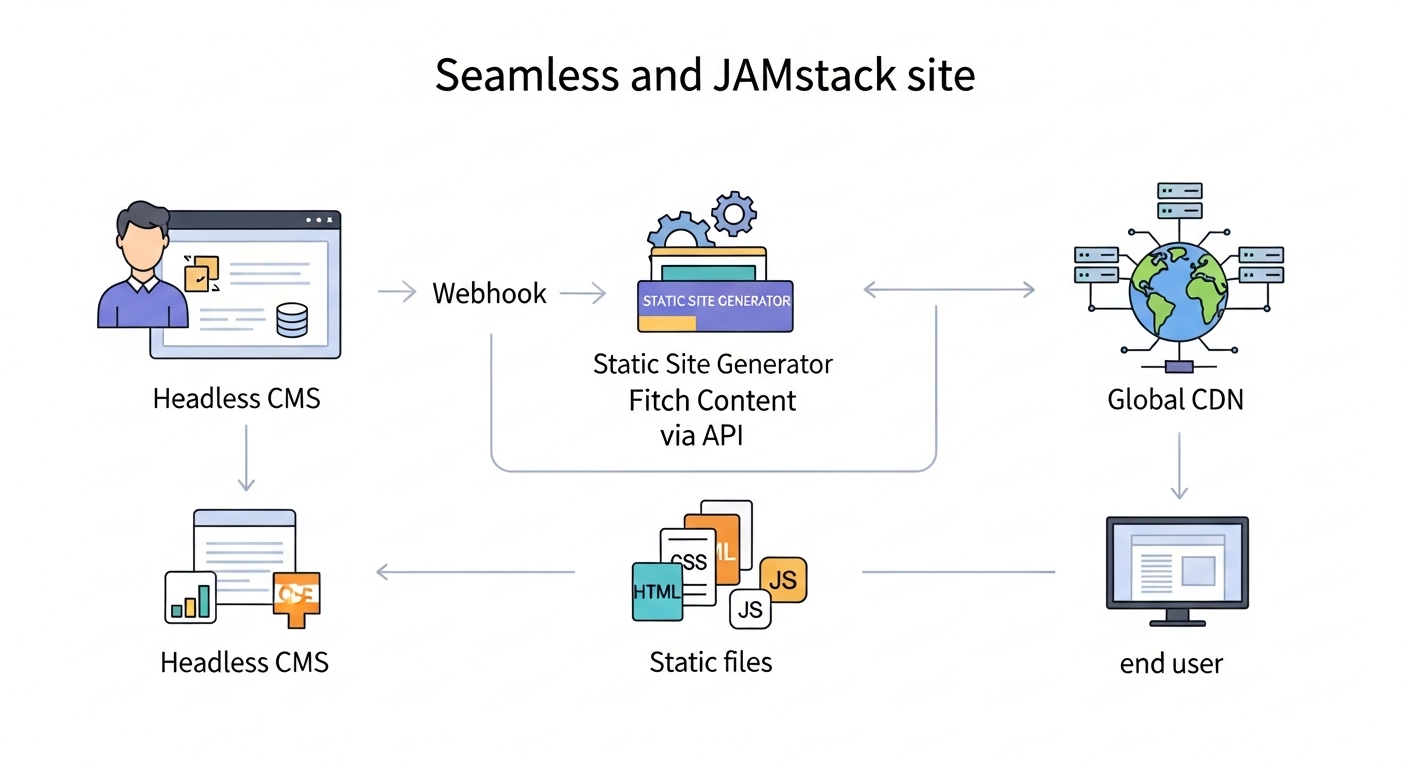
The workflow that connects these two systems is typically automated and seamless:
- A content editor makes a change and hits “publish” in the Headless CMS.
- The CMS automatically sends a webhook notification to a JAMstack hosting platform (like Netlify or Vercel).
- The hosting platform receives the webhook and triggers a new build process.
- During the build, the Static Site Generator (SSG) running on the platform makes an API call to the Headless CMS to fetch the latest content.
- The SSG uses this fresh content to generate a new set of static HTML, CSS, and JavaScript files.
- Once the build is complete, the hosting platform atomically deploys the new files to its global CDN, instantly making the content update live across the world.
This process creates what can be described as a “dynamic static site.” This seeming contradiction is the key to the model’s power. Historically, websites were either static (fast but difficult to update) or dynamic (easy to update via a CMS but slower and less secure). The JAMstack and Headless CMS combination merges the best attributes of both worlds. The final product delivered to the end-user is a collection of static files, which retains all the performance and security benefits of a static site. However, the source of the content for those static files is a dynamic, user-friendly CMS interface, providing a flexible and powerful content management experience. The build process acts as the critical bridge between these two states, ensuring that the site remains performant while its content remains fresh and easily manageable. This resolves the long-standing trade-off between the manageability of a dynamic CMS and the performance of a static site.
Market Landscape: A Comparative Analysis of Free Headless CMS Platforms
The ecosystem of Headless CMS platforms has matured significantly, with many leading providers offering “forever free” tiers to attract developers and small projects. However, these free plans come with critical limitations. Choosing the right platform requires a deep understanding of these limits and how they align with a project’s specific needs and anticipated growth. The free tier limitations are not arbitrary; they are strategically designed around each platform’s core value proposition and upselling path, making this choice a crucial long-term decision.
Categorizing the Options: SaaS vs. Self-Hosted
The Headless CMS market can be broadly divided into two categories, each with distinct advantages and responsibilities:
- API-First SaaS (Software as a Service): These are fully managed, cloud-native platforms where the provider handles all aspects of hosting, infrastructure, security, and maintenance. Examples include Sanity, Contentful, Storyblok, and Hygraph. The primary benefit is convenience; teams can focus on building their frontend and creating content without worrying about the backend infrastructure. This model is ideal for teams that prioritize speed of development and want to offload operational overhead.
- Open-Source / Self-Hosted: These platforms, such as Strapi and Directus, provide an open-source software package that users can deploy on their own infrastructure. This approach offers maximum control, customization, and data ownership. Organizations can host the CMS on their preferred cloud provider or on-premises, ensuring compliance with specific data residency or security requirements. The trade-off is that the user is responsible for all aspects of deployment, maintenance, scaling, and security.
Deep Dive into Free Tier Limitations
A careful analysis of the free tiers offered by the most popular SaaS and managed-cloud platforms reveals strategic differences in their limitations.
- Strapi: Strapi offers two distinct free paths. The open-source, self-hosted version is free forever with virtually no limits on content types, entries, or API calls; the only cost is the infrastructure to run it on. In contrast, the managed Strapi Cloud free tier is designed as an entry point to their paid service. It is significantly more constrained, offering only 10,000 API requests per month, 500 database entries, and 10 GB of asset storage and bandwidth. Crucially, if a project on the free cloud plan exceeds these limits, it will be suspended until the monthly allowance resets, making it unsuitable for production applications with unpredictable traffic.
- Sanity: Sanity’s free tier is uniquely positioned to encourage team collaboration from the outset. It offers a remarkably generous 20 user seats, far more than any competitor. This makes it an excellent choice for projects where multiple developers, content creators, and stakeholders need access. The strategic trade-off is a hard limit on content volume: 10,000 documents and 2 datasets (which must be public). Overages are not permitted on the free plan; once the document limit is reached, no new content can be created until the project is upgraded or existing documents are deleted.
- Contentful: Once known for a very generous free plan, Contentful has since repositioned its free tier primarily as a tool for learning and evaluation. It is explicitly restricted to non-commercial use cases. The limits include 100,000 API calls, 50 GB of bandwidth, and 10 users. However, the most significant constraint is the limit of 25 content models (or content types). For any reasonably complex project, this limit is quickly reached, forcing an upgrade to their enterprise-focused paid plans, which start at a much higher price point.
- Storyblok: Storyblok’s key differentiator is its integrated visual editor, which provides a live preview and allows content editors to work directly on a visual representation of the website. Its free plan (or equivalent “Starter” plan for single developers) is quite capable, offering 100,000 API requests, up to 20,000 stories (content entries), 200 components (content models), and support for 2 locales (languages). This makes it a strong contender for marketing sites where the content editing experience is a top priority.
- Hygraph: As a GraphQL-native CMS, Hygraph’s free “Hobby” plan is designed to showcase the power of its API. It provides a generous 500,000 API calls per month. The primary limitations are on content structure and volume, with a cap of 1,000 entries and 20 models. It also includes 3 user seats. A critical technical limitation is the API rate limit of 5 requests per second. Similar to Strapi Cloud, if the monthly API call or asset traffic limits are exceeded, the service will be blocked until the next billing cycle begins, posing a risk for live applications.
Table 2: Comparative Analysis of Free Headless CMS Tiers
The following table synthesizes the key limitations of the leading free Headless CMS platforms, providing a clear, at-a-glance comparison to aid in decision-making.
| Platform | Key Differentiator | User Seats | API Calls/Month | Documents/Entries | Bandwidth/Month | Storage | Key Limitations |
|---|---|---|---|---|---|---|---|
| Strapi (Cloud) | Open-source flexibility with a managed option. | N/A (Admin users not specified for free tier) | 10,000 | 500 | 10 GB | 10 GB | Project suspended if limits are exceeded. |
| Sanity | Real-time collaboration and developer experience. | 20 | 1M (CDN), 250k (API) | 10,000 | 100 GB | 100 GB | Hard limit on documents; no overages. Public datasets only. |
| Contentful | Enterprise-grade features and governance. | 10 | 100,000 | N/A (Limited by models) | 50 GB | N/A (Limited by bandwidth) | Non-commercial use only. 25 content models limit. |
| Storyblok | Visual Editor for live preview and editing. | 1 (up to 2) | 100,000 | 20,000 | 0.1 TB (100 GB) | 1 TB | Hard limits on stories, components, and locales. |
| Hygraph | GraphQL-native API for powerful querying. | 3 | 500,000 | 1,000 | 100 GB | Unlimited | Service blocked if limits are exceeded. Low rate limit (5 req/sec). |
The Deployment Frontier: A Review of Free JAMstack Hosting Solutions
A JAMstack site, being a collection of static files, can be hosted almost anywhere. However, a specialized class of hosting platforms has emerged that are purpose-built for the JAMstack workflow. These platforms are more than just hosts; they are integrated Continuous Integration and Continuous Deployment (CI/CD) pipelines that connect directly to a Git repository, automating the entire build and deployment process. Several of these leading platforms offer remarkably generous free tiers, making it possible to deploy a production-grade, globally distributed website at no cost.
Deep Dive into Free Tier Limitations
While many platforms offer free hosting, their limitations vary in ways that can significantly impact a project.
A nuanced understanding is required, as a headline feature like “unlimited bandwidth” may obscure other critical constraints such as build limits or function execution quotas.
- Netlify: A pioneer in the JAMstack space, Netlify offers a well-rounded and mature free tier. It includes 100 GB of bandwidth and 300 build minutes per month (or a 300-credit limit under its newer model). The plan supports custom domains with free SSL certificates and includes a single team member seat. Its free offering is robust enough for many small commercial projects and personal sites.
- Vercel: As the creators of the Next.js framework, Vercel’s platform is highly optimized for it. Its free “Hobby” plan is generous in terms of resources, providing 100 GB of bandwidth and 100 build hours per month. However, it comes with a critical restriction: it is for non-commercial projects only. Any commercial use requires upgrading to a paid plan. Another key behavior is that projects on the Hobby plan are paused if they exceed their usage limits, requiring an upgrade to restore service.
- Cloudflare Pages: Cloudflare leverages its world-class global network to offer an exceptionally generous free tier for static hosting. It provides unlimited static requests and bandwidth, a feature unmatched by competitors. The primary limitations are on the build process: 500 builds per month and only 1 concurrent build at a time. While the static hosting is unlimited, any dynamic functionality relies on Cloudflare Workers, which has its own separate free tier limits (e.g., 100,000 requests per day). This makes Cloudflare an unbeatable choice for high-traffic static sites, but projects with very frequent updates or heavy serverless function usage might encounter these other limits.
- GitHub Pages: As a feature integrated directly into GitHub, this is the most straightforward hosting option for many developers. It is completely free for public repositories and provides a reliable way to host simple sites, blogs, and project documentation. Its usage limits include a soft cap of 100 GB of bandwidth per month, a 1 GB published site size limit, and a soft limit of 10 builds per hour. While it supports custom domains, it lacks the advanced CI/CD features, serverless functions, and integrated ecosystem of dedicated platforms like Netlify or Vercel.
Table 3: Comparative Analysis of Free JAMstack Hosting Platforms
This table summarizes the key features and limitations of the most popular free JAMstack hosting solutions, enabling a direct comparison based on project requirements.
| Platform | Commercial Use? | Bandwidth/Month | Builds/Month | Serverless Functions | Custom Domains | Key Limitations |
|---|---|---|---|---|---|---|
| Netlify | Yes | 100 GB | 300 minutes | 125k invocations/site | Yes | Limited build minutes can be a bottleneck for slow-building sites. |
| Vercel | No | 100 GB | 100 hours | 1M invocations | Yes | For non-commercial use only. Project is paused if limits are exceeded. |
| Cloudflare Pages | Yes | Unlimited (static) | 500 builds | 100k requests/day (via Workers) | Yes | Low build count limit (500/mo) and only 1 concurrent build. |
| GitHub Pages | Yes (with restrictions) | 100 GB (soft limit) | 10 builds/hour (soft limit) | No | Yes | Limited features; no built-in CI/CD beyond basic builds; 1 GB site size limit. |
The Build Engine: Selecting the Optimal Static Site Generator (SSG)
The Static Site Generator (SSG) is the heart of the JAMstack build process. It is the engine that transforms source files, templates, and data from APIs into the final static website that gets deployed to a CDN. The choice of an SSG is a critical architectural decision, as it dictates the underlying technology, development workflow, performance characteristics, and long-term maintainability of the entire frontend. This choice has a profound, long-term impact on a project’s technical debt, hiring pool, and development velocity; it is not just a “build tool” but the foundational framework for the entire project.
A Curated Overview of Popular SSGs
The SSG ecosystem is vast and diverse, with hundreds of options available across various programming languages. However, a few have emerged as clear leaders, each offering a different philosophy and set of trade-offs.
- Next.js: Developed by Vercel, Next.js has become the de facto standard framework in the React ecosystem. It is far more than a simple SSG; it is a full-featured “React Framework for Production” that seamlessly supports Static Site Generation (SSG), Server-Side Rendering (SSR), and Incremental Static Regeneration (ISR) on a per-page basis. This flexibility makes it exceptionally powerful for building complex, interactive web applications that require both static marketing pages and dynamic, user-specific content. Its robust feature set and tight integration with the Vercel platform come with a steeper learning curve compared to simpler generators.
- Gatsby: Another popular React-based framework, Gatsby is distinguished by its powerful data layer, which uses GraphQL to unify data from any source—be it a Headless CMS, Markdown files, or third-party APIs. Its rich plugin ecosystem simplifies common tasks like image optimization, sourcing content from various CMSs, and implementing SEO best practices. Gatsby is an excellent choice for content-rich sites where data is aggregated from multiple sources.
- Hugo: Written in the Go programming language, Hugo’s primary claim to fame is its extraordinary build speed. It is capable of rendering websites with tens of thousands of pages in mere seconds, a feat that is orders of magnitude faster than most JavaScript-based SSGs. This makes it an ideal choice for large, content-heavy sites such as blogs, news portals, and extensive documentation sites. While its templating system is powerful, adding complex client-side interactivity requires more manual effort compared to React-based frameworks.
- Eleventy (11ty): Eleventy stands out for its simplicity, flexibility, and lack of opinion. It is a JavaScript/Node.js-based SSG that is not tied to any specific frontend UI framework. It supports over ten different templating languages out of the box, including Liquid, Nunjucks, and Markdown, giving developers complete control over their stack. Eleventy is favored by developers who value customizability and want to build lean, performant websites without the overhead of a large framework.
- Astro: A more recent entrant, Astro introduces a novel architecture focused on “islands of interactivity.” Its core philosophy is to ship zero client-side JavaScript by default, resulting in exceptionally fast initial page loads. Developers build pages using .astro files, which are similar to HTML or JSX, and can then embed interactive UI components (the “islands”) built with their favorite framework, such as React, Vue, or Svelte. Astro only ships the JavaScript needed for those specific interactive components, avoiding the performance cost of a full single-page application framework. This makes it an excellent choice for content-focused websites that need pockets of high interactivity.
The choice of SSG should be a strategic decision based on team skills (e.g., React vs. general web standards), project complexity (a simple blog vs. a web app), and long-term performance and maintenance goals.
Implementation Blueprints: Practical Guides to Building a Free JAMstack Site
This section provides three distinct, step-by-step blueprints for building and deploying a complete JAMstack website using entirely free-tier services. Each blueprint represents a different architectural philosophy, tailored to specific project goals and priorities.
Blueprint A: The Enterprise-Grade Starter (Next.js + Strapi + Netlify)
Rationale: This stack combines the power of Next.js, the most popular React framework, with Strapi, the leading open-source Headless CMS, and Netlify, a mature and feature-rich deployment platform. It is a robust, scalable choice for building application-like websites that require a high degree of interactivity and a self-hosted, fully customizable backend.
Step-by-Step Guide:
-
Set Up the Strapi Backend (Locally):
-
First, install Strapi on your local machine using npx. This command will create a new Strapi project with a pre-configured SQLite database for quick setup.
npx create-strapi-app@latest my-strapi-backend --quickstart -
Once the installation is complete, Strapi will automatically open the admin panel in your browser. Create your first administrator account.
-
Navigate to the Content-Type Builder. Create a new collection type named Article. Add the following fields: title (Text), content (Rich Text), slug (Text, with UID type based on the title field), and cover (Media).
-
Go to the Content Manager and create a few sample articles to populate your API.
-
Finally, navigate to Settings > Roles > Public. Find the Article content type and grant public access to the find and findOne actions. This allows your Next.js frontend to fetch the list of articles and individual articles without authentication.
-
-
Initialize the Next.js Frontend:
-
In a separate terminal window, create a new Next.js project using the create-next-app command. Choose the recommended settings, including TypeScript and the App Router.
npx create-next-app@latest my-next-frontend -
Create a .env.local file in the root of your Next.js project to store the URL of your local Strapi API.
NEXT_PUBLIC_STRAPI_URL=http://localhost:1337
-
Fetch and Display Data in Next.js
-
List Articles (Home Page): In your src/app/page.tsx file, use an async function to fetch all articles from your Strapi API. Next.js 13+ with the App Router fetches data on the server by default.
TypeScript
// Example data fetching function async function getArticles() { const res = await fetch(`${process.env.NEXT_PUBLIC_STRAPI_URL}/api/articles?populate=*`); if (!res.ok) { throw new Error('Failed to fetch articles'); } const data = await res.json(); return data.data; } export default async function HomePage() { const articles = await getArticles(); //... render articles list } -
Display Single Article (Dynamic Route): Create a dynamic route at src/app/articles/[slug]/page.tsx. Use generateStaticParams to pre-render pages for each article at build time and a default component function to fetch and display the data for a single article based on its slug.
4. Deploy to Netlify
- Create a new repository on GitHub and push your Next.js project code to it.
- Sign up for a free Netlify account and select “Add new site” > “Import an existing project.”
- Connect your GitHub account and select the repository you just created.
- Netlify will automatically detect that it’s a Next.js project and configure the build settings correctly.
- Before deploying, go to Site settings > Build & deploy > Environment and add your NEXT_PUBLIC_STRAPI_URL environment variable. For this step, you will need to deploy your Strapi backend to a publicly accessible server (e.g., using a free tier on a cloud provider) and use that public URL here.
- Click “Deploy site.” Netlify will build your project, run getStaticProps/generateStaticParams, and deploy the resulting static and server-rendered pages to its global CDN.
- To enable content updates, install the Netlify plugin in your Strapi marketplace. This will add a button in your Strapi admin panel to trigger a new Netlify build whenever you publish new content, keeping your static site in sync with your CMS.
Blueprint B: The Content & Speed Powerhouse (Hugo + Sanity + Cloudflare Pages)
Rationale: This stack is engineered for maximum performance and collaborative content workflows. Hugo’s build speed is unparalleled, making it ideal for large sites. Sanity’s generous free tier for user seats is perfect for teams, and Cloudflare Pages provides world-class performance for static hosting at no cost.
Step-by-Step Guide
-
1. Set Up the Sanity Backend
- Install the Sanity CLI globally:
npm install -g @sanity/cli. - Initialize a new Sanity project in your terminal:
sanity init. Select “Create new project” and choose the “Blog (schema)” template. - Once initialized, change into the Sanity project directory and deploy the Sanity Studio, which is the web-based content editor:
sanity deploy. - Go to your Sanity project management dashboard at manage.sanity.io. Navigate to the API tab and under CORS origins, add your local development URL (e.g., http://localhost:1313) to allow your local Hugo server to fetch data.
- Open your deployed Sanity Studio and create a few sample blog posts.
- Install the Sanity CLI globally:
-
2. Initialize the Hugo Frontend
- Install the Hugo CLI on your system following the official instructions for your OS.
- Create a new Hugo site:
hugo new site my-hugo-frontend. - Change into the new directory and add a theme. For example, using the Ananke theme:
Bash
cd my-hugo-frontend git init git submodule add https://github.com/theNewDynamic/gohugo-ananke-theme.git themes/ananke echo 'theme = "ananke"' >> hugo.toml - Start the local development server to confirm the setup:
hugo server.
-
3. Fetch Data from Sanity and Generate Content
- Hugo works best with local files. The most robust integration pattern is to create a script that fetches data from the Sanity API and writes it to Markdown files in Hugo’s content directory. This script will run as part of the build process.
- Create a new directory for your build script (e.g.,
scripts) and install the Sanity client:npm install @sanity/client. - Write a Node.js script (e.g.,
fetch-sanity.js) that uses the Sanity client to query for all your posts and then writes each post to a corresponding Markdown file (content/posts/your-post-slug.md) with the correct front matter. - In your
package.json, add a script to run this fetch command before the Hugo build:"build": "node scripts/fetch-sanity.js && hugo".
-
4. Deploy to Cloudflare Pages
- Create a new GitHub repository and push your Hugo project code, including the data fetching script.
- Sign up for a free Cloudflare account and navigate to Workers & Pages. Select “Create application” > “Pages” > “Connect to Git.”
- Connect your GitHub account and select your Hugo repository.
- In the build settings, select the Hugo preset. Cloudflare will automatically set the build command to
hugoand the publish directory topublic. Modify the build command tonpm run buildto ensure your data fetching script runs first. - Go to Settings > Environment variables and add your Sanity Project ID and Dataset as environment variables so your script can access them during the build.
- Click “Save and Deploy.” Cloudflare Pages will execute your build command, generate the static site, and deploy it to its global network.
Blueprint C: The Flexible Minimalist (Eleventy + Storyblok + GitHub Pages)
Rationale: This stack is for developers who value flexibility, a great content editing experience, and simplicity. Eleventy is an unopinionated SSG, Storyblok provides an intuitive visual editor, and GitHub Pages offers a no-frills, reliable, and free deployment solution directly integrated with your code repository.
Step-by-Step Guide
-
1. Set Up the Storyblok Backend
- Sign up for a free Storyblok account and create a new, empty space.
- In your space settings, navigate to Access Tokens and copy your Preview access token. This will be used for development.
- Go to the Content section and create your content structure using Storyblok’s component-based approach. For a simple site, you might have a page content type with a body field that can contain other nestable components like teaser or grid.
-
2. Initialize the Eleventy Frontend
- Create a new project directory and initialize a
package.jsonfile. - Install Eleventy and the necessary Storyblok packages:
npm install @11ty/eleventy @storyblok/js dotenv --save-dev. - Create a
.envfile in your project root and add your Storyblok access token:STORYBLOK_DELIVERY_API_TOKEN="YOUR_PREVIEW_TOKEN". - Create an Eleventy configuration file,
.eleventy.js, to define your source and output directories. A common practice is to usesrcfor input and_siteordocsfor output.
- Create a new project directory and initialize a
-
3. Fetch and Display Data in Eleventy
- Create a utility file (e.g.,
src/_utils/storyblok.js) to initialize the Storyblok JavaScript client with your access token. - Use Eleventy’s Global Data Files to fetch content. For example, create
src/_data/home.jsthat uses the Storyblok client to fetch the content for your homepage story. The returned data will be available in your templates under thehomevariable. - Create your templates using a language like Nunjucks or Liquid. In your
src/index.njkfile, you can accesshome.content.bodyand loop through the components, rendering a different partial for each component type (e.g., teaser, grid). This creates a dynamic templating system based on the content structure defined in Storyblok.
- Create a utility file (e.g.,
-
4. Deploy to GitHub Pages
- Create a new public repository on GitHub and push your Eleventy project code.
- In your repository’s Settings > Pages, configure the source for GitHub Pages. The simplest method is to deploy from a branch.
- Modify your
.eleventy.jsconfig to set the output directory todocs:return { dir: { input: 'src', output: 'docs' } }. - Add an empty file named
.nojekyllto thedocsdirectory to tell GitHub Pages to bypass its default Jekyll build process. - Run your Eleventy build locally (
npx @11ty/eleventy), which will generate your site in thedocsfolder. Commit and push thedocsfolder to your main branch. - In the GitHub Pages settings, select the main branch as the source and
/docsas the folder. Your site will be published. - For automation, create a GitHub Actions workflow file (e.g.,
.github/workflows/deploy.yml). This workflow will run on every push to the main branch, install dependencies, run the Eleventy build command, and then use an action likepeaceiris/actions-gh-pagesto deploy the generated output directory to thegh-pagesbranch, which you can then set as your publishing source.
Strategic Recommendations and Future Outlook
The adoption of Headless CMS and JAMstack architecture offers a powerful, modern approach to web development.
However, leveraging the free-tier ecosystem requires careful strategic planning to avoid common pitfalls and ensure long-term project viability. This final section synthesizes the report’s findings into an actionable decision framework and provides a forward-looking perspective on the future of this architectural paradigm.
Choosing Your Free Stack: A Decision Framework
There is no single “best” free stack; the optimal choice is entirely dependent on the specific requirements, team skill set, and long-term goals of the project. The following framework provides recommendations based on common project priorities:
- If your priority is… raw build speed and a large content site (e.g., blog, documentation):
- SSG: Hugo. Its performance with large numbers of Markdown pages is unmatched.
- CMS: Sanity. Its generous free tier for user seats supports collaborative content teams, and its structured content approach is ideal for large sites.
- Hosting: Cloudflare Pages. Its free unlimited bandwidth for static assets is the most cost-effective solution for high-traffic content sites.
- If your priority is… a complex, interactive web application:
- SSG: Next.js. Its full-featured React framework, supporting both static and server-rendered pages, is essential for application-like functionality.
- CMS: Strapi (self-hosted). This provides maximum control and customization over the backend API, which is often required for complex applications. The open-source version has no usage limits.
- Hosting: Vercel. Its deep integration with Next.js provides an optimized, seamless developer experience. Note the non-commercial use restriction on the free tier; for commercial projects, Netlify is a strong alternative.
- If your priority is… marketing sites with non-technical editors:
- CMS: Storyblok. Its visual editor is a game-changing feature for marketing teams, bridging the preview gap inherent in most headless systems.
- SSG: Eleventy or Astro. These flexible SSGs allow for the creation of fast, custom frontends without the overhead of a full React framework, which is often overkill for marketing sites.
- Hosting: Netlify. Its well-rounded free tier, including features like form handling and deploy previews, provides a great all-in-one platform for marketing teams.
- If your priority is… a simple personal site or project page:
- SSG: Any SSG you are comfortable with (Jekyll, Hugo, Eleventy).
- CMS: A Git-based CMS like Decap CMS (formerly Netlify CMS) can be a simple solution that stores content directly in your repository.
- Hosting: GitHub Pages. For maximum simplicity and direct integration with your code, it remains an unbeatable, no-frills option.
Navigating the “Free” Trap: Planning for Scale
It is crucial to recognize that free tiers are a business strategy designed to acquire users and eventually convert them to paid plans. Before committing to a technology stack, it is essential to look beyond the free offerings and analyze the pricing models and scaling vectors of the chosen services.
First, identify the most likely growth driver for your project. Will it be:
- Traffic? (Bandwidth and API requests)
- Content Volume? (Documents, entries, or content models)
- Team Size? (User seats)
- Feature Complexity? (Needing advanced features like custom roles, SSO, or enterprise support)
Once you understand your primary scaling vector, you can choose a free stack whose paid plans align with that growth. For example, if you anticipate a large number of collaborators but slow content growth, Sanity’s free tier is ideal, and its paid plans scale predictably per user seat. Conversely, if you are a solo developer expecting high API traffic, Hygraph’s generous API call limit on the free tier and its usage-based pricing might be more advantageous than a platform that forces a large plan upgrade for exceeding a lower limit. Planning for this transition from the outset can prevent a costly and disruptive migration in the future.
The Future is Composable
The rise of the Headless CMS and the JAMstack architecture is not a fleeting trend but a foundational component of a broader movement towards the “composable enterprise”. This is a strategic shift away from monolithic, all-in-one software suites toward an ecosystem of specialized, API-first, best-of-breed services that are “composed” to create a flexible and agile digital platform.
In this future, the CMS is just one microservice among many, sitting alongside dedicated services for e-commerce, search, personalization, and analytics. The JAMstack provides the architectural glue, the performant frontend layer that consumes these APIs to create a unified user experience. The robust and accessible ecosystem of free tools has dramatically lowered the barrier to entry for this modern approach, empowering developers, startups, and enterprises alike to build on the next generation of the web—an internet that is faster, safer, more scalable, and more composable than ever before.


