Jekyll Plugins: Essential Toolkit for SEO & Performance
Jekyll’s reputation is built on simplicity and speed, transforming plain text into high-performance static websites and blogs. While its core functionality is robust, the true power of Jekyll is unlocked through its extensive plugin ecosystem. These extensions allow developers to implement sophisticated features, optimize for search engines, and streamline content workflows without sacrificing the benefits of a static architecture. However, navigating this ecosystem can be daunting. The term “must-have” is not about accumulating the largest number of plugins, but about strategically selecting a core toolkit that addresses critical, universal needs.
This report provides a definitive guide to the essential Jekyll plugins, categorized by their primary function: establishing a non-negotiable technical foundation, achieving peak site performance, elevating the authoring experience, and adding essential utilities. It moves beyond a simple list, presenting these tools as interconnected systems. Furthermore, it addresses the most common deployment challenge—the GitHub Pages environment—and details the modern, recommended solution that grants developers unrestricted access to the full power of the Jekyll plugin ecosystem. The following sections are designed to equip developers with the knowledge to build not just a functional Jekyll site, but a professional, optimized, and scalable web property.
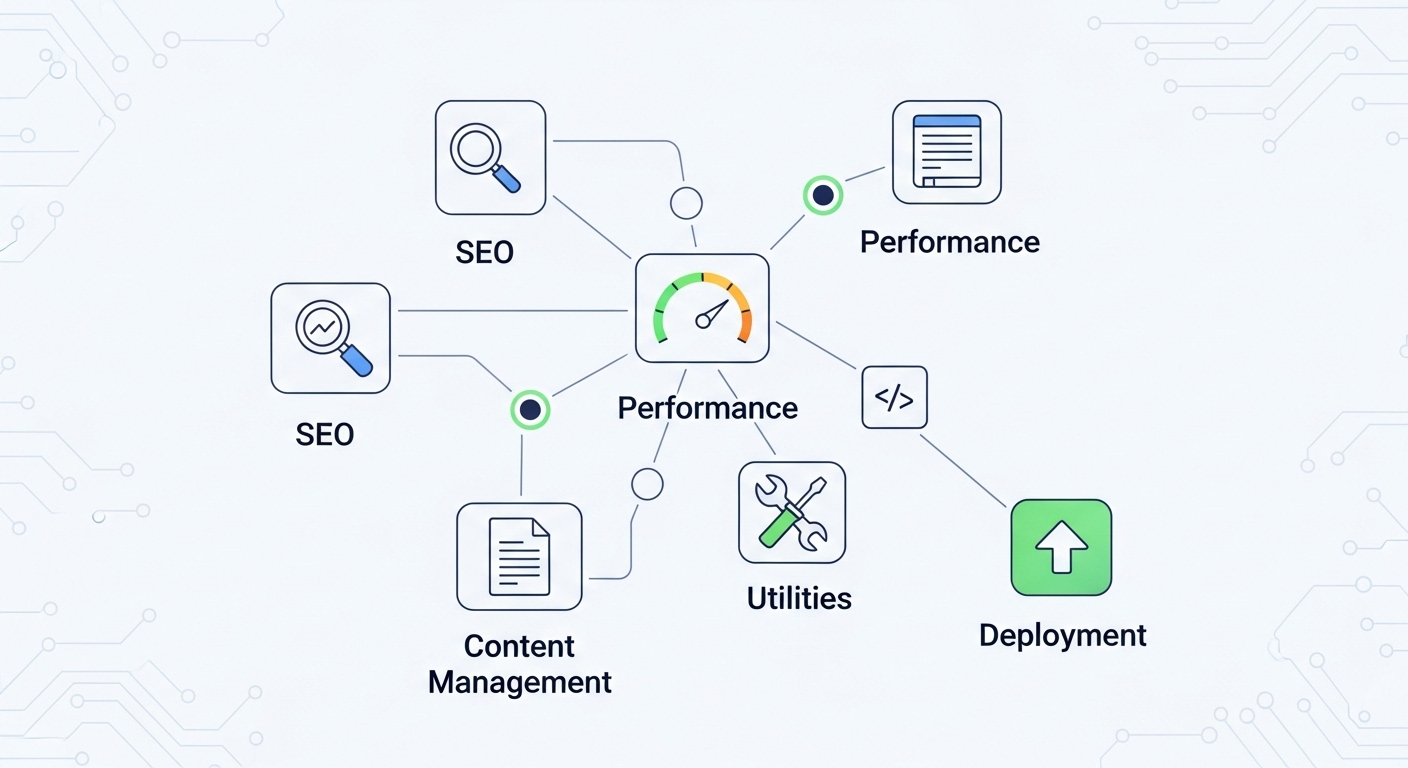
The Non-Negotiable Foundation: Core SEO and Site Structure
For any website to succeed, it must be discoverable, indexable, and maintainable. In the Jekyll ecosystem, this is achieved not by a single tool, but by a foundational trio of official plugins that work in concert to manage a site’s technical Search Engine Optimization (SEO) and structural integrity. These plugins—jekyll-seo-tag, jekyll-sitemap, and jekyll-redirect-from—are not optional enhancements; they constitute the baseline for any professional Jekyll deployment. They should be considered an interdependent system. One plugin generates a map of the site for search engine crawlers, another describes what each destination on that map contains, and the third ensures that no path on that map ever leads to a dead end. Omitting any one of these components leaves a critical gap in a site’s technical viability.
Mastering Search Presence with jekyll-seo-tag
The jekyll-seo-tag plugin is the cornerstone of on-page SEO for any Jekyll site. Its primary function is to automate the generation of a comprehensive suite of metadata tags that are essential for how search engines and social media platforms index and display a site’s content. Rather than requiring developers to manually code complex and often-changing metadata standards, this plugin provides a “battle-tested template of crowdsourced best-practices,” ensuring a robust and reliable implementation out of the box.
The metadata generated by jekyll-seo-tag is extensive and covers all critical areas for modern web visibility. Key features include:
- Title and Description Tags: It intelligently constructs page titles, often appending the site title or tagline, and generates meta descriptions from a page’s front matter or an excerpt of its content.
- Canonical URLs: To combat duplicate content issues, which can negatively impact search rankings, the plugin generates a canonical URL for each page, clearly indicating the definitive version to search engines.
- Social Media Metadata: It creates Open Graph tags for rich previews on platforms like Facebook and LinkedIn, and Twitter Card metadata for optimized sharing on Twitter, enhancing how content appears when shared socially.
- Structured Data: The plugin outputs JSON-LD metadata, a format preferred by search engines for understanding the content and context of a page, which can lead to richer indexing and eligibility for special search result features.
Installation is straightforward. The gem is added to the project’s Gemfile (typically within the :jekyll_plugins group) and then listed in the _config.yml file. Once installed, the developer simply adds the Liquid tag {% seo %} just before the closing </head> tag in the site’s main layout file.
While the default output is sufficient for most sites, jekyll-seo-tag offers deep customization through both the _config.yml file and individual page front matter. In _config.yml, developers can define site-wide information such as the site title, description, author, social media profile links, Facebook App ID, and webmaster verification codes for services like Google Search Console. On a per-page basis, the front matter can be used to override defaults, specifying a unique image for social sharing, a custom description, or even a specific JSON-LD schema type (e.g., BlogPosting or NewsArticle) to provide more granular context to search engines.
Building the Map for Crawlers with jekyll-sitemap
While jekyll-seo-tag describes the content of individual pages, the jekyll-sitemap plugin provides the roadmap for search engines to find them. It “silently generates a sitemaps.org compliant sitemap,” an XML file that lists all the important pages on a website. This file is a critical tool for search engines, helping their crawlers to discover new content and index the site more efficiently and comprehensively. For sites with deep content structures or frequently updated blogs, a sitemap is indispensable for ensuring timely indexing.
Installation follows the standard Jekyll plugin procedure, and once configured, the plugin automatically generates a sitemap.xml file in the root of the built _site directory. Developers should then submit the path to this file (e.g., https://example.com/sitemap.xml) to webmaster tools like Google Search Console to facilitate the crawling process.
A key feature of a well-structured sitemap is that it includes only valuable, indexable content. The jekyll-sitemap plugin allows for precise control over its output. Individual pages or posts can be excluded by adding sitemap: false to their YAML front matter. More powerfully, developers can use the defaults configuration in _config.yml to exclude entire directories or file types, such as asset folders containing PDFs, ensuring that the sitemap remains clean and focused on canonical content pages.
The plugin also intelligently handles the <lastmod> tag in the sitemap, which signals to search engines when a page was last updated. It follows a clear order of precedence to determine this date: first, it looks for a last_modified_at variable in the page’s front matter; if that is not present, it checks for the jekyll-last-modified-at plugin; finally, it falls back to the post’s creation date (post.date). This ensures that the sitemap provides accurate modification data, which can influence crawling frequency.
Preventing Link Rot with jekyll-redirect-from
The third pillar of this foundational toolkit addresses a problem inherent to all long-lived websites: changing URLs. In a static environment without a server-side language to handle redirects, altering a page’s permalink can result in broken links from external sites and a loss of accumulated SEO value. The jekyll-redirect-from plugin provides a simple yet powerful solution. It generates basic HTML pages at old URLs that contain an HTTP-REFRESH meta tag, automatically forwarding both users and search engine crawlers to the new location. This allows developers to “seamlessly specify multiple redirection URLs for your pages and posts”.
The plugin serves two primary use cases. The first is handling internal URL refactoring. By adding a redirect_from key to a page’s front matter, a developer can list one or more old paths that should now point to the current page. This is an essential maintenance tool for any site that evolves its content structure over time.
The second, often overlooked, use case is creating redirects to external websites. Using the redirect_to key in a page’s front matter, a developer can create a clean, site-branded URL that forwards to an entirely different domain. This is useful for creating vanity URLs for social media profiles, affiliate links, or file downloads.
Proper configuration is vital for the redirects to function correctly, especially for sites not hosted at the root of a domain. The plugin automatically uses the site.url and site.baseurl variables from _config.yml to construct the full destination URL, ensuring that the meta refresh tag points to the correct absolute path. This proactive approach to managing URL changes is not a reactive fix but a crucial strategy for future-proofing a site’s link equity and user experience.
| Plugin Name | Primary Function | Key _config.yml Settings | Key Front Matter | GitHub Pages Support |
|---|---|---|---|---|
| jekyll-seo-tag | Generates comprehensive SEO metadata (title, description, canonical, Open Graph, JSON-LD). | title, description, url, author, twitter, facebook, social | title, description, image, author, seo: {type:…} | Native |
| jekyll-sitemap | Creates a sitemaps.org compliant XML sitemap for search engine crawlers. | url, defaults (for exclusions) | sitemap: false, last_modified_at | Native |
| jekyll-redirect-from | Generates meta-refresh redirect pages to prevent broken links from old URLs. | plugins: [jekyll-redirect-from] | redirect_from: [/old-url/], redirect_to: https://… | Native |
Achieving Peak Performance: Asset Optimization and Site Speed
In an era where user experience and page load speed are direct ranking factors for search engines, performance is not an afterthought—it is a core feature. For a Jekyll site, which already benefits from being static, achieving elite performance requires a systematic approach to asset management.
This involves more than just writing clean code; it requires a toolchain that can bundle, minify, and optimize every asset delivered to the browser, from stylesheets and scripts to high-resolution images. The plugins in this section form a cohesive performance system, each tackling a different aspect of asset optimization to collectively deliver a faster, more efficient website.

The Modern Asset Pipeline with jekyll-assets
Jekyll’s native support for Sass is a good starting point, but modern web development demands a more sophisticated approach to asset management. The jekyll-assets plugin elevates this capability to a full-fledged asset pipeline, powered by the mature and widely-used Sprockets library. This transition is crucial for performance, as it enables several key optimization techniques that are standard in professional web development.
The core functions of jekyll-assets include:
- Asset Bundling (Concatenation): It can combine multiple CSS or JavaScript files into a single file. This drastically reduces the number of HTTP requests a browser needs to make to render a page, which is one of the most effective ways to improve load times.
- Minification: The plugin can compress the bundled assets by removing unnecessary characters like whitespace and comments, further reducing file size.
- Fingerprinting: It can append a unique hash to asset filenames (e.g.,
style-a1b2c3d4.css). This allows for aggressive browser caching, as any change to the file’s content will result in a new filename, forcing the browser to download the updated version.
Configuration is handled within the _config.yml file under the assets key, where developers can define source directories, compression settings, and enable or disable features like source maps for debugging. In templates, assets are referenced using the powerful {% asset %} Liquid tag or its variants ({% img %}, {% js %}, etc.), which handle the pathing and fingerprinting automatically. The plugin also provides helpers like asset_path and asset_url for use directly within Sass files, making it easy to reference image paths or other assets from within stylesheets.
Furthermore, jekyll-assets is designed for extensibility, with built-in support for popular frameworks and tools. It simplifies the integration of libraries like Bootstrap and Font Awesome and can work with autoprefixer-rails to automatically add vendor prefixes to CSS rules, ensuring cross-browser compatibility.
Compressing for Speed with jekyll-minifier
While jekyll-assets handles the optimization of bundled CSS and JavaScript files, the jekyll-minifier plugin takes a broader approach, compressing the final generated output of the entire site. This includes the HTML files themselves, as well as any inline CSS or JavaScript that might exist within them. This final compression step ensures that every possible byte is shaved off the site’s payload, contributing to faster download and render times.
The plugin is highly configurable via the _config.yml file, offering granular control over the minification process. Developers can:
- Exclude specific files or paths from minification (e.g.,
atom.xmlorsitemap.xml). - Toggle a wide range of rules, such as
remove_comments,remove_multi_spaces, andremove_intertag_spaces. - Pass advanced configuration options directly to the underlying
terserminifier for fine-tuning JavaScript compression.
One of the most critical features of jekyll-minifier is its adherence to a mature development workflow. The plugin is designed to run only when the JEKYLL_ENV environment variable is set to production. This is a crucial distinction. During local development, files are left unminified, which makes debugging easier and keeps the local build process fast. When deploying to a live server, the production flag is set, and the plugin performs its aggressive optimizations. This practice of using environment-specific builds prevents the computational overhead of minification from slowing down the rapid feedback loop required during development, while ensuring the production site is as lean as possible.
Advanced Responsive Imagery with jekyll-picture-tag
Images are often the heaviest assets on a web page, and serving oversized images to devices with small screens is a major performance bottleneck. The jekyll-picture-tag plugin provides a comprehensive solution for automating responsive images, addressing both resolution switching and art direction.
- Resolution Switching: Serving different-sized versions of the same image based on the device’s screen size and resolution.
- Art Direction: Serving entirely different images or crops for different contexts, such as a wide landscape image for desktops and a tight, square crop for mobile devices.
The plugin works by generating multiple versions of a source image at various widths and formats (including modern, efficient formats like WebP) during the Jekyll build process. It then outputs a modern <picture> HTML element, which allows the browser to select and download the most appropriate image source, saving significant bandwidth and improving load times.
A common challenge when using this plugin is its dependency on external system libraries for image processing, such as ImageMagick or the more performant libvips. This dependency must be installed in the build environment, which can be a hurdle for beginners but is straightforward in modern CI/CD environments like GitHub Actions.
Configuration is managed through a highly flexible preset system defined in a _data/picture.yml file. In this file, developers can create named presets that specify target image widths, output formats (e.g., [webp, original]), and the sizes attribute, which tells the browser how large the image will be displayed at different screen sizes. This declarative approach allows complex responsive logic to be defined once and then reused throughout the site with a simple Liquid tag: {% picture my-image.jpg %}. For more complex scenarios, the tag can be expanded to specify different crops and even different source images for various media queries, providing full art direction capabilities with a single line of code.
Together, these three plugins form a complete performance optimization system. jekyll-assets reduces the number of server requests by bundling assets. jekyll-minifier reduces the size of those text-based assets. And jekyll-picture-tag drastically reduces the size of the heaviest assets of all: images. Implementing this system is a fundamental step in building a truly high-performance Jekyll website.
Elevating the Authoring Experience: Content Management and Workflow
A primary challenge in the static site ecosystem is bridging the gap between developer-centric, file-based workflows and the user-friendly content management interfaces of traditional database-driven systems. While developers may be comfortable working in a text editor and using Git, this presents a significant barrier for non-technical content creators. The “must-have” tools in this category exist on a spectrum, offering solutions that range from simple command-line helpers for solo developers to full-featured graphical interfaces and external platforms suitable for collaborative teams. The right choice depends entirely on the project’s complexity and the technical proficiency of its contributors.
The In-Browser CMS: A Deep Dive into jekyll-admin
For many Jekyll users, the ideal content management solution is one that provides a simple, visual interface without adding the complexity of an external service. The official jekyll-admin plugin perfectly fills this niche. It provides a “traditional CMS-style graphical interface” that runs locally, allowing users to author and manage content directly in their web browser.
Architecturally, the plugin is a clever combination of a Ruby-based backend API that handles all filesystem and Jekyll operations, and a modern JavaScript-based frontend that provides the user interface. When a developer runs the local Jekyll server with bundle exec jekyll serve, the admin interface becomes accessible at http://localhost:4000/admin. From this interface, a user can create, edit, and delete posts, pages, and items in data collections, all without ever opening a text editor or touching the command line.
Installation is as simple as adding the gem to the Gemfile and running bundle install. The interface can be customized through the _config.yml file, allowing developers to hide certain sections (like configuration or static files) from the sidebar or change the display labels for collections to be more intuitive for content editors (e.g., renaming “Posts” to “News Articles”).
jekyll-admin is the perfect “must-have” for solo bloggers, small businesses, or projects where non-technical stakeholders need a straightforward way to manage content on a local machine before changes are committed to the repository.
Automating Content Creation and Generation
Beyond graphical interfaces, several plugins streamline the content creation process through automation, saving time and reducing manual errors.
Streamlining Posts with jekyll-compose: The official jekyll-compose plugin enhances Jekyll’s command-line interface with commands that simplify the creation of new content. Instead of manually creating a file with the correct YYYY-MM-DD-title.md format and adding the front matter, a developer can simply run a command like bundle exec jekyll post "My New Article".
The plugin handles the file creation, naming, and prepopulation with default front matter, streamlining the writing workflow.
Data-Driven Pages with pagemaster: For sites that need to manage large volumes of structured content—such as product catalogs, team member profiles, or documentation libraries—the pagemaster plugin is a transformative tool. It embodies a powerful “data-to-pages” pattern that overcomes the scalability limitations of Jekyll’s file-per-page model. A developer can maintain a single data file (in CSV, JSON, or YAML format) containing hundreds or thousands of records.
pagemaster then uses a single layout template to programmatically generate an individual Markdown page for each record in the data file. This approach is a fundamental shift from manual page creation to automated content generation, making it a “must-have” for any data-intensive Jekyll project.
Beyond the Repository: Integrating Headless CMS Platforms
As a project grows in scale and team size, a local tool like jekyll-admin may become insufficient. The professional solution for collaborative content management in the Jekyll ecosystem is the integration of a headless Content Management System (CMS). These platforms decouple the content repository from the presentation layer (the Jekyll site), providing a robust, web-based editing environment for content teams while developers maintain control of the code.
There are two primary models for headless CMS integration:
- Git-based CMS: Platforms like Forestry, CloudCannon, and Netlify CMS work directly with the site’s Git repository. When a content editor makes a change and hits “save,” the CMS commits the updated Markdown or data file directly to the repository. This triggers a new build and deployment of the site. This model is popular for its simplicity and for keeping content and code versioned together in Git.
- API-driven CMS: Platforms like Strapi, Contentful, and Hygraph store content in their own database and expose it via an API. During the Jekyll build process, a script or plugin queries this API to fetch the latest content, which is then used to generate the site’s pages. This model offers greater flexibility, more powerful content modeling capabilities (e.g., complex relationships between content types), and a cleaner separation between content and code, as editors do not need to interact with the Git repository at all.
Adopting a headless CMS is the final step on the content management maturity spectrum. It transforms a Jekyll site from a developer-managed project into a collaborative platform where content creators can work independently and efficiently, making it an essential consideration for any serious, team-based Jekyll deployment.
Essential Utilities and Functionality Enhancements
Jekyll markets itself as a “blog-aware, static site generator”. While its core provides the necessary data structures for posts, categories, and tags, several key features expected of a modern blogging platform are not included by default. This final category of “must-have” plugins fills these gaps, delivering on the promise of a fully-featured blogging experience. These utilities add crucial functionality for content syndication, navigation, and user engagement, transforming a basic Jekyll site into a dynamic and user-friendly publication.
Syndication and Subscriptions with jekyll-feed
In the age of content aggregators and diverse reading habits, providing a subscription feed is essential for audience retention. The jekyll-feed plugin is the official and most reliable way to accomplish this. It automatically generates a standards-compliant Atom (a modern successor to RSS) feed of a site’s posts, typically at /feed.xml. This allows users to subscribe to a blog using their preferred feed reader, ensuring they receive updates whenever new content is published.
The plugin is simple to install and use. After adding it to the project, the {% feed_meta %} Liquid tag should be placed in the site’s <head>. This tag generates the necessary <link> elements that enable browsers and feed readers to automatically discover the feed’s location.
Beyond its basic functionality, jekyll-feed is highly configurable. In the _config.yml file, developers can change the default feed path, adjust the number of posts included in the feed, and, most powerfully, generate separate, dedicated feeds for specific categories, collections, or tags. This allows for the creation of topic-specific feeds (e.g., a feed for only “Software Development” posts), offering a more tailored subscription experience for readers.
Intelligent Content Organization with jekyll-archives
A surprising omission from Jekyll’s core is the ability to generate index pages for categories and tags. While Jekyll can assign posts to categories and tags, it does not create the corresponding archive pages (e.g., a page listing all posts tagged with “Performance”). The jekyll-archives plugin elegantly solves this problem.
This plugin automatically generates archive pages for each category, tag, and year on a site. This is a critical feature for content discovery and user navigation on any blog or content-heavy site, allowing readers to easily browse related articles. Configuration is handled in _config.yml, where developers can enable the types of archives they want (e.g., tags, categories), and define the layout and permalink structure for the generated pages. For any site that aims to be a serious publication, jekyll-archives is not just a utility but a necessity for creating a logical and navigable content architecture.
A Curated List of High-Impact Utilities
In addition to the major functional plugins, a handful of smaller, official utilities add polish and modern features that enhance the user experience. These are simple to install and are supported by default on GitHub Pages.
- jemoji: Brings GitHub-flavored emoji support to all posts and pages. Users can include emoji using familiar shortcodes like
:tada:, which are then rendered as images, ensuring consistent display across all browsers. - jekyll-mentions: Automatically detects
@usernamementions in content and converts them into links to the corresponding user’s profile on GitHub. This is a useful feature for blogs that discuss open-source projects or developer communities. - jekyll-gist: Provides a simple and clean Liquid tag,
{% gist USER/GIST_ID %}, for embedding code snippets hosted on GitHub Gists directly into posts and pages. - liquid_reading_time: This plugin provides a Liquid filter that calculates the estimated reading time of a piece of content. Displaying this information at the top of an article (e.g., “5 min read”) is a common and appreciated user experience enhancement on modern blogs, helping readers gauge the time commitment required.
Collectively, this suite of utility plugins delivers the features that users and authors have come to expect from a contemporary blogging platform. They complete the Jekyll experience, fulfilling its “blog-aware” promise and making it a truly viable and powerful choice for content creation.
Navigating the GitHub Pages Ecosystem
GitHub Pages is the most common hosting platform for Jekyll sites due to its seamless integration with Git, generous free tier, and simplicity. However, this convenience comes with a significant constraint that directly impacts a developer’s ability to use the powerful plugins discussed in this report. Understanding this limitation and the modern solution to overcome it is the final, crucial piece of knowledge for any Jekyll developer. The choice of deployment method is, in fact, the most important prerequisite to choosing a plugin strategy, as it determines the entire universe of available tools.
Understanding the --safe Mode Constraint
For security and stability reasons, GitHub Pages builds all Jekyll sites using the --safe command-line flag. This flag imposes a strict “walled garden” on the build environment. It explicitly disables the loading of any custom plugins from the _plugins directory and only permits a small, curated whitelist of official gems to run.
The implications of this are profound. Many of the most powerful “must-have” plugins—including jekyll-assets for asset bundling, jekyll-minifier for output compression, and jekyll-picture-tag for responsive images—are not on the whitelist and therefore will not function in the default GitHub Pages build process. This limitation has historically been the platform’s greatest weakness, forcing developers to make a difficult choice: accept the limited plugin set in exchange for free, easy hosting, or move to a more flexible but potentially more complex hosting provider like Netlify to unlock Jekyll’s full potential. This constraint is a frequent source of confusion and frustration, as developers often discover their chosen plugins fail to work only after deploying their site.
The Modern Solution: Deploying with GitHub Actions
The landscape of Jekyll deployment on GitHub Pages has been fundamentally transformed by the introduction of GitHub Actions, a powerful and flexible CI/CD (Continuous Integration/Continuous Deployment) service built directly into GitHub. GitHub now officially recommends using Actions as the preferred method for building and deploying Pages sites. This approach completely bypasses the --safe mode constraint, giving developers full control over their build process and enabling the use of any Jekyll plugin.
The workflow is elegant and automated:
- A developer pushes new code commits to their repository’s main branch.
- This push automatically triggers a pre-configured GitHub Actions workflow.
- Inside the Action’s virtual environment, the workflow checks out the code, sets up the correct version of Ruby, and installs all project dependencies listed in the
Gemfile—including any and all custom plugins.
The workflow then executes the standard bundle exec jekyll build command. Because this build is running in a custom-controlled environment and not on the legacy Pages servers, the –safe flag is not applied, and all plugins execute as intended.
- 5. Finally, the Action takes the generated static files from the _site directory and deploys them to the special gh-pages branch, which is configured to serve the live website.
By adopting this workflow, developers effectively decouple the build process from the hosting service. GitHub Pages becomes purely a host for the pre-built static files, while GitHub Actions becomes the flexible, powerful build server. This shift has eliminated the platform’s primary drawback. It is no longer necessary to sacrifice plugin flexibility for the convenience of GitHub Pages. Developers can now have the best of both worlds: free, fast, and reliable static hosting, seamlessly integrated with their version control, alongside the unrestricted power of the entire Jekyll plugin ecosystem. This makes GitHub Actions not just a deployment tool, but a strategic enhancement that solidifies GitHub Pages as a top-tier, professional-grade hosting platform for modern Jekyll development.
Conclusion
The selection of Jekyll plugins should be a deliberate and strategic process, tailored to the specific goals of a project. This report has categorized and detailed the “must-have” plugins not as a monolithic list, but as a series of interconnected toolkits designed to solve distinct challenges in the development and maintenance of a static website.
The foundational toolkit—comprising jekyll-seo-tag, jekyll-sitemap, and jekyll-redirect-from—is non-negotiable. It establishes the technical SEO baseline required for any site to be visible and maintain its integrity over time. For performance, a systematic approach using jekyll-assets, jekyll-minifier, and jekyll-picture-tag is essential to optimize every part of the asset delivery chain, from server requests to image payloads. In content management, the choice of tool exists on a spectrum of maturity, from the command-line efficiency of jekyll-compose and the local GUI of jekyll-admin to the collaborative power of external headless CMS platforms. Finally, utility plugins like jekyll-feed and jekyll-archives are what truly fulfill Jekyll’s promise as a “blog-aware” platform.
Ultimately, a developer’s ability to leverage this powerful ecosystem is contingent on their deployment strategy. The legacy constraints of the default GitHub Pages build environment have been rendered obsolete by the advent of GitHub Actions. Adopting a CI/CD workflow is the single most important decision a developer can make, as it unlocks the full potential of Jekyll and its plugins. By starting with a clear deployment plan and then thoughtfully assembling these essential toolkits, developers can build Jekyll sites that are not only fast and simple but also robust, feature-rich, and poised for long-term success.
📚 For more insights, check out our comprehensive web development resource.


