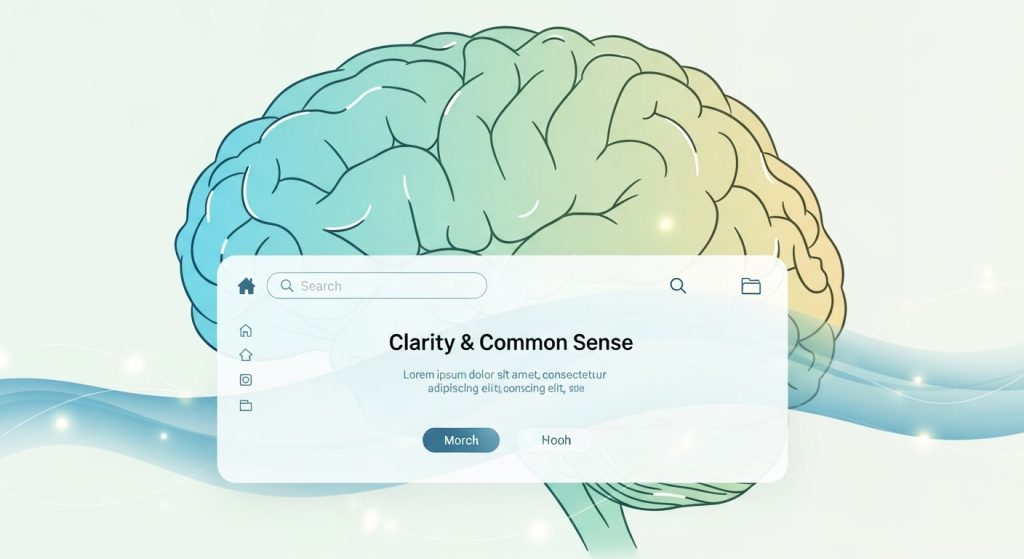Back
Get In Touch
139 Kunwar Marg, New Baneshwor, Kathmandu, Nepal
info@gurkhatech.com
Ph: 9851189233
139 Kunwar Marg, New Baneshwor, Kathmandu, Nepal
info@gurkhatech.com
Ph: 9851189233
Tech Support
info@gurkhatech.com
Ph: 9851189233
info@gurkhatech.com
Ph: 9851189233