Best Free Open-Source CCleaner Alternatives | Privacy & Speed
I. Introduction: The Post-CCleaner Landscape

Context and Motivation
For two decades, CCleaner has established itself as a dominant force in the PC optimization market, with a user base numbering in the millions and a reputation as the “world’s leading PC optimization tool”. The software’s metrics are formidable, boasting over five million weekly desktop installations and processing an estimated 35,000,000 GB of data each month. This widespread adoption has made the CCleaner brand synonymous with system maintenance for a generation of computer users. However, the landscape of user trust and software expectations has undergone a significant transformation, creating a powerful demand for alternatives.
A pivotal moment in this shift was the acquisition of CCleaner’s parent company, Piriform, by the antivirus giant Avast. This change in ownership, coupled with a severe security breach that saw the software compromised by malicious actors, fundamentally altered the perception of the tool among security-conscious users. These events served as a catalyst, prompting a migration away from a trusted utility toward solutions perceived as more secure and transparent. The very nature of the user query—specifically requesting “free open source” alternatives—is indicative of a deeper motivation than mere cost savings. It reflects a deliberate search for software that is auditable, community-vetted, and insulated from the corporate pressures and potential conflicts of interest that can arise in proprietary, data-driven business models. This search is not merely for a different product, but for a different philosophy of software development and distribution, one rooted in transparency and user control.
The evolution of the software market itself reveals a broader trend. The frequent and public nature of security incidents, combined with increasingly aggressive monetization strategies and privacy-eroding practices across the industry, has fostered a “crisis of confidence” in many established proprietary applications. Users are no longer passive consumers; they are actively seeking tools that align with principles of security and privacy. The demand for Free and Open-Source Software (FOSS) is a direct consequence of this erosion of trust in the traditional proprietary model. When a globally recognized brand like CCleaner experiences a security failure, it validates the concerns of users who believe that closed-source software presents an unacceptable, unauditable risk. In this context, the term “open source” becomes a functional proxy for “trustworthy,” as it implies a level of transparency and community oversight that proprietary software cannot offer.
Defining the Modern System Utility
The role and relevance of system maintenance utilities have evolved in lockstep with the underlying operating systems and hardware they are designed to manage. In the era of Windows XP and early mechanical hard drives, the promise of “performance boosting” was a powerful marketing tool, and the tangible effects of defragmentation and registry cleaning were more pronounced. However, on modern operating systems like Windows 10 and 11, or contemporary Linux distributions running on solid-state drives (SSDs), the architecture is fundamentally more resilient and self-managing.
Consequently, the value proposition of a modern system utility has shifted. Claims of dramatic speed increases from simple cleaning operations now offer diminishing returns and are often negligible in real-world use. The focus has pivoted from abstract “optimization” to concrete, high-value tasks that address modern computing concerns. These core functions include:
- Privacy Protection: The systematic removal of user activity traces, such as browser histories, cookies, and application usage logs, which are of paramount concern in an age of pervasive data tracking.
- Secure Data Disposal: The ability to permanently erase sensitive files, making them unrecoverable. This function is critical for users handling confidential information but presents significant technical challenges on modern storage media.
- Efficient Storage Management: Reclaiming disk space by intelligently removing ephemeral data, such as temporary files and application caches, and identifying large-scale waste, such as duplicate files.
This report will analyze FOSS alternatives through this modern lens, evaluating their efficacy in these key areas rather than focusing on outdated claims of performance enhancement.
Report Objectives and Structure
The primary objective of this report is to provide a definitive, evidence-based guide to the most viable Free and Open-Source Software (FOSS) alternatives to CCleaner for technically proficient users, including power users, system administrators, and privacy advocates. The analysis will move beyond surface-level feature comparisons to deliver a deep, functional assessment of each tool’s capabilities, security implications, and long-term viability.
The report is structured to provide a comprehensive and logical evaluation. It begins by deconstructing the “all-in-one” cleaner model into a functional taxonomy, creating a framework for objective comparison. It then proceeds with in-depth analyses of the leading contenders across different categories: BleachBit as the primary general-purpose cleaner; Czkawka as a specialized file system auditor; and Linux-specific suites like Stacer and Sweeper. A dedicated chapter will critically examine the controversial and high-risk practice of registry cleaning, using Little Registry Cleaner as a case study. The report culminates in a strategic recommendations section, featuring a comparative matrix and use-case-driven advice, ultimately advocating for a curated “toolkit” approach as the most secure and effective strategy for modern system maintenance.
II. A Functional Taxonomy of System Cleaning Utilities
Deconstructing the “All-in-One” Model
Proprietary system utilities like CCleaner are often marketed as monolithic, “all-in-one” solutions that address a wide array of maintenance tasks from a single interface. While this approach offers convenience, it can obscure the distinct nature and varying risks associated with each function. The FOSS ecosystem, by contrast, tends to favor specialized tools that excel at a specific set of tasks. This inherent “unbundling” is not a deficiency but a core philosophical tenet, providing users with granular control and the ability to select the best tool for each job. This preference for specialization arises from a development culture that values focused, high-performance solutions over a single, convenient package that may be less powerful or introduce unnecessary complexity and risk. To facilitate a clear and objective comparison, this report will deconstruct the concept of a “system cleaner” into the following discrete functional categories.
Ephemeral Data and Cache Cleaning
This is the most fundamental function of any system cleaner. It involves the identification and removal of non-essential files generated by the operating system and installed applications. The primary goal is to reclaim disk space. Key targets include:
- System Temporary Files: Files created by the OS during operations that are no longer needed.
- Application Caches: Data stored by applications, such as web browsers or media editors, to speed up future operations. Over time, these caches can grow to consume significant storage.
- System and Application Logs: Diagnostic files that record events and errors. While useful for troubleshooting, old logs are often unnecessary for daily operation.
Privacy Trace Removal
Distinct from general cleaning, this function specifically targets data that could compromise user privacy by revealing activity history. This is a critical feature for users on shared computers or those concerned with digital footprint reduction. Common targets for removal include:
- Browser History and Cookies: Records of visited websites and tracking files used for advertising and session management.
- Recently Used Document Lists: Menus within the OS and applications that list recently opened files.
- Application-Specific Histories: Traces left by media players, communication apps, and other software.
Secure File Deletion (Shredding) and Free Space Wiping
This advanced function aims to make data forensically unrecoverable by overwriting it before deletion. It is crucial for users handling sensitive information. The category includes two main operations:
- File Shredding: Overwriting the specific disk sectors occupied by a file with random or zeroed data, preventing recovery by standard undelete tools.
- Free Space Wiping: Overwriting all unallocated portions of a disk to erase remnants of previously deleted files. As will be discussed in detail, the efficacy of these techniques is highly dependent on the storage technology (HDD vs. SSD) and filesystem in use.
File System De-cluttering
This category encompasses specialized tools designed to identify and remove large-scale file system redundancy and bloat, which general-purpose cleaners often overlook. These tools are analytical in nature, helping users make informed decisions about storage management.
Common functions include finding:
- Duplicate Files: Identical files located in different directories, often a significant source of wasted space.
- Similar Media: Photos or videos that are not bit-for-bit identical but are visually similar (e.g., resized copies, edited versions).
- Large Files and Folders: A simple but effective way to identify the biggest consumers of disk space.
- Empty Files and Folders: Useless file system entries that create clutter.
System Optimization and Management
Many “all-in-one” cleaners bundle ancillary system management utilities. While not strictly “cleaning” functions, they are often part of the expected feature set. These include:
- Startup Program Managers: Tools to enable or disable applications that launch at system boot to improve startup times.
- Application Uninstallers: Utilities that aim to completely remove applications and their leftover files and settings.
- Service Managers: Interfaces for starting, stopping, and configuring system services.
The Windows Registry: A Critical Examination of “Cleaning”
A feature unique to Windows-based cleaners is “registry cleaning.” The Windows Registry is a hierarchical database that stores low-level settings for the operating system and for applications that opt to use it. Registry cleaners claim to improve performance and stability by removing “obsolete,” “orphaned,” or “broken” entries left behind by uninstalled software. As will be detailed in Chapter VI, this practice is highly controversial, widely discouraged by technical experts, and carries a significant risk of causing severe system instability. It is a relic of a bygone computing era and has little to no relevance or benefit on modern Windows systems.
The Premier Contender: A Deep Dive into BleachBit
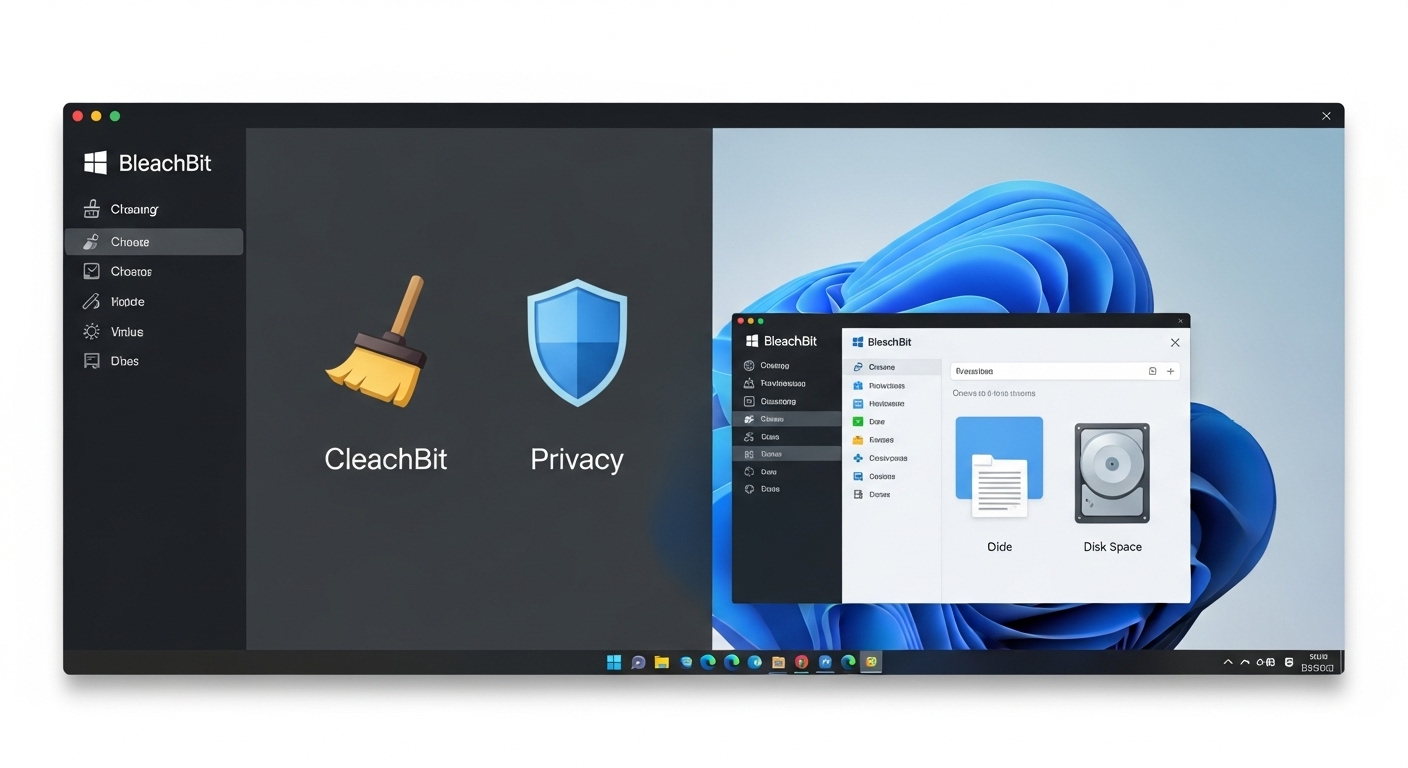
Core Functionality and Platform Parity
BleachBit is designed for both Linux and Windows systems, providing a consistent user experience across platforms. Its feature set deliberately mirrors the primary, and most useful, functions of CCleaner. The software excels at ephemeral data removal and privacy trace cleaning, offering a comprehensive list of cleaning definitions, known as “cleaners,” for thousands of common applications, including Firefox, Google Chrome, Adobe Flash, and Opera.
The core operations of BleachBit include:
- Cache Clearing: Removing temporary data stored by web browsers and other applications to free up disk space.
- Cookie Deletion: Erasing small files used by websites to track user activity and maintain sessions.
- Internet History Erasure: Deleting records of visited web pages to protect user privacy.
- Temporary File and Log Deletion: Identifying and removing temporary files and logs generated by the operating system and various programs.
- Firefox Optimization: A specific feature to “vacuum” Firefox databases, which can optimize the browser’s performance.
These functions make BleachBit a powerful tool for routine system hygiene and privacy maintenance, directly addressing the core value proposition of CCleaner’s free version without the associated proprietary risks.
Security Analysis: The Nuances of Secure Deletion
BleachBit’s reputation is built not only on its cleaning capabilities but also on its advanced privacy features, specifically file shredding and free space wiping. These functions are intended to prevent the forensic recovery of deleted data. However, a critical analysis reveals a significant gap between user expectations for these features and the physical realities of modern data storage technology.
Users select tools like BleachBit with the expectation that “shredding” a file makes it permanently unrecoverable. This expectation is fueled by the very terminology used. Yet, technical analysis and user reports indicate that this guarantee is tenuous at best. One detailed critique noted that BleachBit’s “wipe free space” function on SSDs is ineffective because it writes a single pass of zeroes instead of random data. This method fails to properly trigger the drive’s internal garbage collection and wear-leveling algorithms, leaving the original data intact in overprovisioned space. As a result, standard data recovery tools like Recuva were able to successfully restore files that had supposedly been wiped. Other users have reported similar failures even on traditional hard disk drives (HDDs), where shredded files were later found to be recoverable.
The developers of BleachBit are aware of these fundamental limitations. The official documentation frankly states that no software-based file shredder can guarantee the erasure of data from remapped (bad) sectors on a drive and that for high-security needs compliant with Department of Defense (DoD) standards, the only approved methods are degaussing or physical destruction of the storage device. The documentation goes further, dismissing the practice of multiple-pass overwrites—a feature often marketed by other tools as more secure—as a “voodoo incantation” that adds no real value and only provides a false sense of security. This transparency is commendable, but it underscores a critical point: BleachBit’s secure deletion features provide a “best effort” that may not withstand a determined forensic analysis. This distinction is vital for users in high-risk scenarios, such as journalists or activists, for whom a false sense of security could have severe consequences. The tool is far more reliable as a janitorial utility for freeing up disk space than it is as a high-security data destruction instrument.
A separate but equally significant security concern is the existence of malicious actors impersonating the software. A fraudulent website, bleachbitcleaner[.]com, was discovered distributing the AZORult trojan, an information-stealing malware, disguised as a legitimate BleachBit installer. This incident highlights a critical security principle for all FOSS users: software must be downloaded exclusively from official and verified sources, such as the project’s official website (bleachbit.org) or trusted package repositories.
Usability and Community Perception
BleachBit is widely praised within the user community for its straightforward, no-nonsense approach. It is described as lightweight, easy to use, and effective at its core cleaning tasks, making it particularly suitable for older machines or for running in the background without consuming significant system resources. Its interface, which presents cleaning options as a series of checkboxes with clear descriptions, is considered intuitive and transparent.
However, the tool’s power is also a source of potential risk. Inexperienced users who enable cleaning options without understanding their purpose can inadvertently cause system problems. On Linux systems, for example, aggressively cleaning package caches or shared dependencies can lead to a broken package system. Similarly, on Windows, the program requires administrative privileges to clean system-level files effectively; running it as a standard user can result in numerous “access denied” errors and an incomplete cleaning process. This necessitates a level of user caution; while the tool itself is not inherently dangerous, its effectiveness and safety depend on informed use.
Project Health
BleachBit is a mature and actively maintained open-source project. It has a long-standing presence and a strong reputation in the FOSS community. The project maintains a high average user rating of 4.8 out of 5 stars on platforms like SourceForge, based on dozens of reviews, indicating widespread user satisfaction. This sustained development and positive community feedback confirm its status as a viable and reliable tool for its intended purpose.
Specialized Tools for Advanced File Management
While general-purpose cleaners like BleachBit handle the routine removal of temporary files and privacy traces, a significant portion of disk space waste comes from large-scale data redundancy and clutter. Addressing this issue requires specialized analytical tools that go far beyond the capabilities of a standard cleaner. In this category, the open-source tool Czkawka has emerged as a modern, high-performance solution.
Czkawka: The Modern File System Auditor
Czkawka represents a new generation of FOSS system utilities, distinguished by its underlying technology, exceptional performance, and sophisticated feature set. Its success and enthusiastic reception within the technical community signal a significant evolution from the legacy concepts embodied by older “cleaner” applications.
Technology and Performance
The single most defining characteristic of Czkawka is that it is written in the Rust programming language. This is a deliberate engineering choice with profound implications for both performance and security. Rust is renowned for its memory safety guarantees, which eliminate entire classes of common programming bugs without the performance overhead of a garbage collector. This foundation, combined with the use of advanced algorithms and multithreading, makes Czkawka “amazingly fast”. User testimonials consistently corroborate this claim, with individuals reporting that the tool can process hundreds of thousands of files or hundreds of gigabytes of data in mere seconds or minutes, a task that would choke many older utilities. This performance is not an incremental improvement; it is a step-change in capability that makes large-scale file system audits practical for the first time for many users.
The choice of Rust over older languages like Python (used by BleachBit) or C++ (used by Stacer) positions Czkawka as an exemplar of a new paradigm in utility software, where modern programming languages are leveraged to solve complex problems with superior efficiency and safety.
Core Features
Czkawka is not a direct replacement for CCleaner or BleachBit; its purpose is fundamentally different. The project’s own documentation explicitly clarifies that it is not an alternative to BleachBit, which is a master of temporary file removal. Instead, Czkawka functions as a powerful file system auditor, designed to identify and eliminate redundancy and bloat. Its multi-functional toolkit includes:
- Duplicate File Finder: Its primary function, which can identify duplicate files based on filename, size, or, most accurately, by comparing file hashes.
- Similar Media Finder: A highly advanced feature that uses perceptual hashing algorithms to find images and videos that are visually similar but not bit-for-bit identical. This is exceptionally useful for finding resized copies, edited versions, or compressed duplicates of photos and videos.
- Large File Finder: A simple but effective module for quickly identifying the largest files within a given location, helping users target the most significant sources of disk usage.
- Empty File and Folder Finder: A utility to locate and remove zero-byte files and empty directories that clutter the file system.
- System Integrity Tools: Modules for finding broken files, invalid symbolic links, and files with incorrect extensions, which can help in maintaining file system health.
User Experience and Project Health
Despite its powerful backend, Czkawka provides an intuitive graphical user interface (GUI) built on GTK, with a command-line interface available for automation. Users praise the UI for being customizable and easy to navigate, with one user reporting that it helped them clear over 250 GB of duplicate files from their system. It is widely regarded as a more modern and feature-rich successor to older tools like FSlint. The only recurring critique is its name, which is the Polish word for “hiccup” and is acknowledged by users as being difficult to remember and pronounce.
The project is a model of FOSS health and vitality. Hosted on GitHub, it has garnered significant community support, with over 26,500 stars, and is under continuous, active development by its creator. The developer is responsive to issues and frequently releases updates that add new features, improve performance, and expand translations. This level of activity and engagement provides strong assurance of the tool’s long-term viability and reliability. In conclusion, Czkawka is not a simple cleaner but an essential, complementary tool for any user serious about efficient storage management and data organization.
V. Linux-Specific System Optimization Suites
The Linux ecosystem offers a variety of graphical tools designed to simplify system maintenance tasks that are traditionally handled via the command line. These tools often bundle cleaning, monitoring, and management features into a single application, appealing to users who prefer a visual interface. However, the quality, scope, and, most importantly, the development status of these projects vary dramatically.
Stacer: The All-in-One Optimizer (A Cautionary Tale)
Stacer gained significant popularity as a comprehensive, all-in-one system optimizer for Linux, praised for its modern and user-friendly graphical interface. It consolidates a wide range of utilities into a single dashboard, including a system cleaner for caches and logs, a real-time resource monitor for CPU, RAM, and disk usage, and managers for startup applications, system services, and installed packages.
User perception of Stacer has been notably divided. Proponents value its convenience, arguing that it provides a helpful, centralized interface for tasks that would otherwise require multiple commands or separate applications. However, a significant portion of the experienced Linux community criticizes the tool as being bloated, resource-heavy, and ultimately an unnecessary abstraction layer over standard, more efficient command-line tools like htop for monitoring or apt for package management.
Despite this debate over its utility, any contemporary discussion of Stacer is dominated by a single, overriding fact: the project is officially abandoned. The developer has explicitly stated on the main GitHub repository, oguzhaninan/Stacer, that “This project has been abandoned. There will be no further releases“. The last commit to the project was made over two years ago. This is not a minor detail; it is a critical flaw that renders the software unsuitable and unsafe for modern use.
The abandonment of a software project serves as a crucial case study in the potential risks of adopting FOSS tools without first assessing their long-term viability. Operating systems are not static; they are in a constant state of evolution, with libraries, dependencies, and security protocols changing with each update. A tool that is no longer maintained will not receive the necessary updates to remain compatible with these changes or, more critically, to patch newly discovered security vulnerabilities. Continuing to use an abandoned application like Stacer is akin to installing a ticking security time bomb on a system. It exposes the user to an ever-accumulating list of unpatched flaws and potential instabilities. Therefore, regardless of its past popularity or feature set, Stacer’s development status makes it impossible to recommend for any current use. This elevates the principle of “project health” from a secondary consideration to a primary criterion for software selection in the FOSS world. To compound the issue for new users, a web search for “Stacer” can be confusing, as the name is shared by an Australian boat manufacturer and an industrial antenna spring product, potentially leading users to incorrect information.
Sweeper: The Lightweight KDE Specialist
Sweeper is a system cleaning utility developed as part of the official KDE application suite, designed specifically for the Plasma desktop environment. Its purpose is narrow and well-defined: to clean unwanted user traces left by KDE applications. This includes clearing the clipboard, recent document history, browser cookies and cache, and application-specific cached data.
Its primary limitation is its scope. Sweeper is not a system-wide cleaning tool in the vein of BleachBit. It is tightly integrated with the KDE ecosystem and focuses almost exclusively on cleaning traces generated within that environment. While it can be installed on other desktop environments, its utility there is minimal.
User reviews for Sweeper are generally lukewarm. While some find it adequate for basic, non-critical cleaning within KDE, many users and reviewers conclude that more powerful, system-wide tools like BleachBit are significantly more effective. Some reports indicate that Sweeper fails to perform even its most basic intended functions, such as clearing the history for Firefox, a standard browser on many Linux systems.
In terms of development, Sweeper’s status is stable but not particularly dynamic. As an official KDE utility, it receives regular version updates in line with the main KDE release schedule, ensuring it remains compatible with the latest Plasma desktop. However, its core functionality has remained largely unchanged for years, and there is little evidence of active feature development. It exists as a simple, integrated convenience for KDE users, but it is not a contender for users seeking a powerful, comprehensive cleaning solution.
VI. The Open-Source Registry Cleaner: A Cautionary Analysis
The practice of “cleaning” the Windows Registry is one of the most persistent and controversial topics in PC maintenance. An entire industry of software, both proprietary and open-source, has been built around the premise that the registry requires regular cleaning to maintain system performance and stability. However, an examination of the technical realities of modern Windows operating systems and the consensus of industry experts reveals this practice to be not only unnecessary but also dangerously counterproductive.
Technical Overview and The Case Against Intervention
The Windows Registry is a complex database that stores configuration settings for the operating system and its installed applications. In the early days of Windows 9x, the registry had significant size limitations and was handled in a way that made it susceptible to bloat and corruption, making registry maintenance a plausible task. However, this is no longer the case. All modern versions of Windows—from Windows XP through Windows 11—are based on the Windows NT kernel, which employs a much more robust and resilient registry architecture. These modern systems are designed to handle a massive number of registry entries and simply ignore orphaned or invalid keys without any measurable impact on performance.
The official position of Microsoft, the creator of Windows, is unequivocal: registry cleaners are dangerous.
The company has stated that serious issues can occur from incorrect registry modification and that these problems might require a complete reinstallation of the operating system. Microsoft explicitly does not guarantee that damage caused by these utilities can be repaired. This sentiment is echoed by the broader community of IT professionals and technical experts, who often refer to registry cleaners as “snake oil”. The performance benefit of removing a few hundred obsolete entries from a registry that contains hundreds of thousands of keys is negligible and virtually impossible to perceive in real-world use. In contrast, the risk of a cleaner incorrectly deleting a critical key, thereby crippling an application or the OS itself, is substantial.
The persistence of these tools, despite overwhelming evidence against their utility, is a testament to a powerful marketing narrative. This narrative preys on user anxiety about system slowdowns and instability. Registry cleaners often “find” thousands of “errors” during a scan, using alarming language to create a sense of urgency and convince the user that a problem exists where there is none. In reality, most of these reported “errors” are harmless, orphaned entries. The entire category of software, therefore, represents a solution in search of a largely non-existent problem on modern systems, sustained by exploiting a psychological need among users to feel proactive about their computer’s health—a holdover from an earlier, more fragile era of personal computing.
Case Study: Little Registry Cleaner
Little Registry Cleaner is an open-source tool that exemplifies the registry cleaner category. It was designed to scan the Windows Registry for obsolete or unwanted items, with additional features for managing startup programs and uninstalling software. However, like Stacer, the project appears to be effectively abandoned. The last official release on its GitHub repository was in August 2018. Using software that has not been updated in many years to perform delicate, low-level modifications on a modern, continuously evolving operating system like Windows 10 or 11 is an exceptionally high-risk endeavor.
User reviews for Little Registry Cleaner are sharply polarized, reflecting the controversial nature of the tool itself. Some users have found it to be a simple, fast, and easy-to-use utility. However, more critical evaluations have been scathing. One in-depth user analysis concluded that the vast majority of “problems” identified by the scanner were “complete bullshit”—harmless entries phrased in confusing ways to appear critical. The same review noted the supreme irony that after being uninstalled, Little Registry Cleaner left its own orphaned entries behind in the very registry it claimed to clean. Most alarmingly, one source, while acknowledging some positive ratings, also noted that some of the latest user comments reported serious malware infections resulting from the program’s use, highlighting the potential dangers of trusting an unmaintained, open-source project with deep system access. Given its abandoned status and the inherent risks of registry modification, Little Registry Cleaner cannot be recommended under any circumstances.
VII. Strategic Recommendations and Comparative Analysis
The evaluation of free and open-source alternatives to CCleaner reveals a diverse landscape of tools with varying specializations, levels of effectiveness, and, crucially, development statuses. No single FOSS application perfectly replicates the entire, bundled feature set of CCleaner. Instead, the open-source philosophy promotes a modular approach, where users select specialized, best-in-class tools for specific tasks. This “toolkit” strategy, while requiring more user engagement, ultimately provides a more powerful, secure, and transparent solution for system maintenance.
Feature and Viability Matrix
The following table provides a comparative summary of the primary software analyzed in this report. The “Viability Score” is an overall assessment based on the tool’s effectiveness, security, and project health, with a focus on its suitability for use on modern operating systems.
| Feature / Criterion | CCleaner (Free) | BleachBit | Czkawka | Stacer |
|---|---|---|---|---|
| General Cleaning | ||||
| Temp File Cleaning | Yes | Yes | Basic | Yes |
| App Cache Cleaning | Yes | Yes | No | Yes |
| Log Cleaning | Yes | Yes | No | Yes |
| Privacy | ||||
| Browser Data Cleaning | Yes | Yes | No | No |
| File Shredding | No | Yes (with caveats) | No | No |
| Free Space Wiping | No | Yes (with caveats) | No | No |
| File Management | ||||
| Duplicate Finder | Basic | No | Excellent | No |
| Similar Media Finder | No | No | Excellent | No |
| Large File Finder | No | No | Excellent | No |
| System Tools | ||||
| Startup Manager | Yes | No | No | Yes |
| Uninstaller | Yes | No | No | Yes |
| Service Manager | No | No | No | Yes |
| Windows-Specific | ||||
| Registry Cleaner | Yes (Not Recommended) | No | No | N/A |
| Viability Score | Use with Caution | Recommended | Highly Recommended | Not Recommended |
Use-Case-Driven Recommendations
The optimal choice of tool depends entirely on the user’s specific needs and operating system. The following recommendations are tailored to common use cases.
For the User Seeking a Direct CCleaner Replacement (Windows/Linux)
For users looking for a single, straightforward FOSS application to replace the core cleaning functions of CCleaner, BleachBit is the definitive choice. It effectively and safely handles the removal of temporary files, application caches, and privacy-sensitive data like browser history and cookies across both Windows and Linux. It directly supplants CCleaner’s most useful and least harmful features with a transparent, open-source alternative. However, two critical caveats must be observed:
- Users must download the software only from its official website, bleachbit.org, to avoid malicious, trojanized versions distributed on fraudulent sites.
- The “secure delete” and “wipe free space” features should not be relied upon for high-security data destruction, as their effectiveness is limited on modern hardware, particularly SSDs.
For the Data Hoarder and Digital Archivist (All Platforms)
For any user managing large volumes of data—including photographers, video editors, developers, or digital archivists—Czkawka is an indispensable utility. Its performance and feature set for identifying file system redundancy are unparalleled in the FOSS space. Its ability to rapidly find not only exact duplicates but also visually similar images and videos can reclaim tens or even hundreds of gigabytes of wasted storage. Czkawka is not a cleaner in the traditional sense but a powerful analytical tool. It should be used as a complementary utility alongside a general-purpose cleaner like BleachBit for a comprehensive storage management strategy.
For the Linux System Administrator and Power User
For experienced Linux users, the most effective approach is a curated toolkit. BleachBit remains the recommended tool for application-level cleaning (e.g., browser caches). For deep file system auditing and de-duplication, Czkawka is the superior choice. For system monitoring and management, the abandoned Stacer must be avoided. Instead, users should rely on powerful and perpetually maintained native command-line tools such as htop (process monitoring), iotop (I/O monitoring), and systemctl (service management), or actively developed graphical front-ends if a GUI is preferred. The KDE-specific Sweeper is only relevant for users within a pure Plasma environment who require only the most basic trace removal and should be supplemented with other tools for system-wide cleaning.
Final Verdict: The Toolkit Approach
This analysis concludes that no single “all-in-one” FOSS application adequately or safely replaces the sprawling feature set of proprietary tools like CCleaner. The most robust, secure, and effective strategy for modern system maintenance is the adoption of a specialized FOSS toolkit.
A combination of BleachBit for routine, application-level cleaning and Czkawka for periodic, deep file system analysis provides a solution that is far more powerful, transparent, and secure than relying on any single, monolithic application. This approach empowers the user with best-in-class tools for each specific task, aligning with the core strengths of the open-source ecosystem.
Finally, the practice of registry cleaning on modern Windows systems should be abandoned entirely. It is an obsolete ritual that offers no perceptible performance benefits while introducing a significant and unnecessary risk of catastrophic system damage. The most effective “optimization” is an informed user armed with a curated set of well-maintained, specialized, and trustworthy open-source tools.
📚 For more insights, check out our web development best practices.


