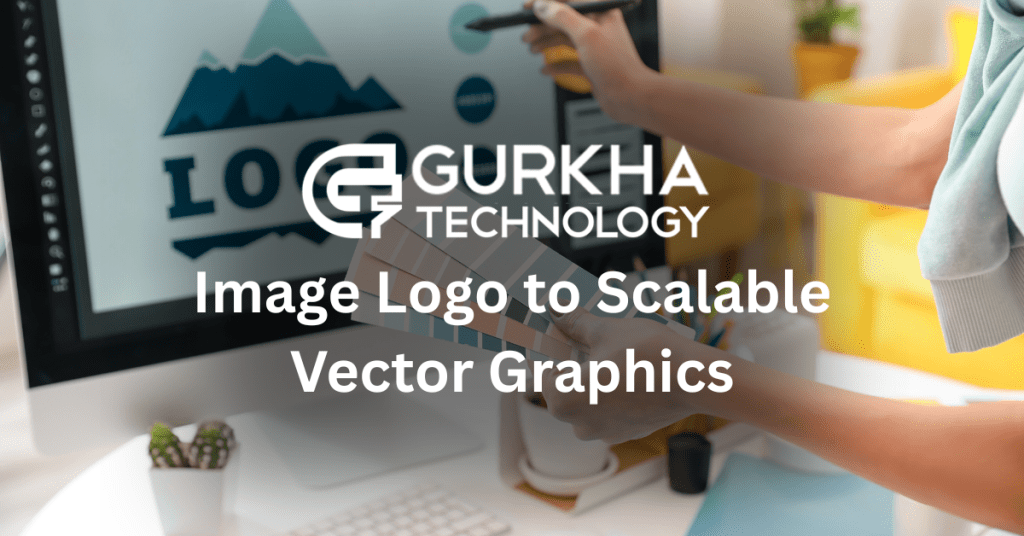I. Mastering the Art of Logo Presentation: Setting the Stage for Success
A well-structured presentation is paramount in conveying the value and strategic thinking behind the logo design. Whether conducted in person or via a virtual meeting, a thoughtful presentation lays the groundwork for client approval.
A. Building a Solid Presentation Base
Before diving into the specifics of the logo, establishing a strong foundation for the presentation is essential. This involves preparing a structured slideshow that outlines the key elements of the project.
- Title and Agenda Slides: The presentation should commence with a clear title slide, prominently displaying the project name and your contact information. Following this, an agenda slide should outline each section of the presentation, providing the client with a roadmap of what to expect. This initial clarity demonstrates preparedness and respect for the client’s time, fostering confidence in your professionalism.
- Project Objectives Recap: Dedicate a specific slide to revisiting the core objectives that were initially discussed in the logo design brief. By highlighting the client’s primary goals and the particular challenges that your logo design is intended to address, you underscore the strategic relevance of your work.
- Design Process Overview: Even if the client possesses a general understanding of the design process, a brief recap slide summarizing your research, brainstorming sessions, and development phases serves to reinforce the strategic decisions that underpin the final visual brand identity design.
B. Revealing and Explaining Your Logos
With a solid foundation established, the next phase involves bringing your designs to the forefront and engaging the client with a detailed explanation of the rationale behind each logo.
- Presenting the Best Logos: It is advisable to exercise moderation when revealing logo options. Presenting too many variations can overwhelm the client, making the decision process more challenging.
- Elaborating on Design Features: As you present each logo, it is crucial to break down the key design elements in detail. Explain the reasoning behind your specific color choices, typography selections, and the iconography used.
- Aligning with Objectives: Next, explicitly demonstrate how each logo design aligns with the company’s target audience and how it effectively sets the brand apart from competitors while remaining relevant within the ecommerce industry.
C. Showcasing the Logo in Relevant Ecommerce Contexts
Clients often find it challenging to envision how a logo will function in practical, everyday scenarios, especially within the dynamic environment of an ecommerce operation.
- Visualizing in Different Environments: Present your design on mediums that an ecommerce store would typically utilize, such as website mockups (displayed in the header, across product listings, and within the checkout process), social media banners and profile pictures across different platforms, potential packaging designs for their products, and even within email marketing templates.
- Highlighting Versatility: Furthermore, it is beneficial to demonstrate the logo’s adaptability across different sizes and formats. Showcase how it appears in large-scale branding elements, such as website hero images or promotional banners, as well as in smaller applications like website favicons and mobile app icons.
III. Preparing Your Logo Files for Success: Ensuring Production-Ready Assets
Once the logo design is approved, the next critical step is to prepare the final files in a meticulous and organized manner, ensuring they are production-ready for various applications.
A. Tidying Up the Vector Artwork
For logos, which often require scalability for both web and print, vector artwork is essential. Before delivering the final files, it’s crucial to tidy up the vector artwork to ensure a clean and professional output.
- Outlining Text: Convert all text elements within the logo to outlines or curves.
- Expanding Strokes: If your logo design incorporates strokes or outlines around shapes, it’s important to expand them.
- Removing Unnecessary Points: Examine the vector paths closely and remove any redundant or wobbly anchor points.
- Uniting Shapes: If your logo includes overlapping shapes of the same color, merge them into single, unified objects.
- Grouping Artwork: Once all elements are refined, select the entire logo and group them together.
B. Managing Color Swatches
Consistent color representation is crucial for brand identity. Therefore, managing color swatches within your design software is an essential step.
C. Creating Essential Logo Variations
To ensure the logo can be effectively used across various platforms and in different contexts, it’s necessary to create essential logo variations.
- Layout Variations: Consider the different ways the logo might be displayed. This typically includes a primary logo (which could be horizontal or vertical based on the design), a secondary logo (often the opposite orientation of the primary for better fit in different spaces), a version of the logo without the tagline (if applicable, for use in smaller sizes where the tagline might become illegible), and a brandmark or icon-only version.
- Color Variations: Provide the logo in several key color variations to accommodate different backgrounds and usage scenarios.
IV. Demystifying Logo File Formats for Ecommerce: Choosing the Right Tools
Understanding the nuances of different logo file formats is crucial for providing the client with the right tools for their ecommerce needs.
A. Understanding Vector vs. Raster Graphics
The fundamental distinction lies between vector and raster graphics. Vector graphics utilize mathematical equations to define shapes, lines, and curves, making them infinitely scalable without any loss of quality.
B. Crucial File Formats for Ecommerce
For an ecommerce client, providing a comprehensive set of file formats ensures they can utilize their logo effectively across all their online and potential offline touchpoints.
For Web/Digital Use:
- SVG (Scalable Vector Graphics): This is often the preferred format for displaying logos on websites.
- PNG (Portable Network Graphics): PNG is essential for digital use, particularly when logo transparency is required.
- JPG/JPEG (Joint Photographic Experts Group): While PNG is often favored for logos due to its support for transparency, JPG can be useful for specific web applications.
For Print Use (Potential Ecommerce Needs):
- EPS (Encapsulated PostScript): EPS remains a standard vector format widely accepted by professional printers for high-quality output.
- PDF (Portable Document Format): A versatile format, a PDF can encapsulate vector information and is generally accepted for printing purposes.
- AI (Adobe Illustrator): If Adobe Illustrator was used to create the logo, including the native AI file provides the client with the most flexibility.
C. Recommended File Format Delivery Table:
| File Format | Extension | Type | Transparency Support | Primary Use Case(s) |
|---|---|---|---|---|
| SVG | .svg | Vector | Yes | Website (Scalable Graphics) |
| PNG | .png | Raster | Yes | Website (Transparency), Digital Marketing |
| JPG | .jpg | Raster | No | Website (Photos, Some Social Media) |
| EPS | .eps | Vector | Yes | Print (Professional) |
| Vector | Yes | Print, General Sharing | ||
| AI | .ai | Vector | Yes | Master/Editable File (Adobe Illustrator required) |
IX. Conclusion: Ensuring a Memorable and Professional Logo Project Delivery
Delivering a logo project for an ecommerce client extends far beyond simply sending over the design files. It encompasses a strategic presentation, the meticulous preparation of production-ready assets in appropriate formats, clear and organized file delivery, the provision of insightful usage guidelines, and a professional handover process.
📚 For more insights, check out our complete web development guide.