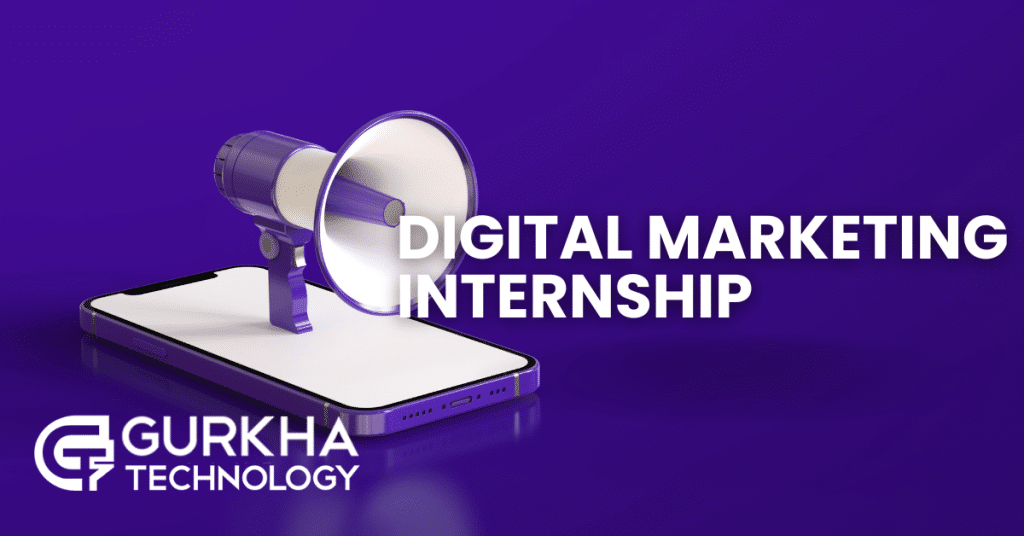1. Project Overview
The Custom Analytics Dashboard for Social Media Performance is a web-based app designed to integrate with Google Sheets, providing clients with a clear and branded dashboard that displays key social media metrics such as engagement, reach, and growth. This tool will offer clients the convenience of logging in to check their campaign performance, ensuring transparency and strengthening your agency’s relationships with them. Using Google Sheets as the data backend removes the need for complex social media APIs, making data updates simple and hassle-free.
2. Project Objectives
- Develop a simple, user-friendly dashboard that clients can log into and track their campaign performance.
- Integrate Google Sheets as the backend for inputting and updating social media data, allowing the agency to easily update the metrics.
- Display key metrics like engagement rate, reach, impressions, follower growth, and overall campaign performance.
- Brand the dashboard to align with your agency’s identity, showcasing professionalism and fostering trust.
- Enable the dashboard to refresh automatically when data is updated in Google Sheets.
3. Required Skills
- Frontend development (HTML, CSS, JavaScript).
- Familiarity with Google Sheets API for data integration.
- Understanding of data visualization (e.g., charts, graphs).
- Basic UI/UX design for creating a clean, accessible dashboard interface.
- Experience with responsive web design to ensure compatibility across devices.
4. Tools & Technologies
- Frontend Framework: React.js or Vue.js for building the dashboard.
- Data Integration: Google Sheets API for fetching and updating data.
- Charting Library: Chart.js or Google Charts for visualizing social media performance metrics.
- UI Design Tools: Figma or Sketch for designing the dashboard interface.
- Version Control: GitHub for version control and collaboration.
5. Step-by-Step Guide
- Google Sheets Setup: Create a Google Sheet with key metrics for social media performance, including columns for engagement, reach, follower growth, etc. This will serve as the data source.
- Data Integration: Use Google Sheets API to fetch data from the sheet and display it dynamically on the dashboard.
- Frontend Development: Develop a responsive dashboard where users can log in and view their social media metrics. Include branding elements like your agency’s logo, colors, and fonts.
- Data Visualization: Implement charts and graphs using Chart.js or Google Charts to display metrics in a visual, easy-to-understand manner.
- User Login: Add a simple login system that clients can use to access their campaign data.
- Automated Updates: Ensure that the dashboard pulls the most recent data whenever the Google Sheet is updated, so clients always see the latest metrics.
- Testing & Launch: Test the app to ensure smooth functionality and responsiveness across devices.
6. Expected Outcome
A functional web app that provides:
- A branded analytics dashboard where clients can track key social media metrics (engagement, reach, growth, etc.).
- Data that is easily updated by your agency using Google Sheets without needing direct API integrations.
- A simple, secure login system that clients can use to access their data.
- Professional visualizations that present data clearly and help clients understand their campaign’s performance.
Deliverables:
- Fully working dashboard with data integration from Google Sheets.
- Documentation detailing how to update metrics using Google Sheets.
- Final report on how this dashboard improves client transparency and satisfaction.
7. Learning Outcomes
- Learn how to integrate third-party services like Google Sheets into a web app.
- Develop skills in creating dashboards and visualizing data using tools like Chart.js or Google Charts.
- Understand how to design and implement user-friendly login systems.
- Improve your knowledge of responsive UI/UX design for professional applications.
- Gain experience in creating branded, client-facing tools that foster transparency and enhance trust.
8. How This Helps Our Agency
The Custom Analytics Dashboard for Social Media Performance gives your agency a competitive edge by providing clients with a transparent view of their campaign performance. It allows clients to log in and track their social media metrics at any time, creating trust and fostering long-term relationships. The use of Google Sheets makes data updates simple for your agency, ensuring the tool is easy to maintain. This level of client transparency can differentiate your agency from competitors and build your reputation as a forward-thinking, client-centric business.
9. Timeline
- Week 1: Google Sheets Setup and API Integration.
- Week 2: Frontend Dashboard Design and Development.
- Week 3: Data Visualization and Testing.
- Week 4: User Login, Final Optimization, and Launch.
10. Additional Resources
Project started:
https://github.com/GurkhaTechnology/dm_report
📚 For more insights, check out our digital marketing best practices.