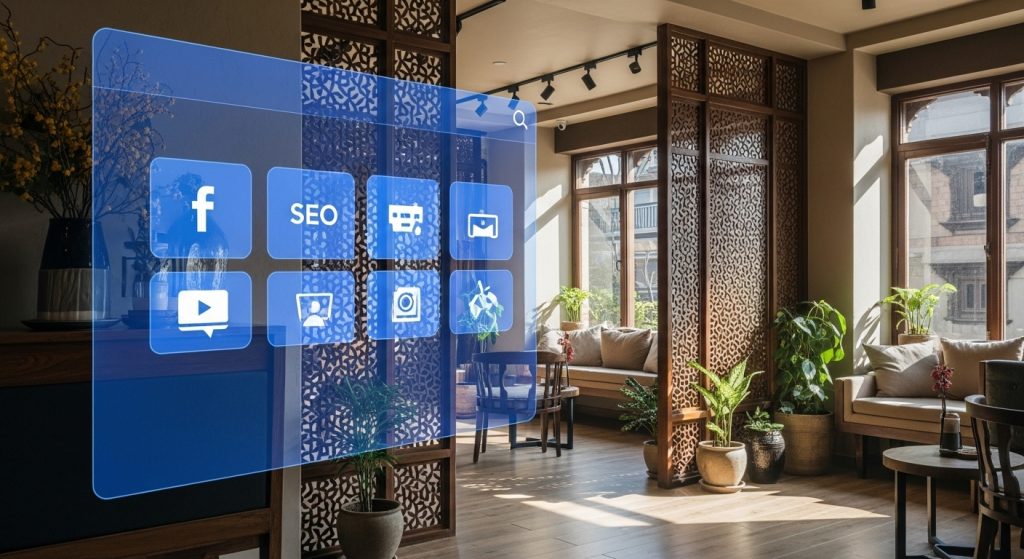The transition from Universal Analytics (UA) to Google Analytics 4 (GA4) has been a seismic shift for marketers. The familiar interface, the metrics we relied on for years, and the entire data model have been completely overhauled. For many, opening GA4 feels like stepping into a foreign country without a map. The result? A lot of businesses are either ignoring their analytics or tracking vanity metrics that don’t translate to business outcomes.
But GA4, for all its complexity, is an incredibly powerful tool. It’s built for the modern, multi-platform user journey and focuses on what truly matters: engagement and conversions. This guide will provide a practical, no-nonsense approach to decoding GA4, helping you move from confusion to clarity and start measuring what actually drives your business forward.
The Big Shift: From Sessions to Events
The most fundamental change in GA4 is the move to an event-based data model. In Universal Analytics, everything was built around “sessions” and “pageviews.” In GA4, every interaction is an “event.” A pageview is an event, a click is an event, a form submission is an event, and a scroll is an event. This may seem like a small change, but it’s revolutionary. It allows for much more flexible and user-centric tracking across both websites and apps.
Your first step in mastering GA4 is to embrace this model. Stop asking “How many sessions did we have?” and start asking “What are the most important user actions (events) on our site?”
Setting Up Your Key Events (Conversions)
Out of the box, GA4 tracks several events automatically. However, to make it truly useful, you need to define what a “conversion” means for your business. These are the critical user actions that align with your goals. Don’t just track everything; track the right things.
Examples of Key Conversions:
- For a B2B/SaaS company: `generate_lead` (form submission), `trial_signup`, `demo_request`.
- For an e-commerce site: `add_to_cart`, `begin_checkout`, `purchase`.
- For a publisher/blog: `newsletter_signup`, `ebook_download`.
In GA4, you can create these custom events (if they don’t exist automatically) and then simply toggle a switch to mark them as a conversion. This tells Google what your most valuable user interactions are, which is crucial for reporting and for optimizing ad campaigns.
Building Reports That Actually Tell a Story
The standard reports in GA4 can feel limited. The real power lies in the “Explore” section, where you can build custom reports from scratch. This is where you can finally get the answers you need. Don’t be intimidated by the blank canvas. Start with a clear question you want to answer.
Example: Building a User Path Analysis
Let’s say you want to understand the journey users take before they fill out your contact form. In the “Explore” section, you can use the “Path exploration” template:
1. Start with an event: Select `session_start`.
2. See the subsequent steps: GA4 will show you the most common events that happen after a session starts (e.g., `page_view`, `scroll`).
3. Follow the trail: You can click on a specific path to see what happens next, eventually tracing the most common journeys that lead to your `generate_lead` conversion event.
This kind of analysis was difficult in UA but is central to GA4. It helps you identify where users are getting stuck, what content is most effective at driving conversions, and how you can optimize the user experience.
Key Metrics to Focus On
Forget about “Bounce Rate.” Here are the GA4 metrics that matter:
- Engaged sessions: A session that lasts longer than 10 seconds, has a conversion event, or has at least 2 pageviews. This is a much better indicator of quality traffic than bounce rate ever was.
- Engagement rate: The percentage of sessions that were engaged. Your goal is to increase this.
- Conversions: The count of your most important events. This is your north star.
- User stickiness (DAU/MAU): The ratio of daily active users to monthly active users. This is great for understanding how well you are retaining your audience.
Conclusion: From Data Overload to Actionable Insight
Google Analytics 4 is a tool for marketers, not just analysts. It requires a shift in mindset—away from passive data collection and towards active questioning. Start with your business goals, define the user actions that support those goals, and use the Explore reports to understand user behavior around those actions. By focusing on events, conversions, and engagement, you can cut through the noise and turn GA4 into your most valuable tool for making smarter, data-driven marketing decisions.
📚 For more insights, check out our digital marketing best practices.