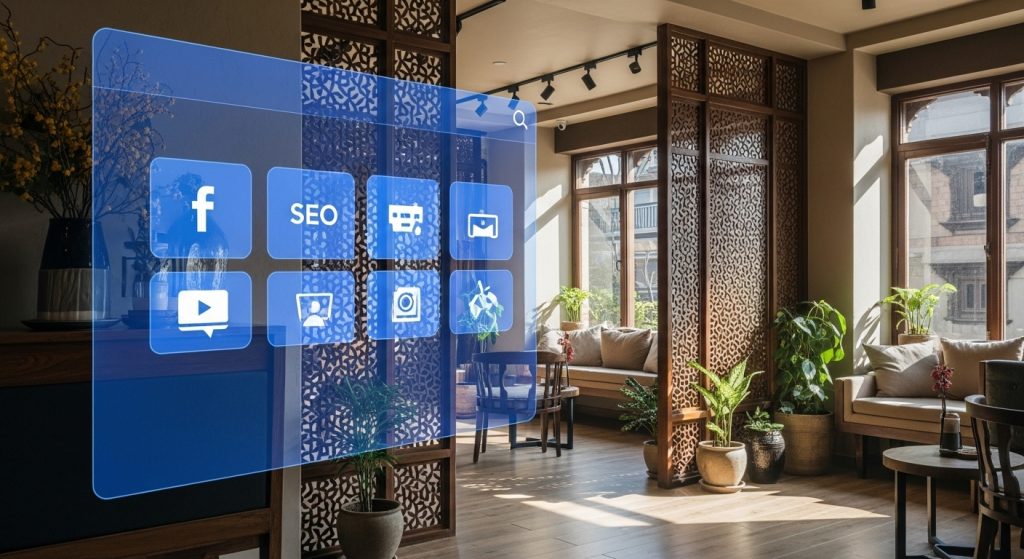Social media platforms like Facebook and Instagram are vital business tools in digital marketing. They allow businesses to reach a large audience, build customer relationships, and generate leads and sales. However, what happens when your business page gets permanently restricted from advertising? This can be a significant setback for your business, as it can prevent you from reaching your target audience and growing your business.
Navigating a permanent advertising restriction can be challenging, but staying positive and taking action is essential. By following the steps below, you can minimize the impact of the restriction and continue to grow your business.
Understanding the Issue
Facebook and Instagram may permanently restrict a business page from advertising for various reasons, including repeated violations of their advertising policies, inappropriate content, or suspicious activity. This can be incredibly frustrating for business owners, leaving them wondering, “Why is my Facebook page permanently restricted from advertising?” Understanding the reasons behind the restriction is the first step toward resolving the issue.
Solutions and Strategies
If you’re asking, “How to solve advertising access permanently restricted in Facebook?” here are some actionable steps:
- Review Facebook’s advertising policies to understand the violation.
- Remove any content that violates these policies.
- Submit an appeal to Facebook explaining the changes you’ve made.
To prevent future restrictions, ensure your content aligns with Facebook’s policies, maintain a positive feedback score, and regularly monitor your ad performance.
If your business page has been permanently restricted from advertising, there are a few things you can do:
- Contact Facebook or Instagram support. First, contact Facebook or Instagram support and explain the situation. They may be able to lift the restriction if they believe it was a mistake.
- Review your ad policies. Make sure you are familiar with Facebook and Instagram’s ad policies. If you violate any of these policies, you can avoid future restrictions by changing your ads.
- Create new ads. You can create new ads if your ads are not violating policies. Follow Facebook and Instagram’s ad guidelines to avoid future restrictions.
- Use other marketing channels. If you cannot advertise on Facebook or Instagram, you can use other marketing channels to reach your target audience. These channels include email marketing, search engine marketing, and pay-per-click advertising.
Dealing with Instagram Advertising Restrictions
Similar to Facebook, Instagram may restrict a business account from advertising due to policy violations. If you’re wondering, “Why is my business Instagram account restricted from advertising?” it’s likely due to inappropriate content or behavior.
If your Instagram account has been restricted, you can resolve this by reviewing Instagram’s advertising guidelines, removing any violating content, and submitting an appeal. You can also help prevent future restrictions by regularly monitoring your account and adhering to Instagram’s policies.
Here are some tips for reviewing Instagram’s advertising guidelines:
- Read the guidelines carefully and make sure you understand them.
- Pay attention to the specific types of content that are prohibited.
- If you’re not sure whether something is allowed, err on the side of caution and remove it.
Here are some tips for removing violating content:
- Identify the content that is violating the guidelines.
- Remove the content from your account.
- If you’re not sure how to remove the content, you can contact Instagram for help.
Here are some tips for submitting an appeal:
- Explain why you believe your account should be reinstated.
- Provide evidence to support your claim.
- Be respectful and professional in your appeal.
Here are some tips for monitoring your account:
- Check your account regularly for any changes.
- Report any suspicious activity to Instagram.
- Keep your account up to date with the latest security features.
By following these tips, you can help prevent your Instagram account from being restricted in the future.
Unrestricting Your Facebook Business Page
If you’re asking, “How do I unrestrict my Facebook business page?” here are the steps:
- Navigate to Facebook’s “Help Center” and find the “Request Review” form.
- Fill out the form explaining your changes to comply with Facebook’s policies.
- Submit the form and wait for Facebook’s response.
Remember, patience and persistence are key during this process.
Facing permanent advertising restrictions on your business page can be challenging, but with the right understanding and approach, it’s a hurdle you can overcome. By adhering to platform policies and proactively managing your content, you can navigate these challenges and continue to leverage social media for your business’s growth. Remember, when in doubt, don’t hesitate to seek professional help.
📚 For more insights, check out our digital marketing best practices.